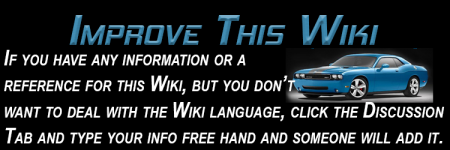Engine
Automotive Engine, Internal Combustion Engine (ICE) and Petro Engine
Contents
- 1 Definition
- 2 Units to convert
- 3 Unit name or symbol (abbreviation): 1 pound or 1 lb?
- 4 Adjective: a 10-mile distance
- 5 Template:AnchorRounding: 100 ft is 30 m or 30.5 m or 30.48 m?
- 5.1 Default rounding
- 5.2 Round to a given precision: use a precision number
- 5.3 Round to a given number of significant figures: Template:Para
- 5.4 Round to a multiple of 5: 15, 20, 25, ...
- 5.5 Round to a multiple of a given fraction: Template:Frac inch
- 5.6 Template:AnchorRounding temperatures: °C, °F and K
- 5.7 Rounding input
- 6 Into multiple units: Template loop detected: Template:Convert
- 7 Ranges of values
- 8 Words
- 8.1 Spelling of unit name: international metre or US meter?
- 8.2 Spell out numbers: ten miles
- 8.3 Inserted before units: 4 planted acres
- 8.4 After adjective unit: A Template loop detected: Template:Convert corridor
- 8.5 Plurals: 1 inch, 2 inches
- 8.6 Fractions: one-eighth of an imperial pint
- 8.7 Wrapping and line breaking
- 8.8 Spelling out "thousands", "millions", etc.
- 9 Numbers
- 10 Output manipulation
- 10.1 Brackets and separators: 10 m [33 ft]
- 10.2 Flipping (reordering) the two measurements: Template loop detected: Template:Convert
- 10.3 Fixed ordering of output units: Template loop detected: Template:Convert
- 10.4 Displaying parts of the result: Template loop detected: Template:Convert
- 10.5 Display both input name and symbol: 2 kilopascals [kPa]
- 11 Table options
- 12 Units
- 13 Using convert inside templates
- 14 Parameter list
- 15 Deprecated options
- 16 TemplateData
- 17 See also
- 18 Units to convert
- 19 Unit name or symbol (abbreviation): 1 pound or 1 lb?
- 20 Adjective: a 10-mile distance
- 21 Template:AnchorRounding: 100 ft is 30 m or 30.5 m or 30.48 m?
- 21.1 Default rounding
- 21.2 Round to a given precision: use a precision number
- 21.3 Round to a given number of significant figures: Template:Para
- 21.4 Round to a multiple of 5: 15, 20, 25, ...
- 21.5 Round to a multiple of a given fraction: Template:Frac inch
- 21.6 Template:AnchorRounding temperatures: °C, °F and K
- 21.7 Rounding input
- 22 Into multiple units: Template loop detected: Template:Convert
- 23 Ranges of values
- 24 Words
- 24.1 Spelling of unit name: international metre or US meter?
- 24.2 Spell out numbers: ten miles
- 24.3 Inserted before units: 4 planted acres
- 24.4 After adjective unit: A Template loop detected: Template:Convert corridor
- 24.5 Plurals: 1 inch, 2 inches
- 24.6 Fractions: one-eighth of an imperial pint
- 24.7 Wrapping and line breaking
- 24.8 Spelling out "thousands", "millions", etc.
- 25 Numbers
- 26 Output manipulation
- 26.1 Brackets and separators: 10 m [33 ft]
- 26.2 Flipping (reordering) the two measurements: Template loop detected: Template:Convert
- 26.3 Fixed ordering of output units: Template loop detected: Template:Convert
- 26.4 Displaying parts of the result: Template loop detected: Template:Convert
- 26.5 Display both input name and symbol: 2 kilopascals [kPa]
- 27 Table options
- 28 Units
- 29 Using convert inside templates
- 30 Parameter list
- 31 Deprecated options
- 32 TemplateData
- 33 See also
- 34 Units to convert
- 35 Unit name or symbol (abbreviation): 1 pound or 1 lb?
- 36 Adjective: a 10-mile distance
- 37 Template:AnchorRounding: 100 ft is 30 m or 30.5 m or 30.48 m?
- 37.1 Default rounding
- 37.2 Round to a given precision: use a precision number
- 37.3 Round to a given number of significant figures: Template:Para
- 37.4 Round to a multiple of 5: 15, 20, 25, ...
- 37.5 Round to a multiple of a given fraction: Template:Frac inch
- 37.6 Template:AnchorRounding temperatures: °C, °F and K
- 37.7 Rounding input
- 38 Into multiple units: Template loop detected: Template:Convert
- 39 Ranges of values
- 40 Words
- 40.1 Spelling of unit name: international metre or US meter?
- 40.2 Spell out numbers: ten miles
- 40.3 Inserted before units: 4 planted acres
- 40.4 After adjective unit: A Template loop detected: Template:Convert corridor
- 40.5 Plurals: 1 inch, 2 inches
- 40.6 Fractions: one-eighth of an imperial pint
- 40.7 Wrapping and line breaking
- 40.8 Spelling out "thousands", "millions", etc.
- 41 Numbers
- 42 Output manipulation
- 42.1 Brackets and separators: 10 m [33 ft]
- 42.2 Flipping (reordering) the two measurements: Template loop detected: Template:Convert
- 42.3 Fixed ordering of output units: Template loop detected: Template:Convert
- 42.4 Displaying parts of the result: Template loop detected: Template:Convert
- 42.5 Display both input name and symbol: 2 kilopascals [kPa]
- 43 Table options
- 44 Units
- 45 Using convert inside templates
- 46 Parameter list
- 47 Deprecated options
- 48 TemplateData
- 49 See also
- 50 Units to convert
- 51 Unit name or symbol (abbreviation): 1 pound or 1 lb?
- 52 Adjective: a 10-mile distance
- 53 Template:AnchorRounding: 100 ft is 30 m or 30.5 m or 30.48 m?
- 53.1 Default rounding
- 53.2 Round to a given precision: use a precision number
- 53.3 Round to a given number of significant figures: Template:Para
- 53.4 Round to a multiple of 5: 15, 20, 25, ...
- 53.5 Round to a multiple of a given fraction: Template:Frac inch
- 53.6 Template:AnchorRounding temperatures: °C, °F and K
- 53.7 Rounding input
- 54 Into multiple units: Template loop detected: Template:Convert
- 55 Ranges of values
- 56 Words
- 56.1 Spelling of unit name: international metre or US meter?
- 56.2 Spell out numbers: ten miles
- 56.3 Inserted before units: 4 planted acres
- 56.4 After adjective unit: A Template loop detected: Template:Convert corridor
- 56.5 Plurals: 1 inch, 2 inches
- 56.6 Fractions: one-eighth of an imperial pint
- 56.7 Wrapping and line breaking
- 56.8 Spelling out "thousands", "millions", etc.
- 57 Numbers
- 58 Output manipulation
- 58.1 Brackets and separators: 10 m [33 ft]
- 58.2 Flipping (reordering) the two measurements: Template loop detected: Template:Convert
- 58.3 Fixed ordering of output units: Template loop detected: Template:Convert
- 58.4 Displaying parts of the result: Template loop detected: Template:Convert
- 58.5 Display both input name and symbol: 2 kilopascals [kPa]
- 59 Table options
- 60 Units
- 61 Using convert inside templates
- 62 Parameter list
- 63 Deprecated options
- 64 TemplateData
- 65 See also
- 66 Units to convert
- 67 Unit name or symbol (abbreviation): 1 pound or 1 lb?
- 68 Adjective: a 10-mile distance
- 69 Template:AnchorRounding: 100 ft is 30 m or 30.5 m or 30.48 m?
- 69.1 Default rounding
- 69.2 Round to a given precision: use a precision number
- 69.3 Round to a given number of significant figures: Template:Para
- 69.4 Round to a multiple of 5: 15, 20, 25, ...
- 69.5 Round to a multiple of a given fraction: Template:Frac inch
- 69.6 Template:AnchorRounding temperatures: °C, °F and K
- 69.7 Rounding input
- 70 Into multiple units: Template loop detected: Template:Convert
- 71 Ranges of values
- 72 Words
- 72.1 Spelling of unit name: international metre or US meter?
- 72.2 Spell out numbers: ten miles
- 72.3 Inserted before units: 4 planted acres
- 72.4 After adjective unit: A Template loop detected: Template:Convert corridor
- 72.5 Plurals: 1 inch, 2 inches
- 72.6 Fractions: one-eighth of an imperial pint
- 72.7 Wrapping and line breaking
- 72.8 Spelling out "thousands", "millions", etc.
- 73 Numbers
- 74 Output manipulation
- 74.1 Brackets and separators: 10 m [33 ft]
- 74.2 Flipping (reordering) the two measurements: Template loop detected: Template:Convert
- 74.3 Fixed ordering of output units: Template loop detected: Template:Convert
- 74.4 Displaying parts of the result: Template loop detected: Template:Convert
- 74.5 Display both input name and symbol: 2 kilopascals [kPa]
- 75 Table options
- 76 Units
- 77 Using convert inside templates
- 78 Parameter list
- 79 Deprecated options
- 80 TemplateData
- 81 See also
- 82 Units to convert
- 83 Unit name or symbol (abbreviation): 1 pound or 1 lb?
- 84 Adjective: a 10-mile distance
- 85 Template:AnchorRounding: 100 ft is 30 m or 30.5 m or 30.48 m?
- 85.1 Default rounding
- 85.2 Round to a given precision: use a precision number
- 85.3 Round to a given number of significant figures: Template:Para
- 85.4 Round to a multiple of 5: 15, 20, 25, ...
- 85.5 Round to a multiple of a given fraction: Template:Frac inch
- 85.6 Template:AnchorRounding temperatures: °C, °F and K
- 85.7 Rounding input
- 86 Into multiple units: Template loop detected: Template:Convert
- 87 Ranges of values
- 88 Words
- 88.1 Spelling of unit name: international metre or US meter?
- 88.2 Spell out numbers: ten miles
- 88.3 Inserted before units: 4 planted acres
- 88.4 After adjective unit: A Template loop detected: Template:Convert corridor
- 88.5 Plurals: 1 inch, 2 inches
- 88.6 Fractions: one-eighth of an imperial pint
- 88.7 Wrapping and line breaking
- 88.8 Spelling out "thousands", "millions", etc.
- 89 Numbers
- 90 Output manipulation
- 90.1 Brackets and separators: 10 m [33 ft]
- 90.2 Flipping (reordering) the two measurements: Template loop detected: Template:Convert
- 90.3 Fixed ordering of output units: Template loop detected: Template:Convert
- 90.4 Displaying parts of the result: Template loop detected: Template:Convert
- 90.5 Display both input name and symbol: 2 kilopascals [kPa]
- 91 Table options
- 92 Units
- 93 Using convert inside templates
- 94 Parameter list
- 95 Deprecated options
- 96 TemplateData
- 97 See also
- 98 Units to convert
- 99 Unit name or symbol (abbreviation): 1 pound or 1 lb?
- 100 Adjective: a 10-mile distance
- 101 Template:AnchorRounding: 100 ft is 30 m or 30.5 m or 30.48 m?
- 101.1 Default rounding
- 101.2 Round to a given precision: use a precision number
- 101.3 Round to a given number of significant figures: Template:Para
- 101.4 Round to a multiple of 5: 15, 20, 25, ...
- 101.5 Round to a multiple of a given fraction: Template:Frac inch
- 101.6 Template:AnchorRounding temperatures: °C, °F and K
- 101.7 Rounding input
- 102 Into multiple units: Template loop detected: Template:Convert
- 103 Ranges of values
- 104 Words
- 104.1 Spelling of unit name: international metre or US meter?
- 104.2 Spell out numbers: ten miles
- 104.3 Inserted before units: 4 planted acres
- 104.4 After adjective unit: A Template loop detected: Template:Convert corridor
- 104.5 Plurals: 1 inch, 2 inches
- 104.6 Fractions: one-eighth of an imperial pint
- 104.7 Wrapping and line breaking
- 104.8 Spelling out "thousands", "millions", etc.
- 105 Numbers
- 105.1 Using an SI prefix: gigametre (Gm), or micrometre (μm)
- 105.2 Engineering notation: 7 × 106 m
- 105.3 Scientific notation: 1.23 × 10−14
- 105.4 Input with fractions: Template loop detected: Template:Convert
- 105.5 Horizontal fraction bar: Template:Sfrac inch
- 105.6 Thousands separator: 1,000 mi or 1000 mi
- 106 Output manipulation
- 106.1 Brackets and separators: 10 m [33 ft]
- 106.2 Flipping (reordering) the two measurements: Template loop detected: Template:Convert
- 106.3 Fixed ordering of output units: Template loop detected: Template:Convert
- 106.4 Displaying parts of the result: Template loop detected: Template:Convert
- 106.5 Display both input name and symbol: 2 kilopascals [kPa]
- 107 Table options
- 108 Units
- 109 Using convert inside templates
- 110 Parameter list
- 111 Deprecated options
- 112 TemplateData
- 113 See also
- 114 Units to convert
- 115 Unit name or symbol (abbreviation): 1 pound or 1 lb?
- 116 Adjective: a 10-mile distance
- 117 Template:AnchorRounding: 100 ft is 30 m or 30.5 m or 30.48 m?
- 117.1 Default rounding
- 117.2 Round to a given precision: use a precision number
- 117.3 Round to a given number of significant figures: Template:Para
- 117.4 Round to a multiple of 5: 15, 20, 25, ...
- 117.5 Round to a multiple of a given fraction: Template:Frac inch
- 117.6 Template:AnchorRounding temperatures: °C, °F and K
- 117.7 Rounding input
- 118 Into multiple units: Template loop detected: Template:Convert
- 119 Ranges of values
- 120 Words
- 120.1 Spelling of unit name: international metre or US meter?
- 120.2 Spell out numbers: ten miles
- 120.3 Inserted before units: 4 planted acres
- 120.4 After adjective unit: A Template loop detected: Template:Convert corridor
- 120.5 Plurals: 1 inch, 2 inches
- 120.6 Fractions: one-eighth of an imperial pint
- 120.7 Wrapping and line breaking
- 120.8 Spelling out "thousands", "millions", etc.
- 121 Numbers
- 121.1 Using an SI prefix: gigametre (Gm), or micrometre (μm)
- 121.2 Engineering notation: 7 × 106 m
- 121.3 Scientific notation: 1.23 × 10−14
- 121.4 Input with fractions: Template loop detected: Template:Convert
- 121.5 Horizontal fraction bar: Template:Sfrac inch
- 121.6 Thousands separator: 1,000 mi or 1000 mi
- 122 Output manipulation
- 122.1 Brackets and separators: 10 m [33 ft]
- 122.2 Flipping (reordering) the two measurements: Template loop detected: Template:Convert
- 122.3 Fixed ordering of output units: Template loop detected: Template:Convert
- 122.4 Displaying parts of the result: Template loop detected: Template:Convert
- 122.5 Display both input name and symbol: 2 kilopascals [kPa]
- 123 Table options
- 124 Units
- 125 Using convert inside templates
- 126 Parameter list
- 127 Deprecated options
- 128 TemplateData
- 129 See also
- 130 Units to convert
- 131 Unit name or symbol (abbreviation): 1 pound or 1 lb?
- 132 Adjective: a 10-mile distance
- 133 Template:AnchorRounding: 100 ft is 30 m or 30.5 m or 30.48 m?
- 133.1 Default rounding
- 133.2 Round to a given precision: use a precision number
- 133.3 Round to a given number of significant figures: Template:Para
- 133.4 Round to a multiple of 5: 15, 20, 25, ...
- 133.5 Round to a multiple of a given fraction: Template:Frac inch
- 133.6 Template:AnchorRounding temperatures: °C, °F and K
- 133.7 Rounding input
- 134 Into multiple units: Template loop detected: Template:Convert
- 135 Ranges of values
- 136 Words
- 136.1 Spelling of unit name: international metre or US meter?
- 136.2 Spell out numbers: ten miles
- 136.3 Inserted before units: 4 planted acres
- 136.4 After adjective unit: A Template loop detected: Template:Convert corridor
- 136.5 Plurals: 1 inch, 2 inches
- 136.6 Fractions: one-eighth of an imperial pint
- 136.7 Wrapping and line breaking
- 136.8 Spelling out "thousands", "millions", etc.
- 137 Numbers
- 137.1 Using an SI prefix: gigametre (Gm), or micrometre (μm)
- 137.2 Engineering notation: 7 × 106 m
- 137.3 Scientific notation: 1.23 × 10−14
- 137.4 Input with fractions: Template loop detected: Template:Convert
- 137.5 Horizontal fraction bar: Template:Sfrac inch
- 137.6 Thousands separator: 1,000 mi or 1000 mi
- 138 Output manipulation
- 138.1 Brackets and separators: 10 m [33 ft]
- 138.2 Flipping (reordering) the two measurements: Template loop detected: Template:Convert
- 138.3 Fixed ordering of output units: Template loop detected: Template:Convert
- 138.4 Displaying parts of the result: Template loop detected: Template:Convert
- 138.5 Display both input name and symbol: 2 kilopascals [kPa]
- 139 Table options
- 140 Units
- 141 Using convert inside templates
- 142 Parameter list
- 143 Deprecated options
- 144 TemplateData
- 145 See also
- 146 Units to convert
- 147 Unit name or symbol (abbreviation): 1 pound or 1 lb?
- 148 Adjective: a 10-mile distance
- 149 Template:AnchorRounding: 100 ft is 30 m or 30.5 m or 30.48 m?
- 149.1 Default rounding
- 149.2 Round to a given precision: use a precision number
- 149.3 Round to a given number of significant figures: Template:Para
- 149.4 Round to a multiple of 5: 15, 20, 25, ...
- 149.5 Round to a multiple of a given fraction: Template:Frac inch
- 149.6 Template:AnchorRounding temperatures: °C, °F and K
- 149.7 Rounding input
- 150 Into multiple units: Template loop detected: Template:Convert
- 151 Ranges of values
- 152 Words
- 152.1 Spelling of unit name: international metre or US meter?
- 152.2 Spell out numbers: ten miles
- 152.3 Inserted before units: 4 planted acres
- 152.4 After adjective unit: A Template loop detected: Template:Convert corridor
- 152.5 Plurals: 1 inch, 2 inches
- 152.6 Fractions: one-eighth of an imperial pint
- 152.7 Wrapping and line breaking
- 152.8 Spelling out "thousands", "millions", etc.
- 153 Numbers
- 153.1 Using an SI prefix: gigametre (Gm), or micrometre (μm)
- 153.2 Engineering notation: 7 × 106 m
- 153.3 Scientific notation: 1.23 × 10−14
- 153.4 Input with fractions: Template loop detected: Template:Convert
- 153.5 Horizontal fraction bar: Template:Sfrac inch
- 153.6 Thousands separator: 1,000 mi or 1000 mi
- 154 Output manipulation
- 154.1 Brackets and separators: 10 m [33 ft]
- 154.2 Flipping (reordering) the two measurements: Template loop detected: Template:Convert
- 154.3 Fixed ordering of output units: Template loop detected: Template:Convert
- 154.4 Displaying parts of the result: Template loop detected: Template:Convert
- 154.5 Display both input name and symbol: 2 kilopascals [kPa]
- 155 Table options
- 156 Units
- 157 Using convert inside templates
- 158 Parameter list
- 159 Deprecated options
- 160 TemplateData
- 161 See also
- 162 Units to convert
- 163 Unit name or symbol (abbreviation): 1 pound or 1 lb?
- 164 Adjective: a 10-mile distance
- 165 Template:AnchorRounding: 100 ft is 30 m or 30.5 m or 30.48 m?
- 165.1 Default rounding
- 165.2 Round to a given precision: use a precision number
- 165.3 Round to a given number of significant figures: Template:Para
- 165.4 Round to a multiple of 5: 15, 20, 25, ...
- 165.5 Round to a multiple of a given fraction: Template:Frac inch
- 165.6 Template:AnchorRounding temperatures: °C, °F and K
- 165.7 Rounding input
- 166 Into multiple units: Template loop detected: Template:Convert
- 167 Ranges of values
- 168 Words
- 168.1 Spelling of unit name: international metre or US meter?
- 168.2 Spell out numbers: ten miles
- 168.3 Inserted before units: 4 planted acres
- 168.4 After adjective unit: A Template loop detected: Template:Convert corridor
- 168.5 Plurals: 1 inch, 2 inches
- 168.6 Fractions: one-eighth of an imperial pint
- 168.7 Wrapping and line breaking
- 168.8 Spelling out "thousands", "millions", etc.
- 169 Numbers
- 169.1 Using an SI prefix: gigametre (Gm), or micrometre (μm)
- 169.2 Engineering notation: 7 × 106 m
- 169.3 Scientific notation: 1.23 × 10−14
- 169.4 Input with fractions: Template loop detected: Template:Convert
- 169.5 Horizontal fraction bar: Template:Sfrac inch
- 169.6 Thousands separator: 1,000 mi or 1000 mi
- 170 Output manipulation
- 170.1 Brackets and separators: 10 m [33 ft]
- 170.2 Flipping (reordering) the two measurements: Template loop detected: Template:Convert
- 170.3 Fixed ordering of output units: Template loop detected: Template:Convert
- 170.4 Displaying parts of the result: Template loop detected: Template:Convert
- 170.5 Display both input name and symbol: 2 kilopascals [kPa]
- 171 Table options
- 172 Units
- 173 Using convert inside templates
- 174 Parameter list
- 175 Deprecated options
- 176 TemplateData
- 177 See also
- 178 Units to convert
- 179 Unit name or symbol (abbreviation): 1 pound or 1 lb?
- 180 Adjective: a 10-mile distance
- 181 Template:AnchorRounding: 100 ft is 30 m or 30.5 m or 30.48 m?
- 181.1 Default rounding
- 181.2 Round to a given precision: use a precision number
- 181.3 Round to a given number of significant figures: Template:Para
- 181.4 Round to a multiple of 5: 15, 20, 25, ...
- 181.5 Round to a multiple of a given fraction: Template:Frac inch
- 181.6 Template:AnchorRounding temperatures: °C, °F and K
- 181.7 Rounding input
- 182 Into multiple units: Template loop detected: Template:Convert
- 183 Ranges of values
- 184 Words
- 184.1 Spelling of unit name: international metre or US meter?
- 184.2 Spell out numbers: ten miles
- 184.3 Inserted before units: 4 planted acres
- 184.4 After adjective unit: A Template loop detected: Template:Convert corridor
- 184.5 Plurals: 1 inch, 2 inches
- 184.6 Fractions: one-eighth of an imperial pint
- 184.7 Wrapping and line breaking
- 184.8 Spelling out "thousands", "millions", etc.
- 185 Numbers
- 185.1 Using an SI prefix: gigametre (Gm), or micrometre (μm)
- 185.2 Engineering notation: 7 × 106 m
- 185.3 Scientific notation: 1.23 × 10−14
- 185.4 Input with fractions: Template loop detected: Template:Convert
- 185.5 Horizontal fraction bar: Template:Sfrac inch
- 185.6 Thousands separator: 1,000 mi or 1000 mi
- 186 Output manipulation
- 186.1 Brackets and separators: 10 m [33 ft]
- 186.2 Flipping (reordering) the two measurements: Template loop detected: Template:Convert
- 186.3 Fixed ordering of output units: Template loop detected: Template:Convert
- 186.4 Displaying parts of the result: Template loop detected: Template:Convert
- 186.5 Display both input name and symbol: 2 kilopascals [kPa]
- 187 Table options
- 188 Units
- 189 Using convert inside templates
- 190 Parameter list
- 191 Deprecated options
- 192 TemplateData
- 193 See also
- 194 Units to convert
- 195 Unit name or symbol (abbreviation): 1 pound or 1 lb?
- 196 Adjective: a 10-mile distance
- 197 Template:AnchorRounding: 100 ft is 30 m or 30.5 m or 30.48 m?
- 197.1 Default rounding
- 197.2 Round to a given precision: use a precision number
- 197.3 Round to a given number of significant figures: Template:Para
- 197.4 Round to a multiple of 5: 15, 20, 25, ...
- 197.5 Round to a multiple of a given fraction: Template:Frac inch
- 197.6 Template:AnchorRounding temperatures: °C, °F and K
- 197.7 Rounding input
- 198 Into multiple units: Template loop detected: Template:Convert
- 199 Ranges of values
- 200 Words
- 200.1 Spelling of unit name: international metre or US meter?
- 200.2 Spell out numbers: ten miles
- 200.3 Inserted before units: 4 planted acres
- 200.4 After adjective unit: A Template loop detected: Template:Convert corridor
- 200.5 Plurals: 1 inch, 2 inches
- 200.6 Fractions: one-eighth of an imperial pint
- 200.7 Wrapping and line breaking
- 200.8 Spelling out "thousands", "millions", etc.
- 201 Numbers
- 201.1 Using an SI prefix: gigametre (Gm), or micrometre (μm)
- 201.2 Engineering notation: 7 × 106 m
- 201.3 Scientific notation: 1.23 × 10−14
- 201.4 Input with fractions: Template loop detected: Template:Convert
- 201.5 Horizontal fraction bar: Template:Sfrac inch
- 201.6 Thousands separator: 1,000 mi or 1000 mi
- 202 Output manipulation
- 202.1 Brackets and separators: 10 m [33 ft]
- 202.2 Flipping (reordering) the two measurements: Template loop detected: Template:Convert
- 202.3 Fixed ordering of output units: Template loop detected: Template:Convert
- 202.4 Displaying parts of the result: Template loop detected: Template:Convert
- 202.5 Display both input name and symbol: 2 kilopascals [kPa]
- 203 Table options
- 204 Units
- 205 Using convert inside templates
- 206 Parameter list
- 207 Deprecated options
- 208 TemplateData
- 209 See also
- 210 Units to convert
- 211 Unit name or symbol (abbreviation): 1 pound or 1 lb?
- 212 Adjective: a 10-mile distance
- 213 Template:AnchorRounding: 100 ft is 30 m or 30.5 m or 30.48 m?
- 213.1 Default rounding
- 213.2 Round to a given precision: use a precision number
- 213.3 Round to a given number of significant figures: Template:Para
- 213.4 Round to a multiple of 5: 15, 20, 25, ...
- 213.5 Round to a multiple of a given fraction: Template:Frac inch
- 213.6 Template:AnchorRounding temperatures: °C, °F and K
- 213.7 Rounding input
- 214 Into multiple units: Template loop detected: Template:Convert
- 215 Ranges of values
- 216 Words
- 216.1 Spelling of unit name: international metre or US meter?
- 216.2 Spell out numbers: ten miles
- 216.3 Inserted before units: 4 planted acres
- 216.4 After adjective unit: A Template loop detected: Template:Convert corridor
- 216.5 Plurals: 1 inch, 2 inches
- 216.6 Fractions: one-eighth of an imperial pint
- 216.7 Wrapping and line breaking
- 216.8 Spelling out "thousands", "millions", etc.
- 217 Numbers
- 217.1 Using an SI prefix: gigametre (Gm), or micrometre (μm)
- 217.2 Engineering notation: 7 × 106 m
- 217.3 Scientific notation: 1.23 × 10−14
- 217.4 Input with fractions: Template loop detected: Template:Convert
- 217.5 Horizontal fraction bar: Template:Sfrac inch
- 217.6 Thousands separator: 1,000 mi or 1000 mi
- 218 Output manipulation
- 218.1 Brackets and separators: 10 m [33 ft]
- 218.2 Flipping (reordering) the two measurements: Template loop detected: Template:Convert
- 218.3 Fixed ordering of output units: Template loop detected: Template:Convert
- 218.4 Displaying parts of the result: Template loop detected: Template:Convert
- 218.5 Display both input name and symbol: 2 kilopascals [kPa]
- 219 Table options
- 220 Units
- 221 Using convert inside templates
- 222 Parameter list
- 223 Deprecated options
- 224 TemplateData
- 225 See also
- 226 References
Definition
An internal combustion engine (ICE) is a heat engine in which the combustion of a fuel occurs with an oxidizer (usually air) in a combustion chamber that is an integral part of the working fluid flow circuit. In an internal combustion engine, the expansion of the high-temperature and high-pressure gases produced by combustion applies direct force to some component of the engine. The force is applied typically to pistons, turbine blades, rotor or a nozzle. This force moves the component over a distance, transforming chemical energy into useful work.
The first commercially successful internal combustion engine was created by Étienne Lenoir around 1860 and the first modern internal combustion engine was created in 1876 by Nikolaus Otto (see Otto engine).
The term internal combustion engine usually refers to an engine in which combustion is intermittent, such as the more familiar four-stroke and two-stroke piston engines, along with variants, such as the six-stroke piston engine and the Wankel rotary engine. A second class of internal combustion engines use continuous combustion: gas turbines, jet engines and most rocket engines, each of which are internal combustion engines on the same principle as previously described. Firearms are also a form of internal combustion engine.
In contrast, in external combustion engines, such as steam or Stirling engines, energy is delivered to a working fluid not consisting of, mixed with, or contaminated by combustion products. Working fluids can be air, hot water, pressurized water or even liquid sodium, heated in a boiler. ICEs are usually powered by energy-dense fuels such as gasoline or diesel fuel, liquids derived from fossil fuels. While there are many stationary applications, most ICEs are used in mobile applications and are the dominant power supply for vehicles such as cars, aircraft, and boats.
Typically an ICE is fed with fossil fuels like natural gas or petroleum products such as gasoline, diesel fuel or fuel oil. There is a growing usage of renewable fuels like [[biodiesel] for CI (compression ignition) engines and bioethanol or methanol for SI (spark ignition) engines. Hydrogen is sometimes used, and can be obtained from either fossil fuels or renewable energy.
History
In the early years, steam engines and electric motors were tried, but with limited success. In the 20th century, the internal combustion (ic) engine became dominant. In 2020, the internal combustion engine remains the most widely used but a resurgence of electricity seems likely because of increasing concern about ic engine exhaust gas emissions.
As of 2020, the majority of the cars in the United States are gasoline powered. In the early 1900s, the internal combustion engines faced competition from steam and electric engines. The internal combustion engines of the time was powered by gasoline. Internal combustion engines function with the concept of a piston being pushed by the pressure of a certain explosion. This explosion is burning the hydrocarbon within the cylinder head an engine. Out of all the cars manufactured during the time, only around one fourth are actually considered internal combustion. Within the next couple of years, the internal combustion engine came out to become the most popular automotive engine. Sometime within the 19th century, Rudolf Diesel invented a new form of internal combustion power, using a concept of injecting liquid fuel into air heated solely by compression. This is the predecessor to the modern diesel engine used in automobiles, but more specifically, heavy duty vehicles such as semi-trucks.
Internal combustion engines
Petrol engines quickly became the choice of manufacturers and consumers alike. Despite the rough start, noisy and dirty engine, and the difficult gear shifting, new technologies such as the production line and the advancement of the engine allowed the standard production of the gas automobiles. This is the start, from the invention of the gas automobile in 1876, to the beginning of mass production in the 1890s. Henry Ford's Model T drove down the price of cars to a more affordable price. At the same time, Charles Kettering invented an electric starter, allowing the car to be more efficient than the mechanical starter. The abundance of fuel propelled gas automobiles to be the highly capable and affordable. The demand of gasoline rose from 3 billion barrels in 1919 to around 15 billion in 1929.
An internal combustion engine is a motor that is powered by the expansion of gas which is created by the combustion of hydrocarbon gases fuels. To elaborate, an internal combustion used the heat of a combustion created by the injected hydrocarbon fuel to create mechanical motion. At the time of the early 1900s, wood alcohol was a popular fuel for French and German automobiles, but as governments imposed large taxes on the production, the price of wood alcohol rose above that of gasoline. Gasoline engines became popular as a result of this, as internal combustion engines were commonly known as gasoline engines. Although gasoline engines became popular, they were not particularly desirable due to the dangers of fuel leaks that may cause explosions. Therefore, many inventors attempted to create a kerosene burning engine as a result. This was not a successful venture applying it for automotive usage. There are many different types of fuels for internal combustion engines. These include diesel, gasoline, and ethanol.
Also See
Mopar Engines
I-4
I-6
Flathead 6
Slant 6
V-6
I-8
Early V-8
Small Block
Poly
LA
Magnum
Gen 1 Hemi
Wedge Big Block
The Chrysler B and RB engines are a series of big-block V8 gasoline engines introduced in 1958 to replace the Chrysler FirePower (first generation Hemi) engines. The B and RB engines are often referred to as "wedge" engines because they use wedge-shaped combustion chambers; this differentiates them from Chrysler's 426 Hemi big block engines that are typically referred to as "Hemi" or "426 Hemi" due to their hemispherical shaped combustion chambers.
Design features of the B and RB engines include 17 capscrews per cylinder head, a cylinder block that extends 3 in (76.2 mm) below the crankshaft centerline, an intake manifold not exposed to crankcase oil on the underside, stamped-steel shaft-mounted rocker arms (race versions used forged steel rockers), and a front-mounted external oil pump driven by the camshaft.
The 'B' series wedge engine was introduced in 1958 with 350 cu in (5.7 L) and 361 cu in (5.9 L) versions. The 361 would continue in production until the end of the series, albeit only for truck installation. The RB ("raised B") arrived one year after the launch of the B series engines, in 383 cu in (6.3 L) and 413 cu in (6.8 L) displacements. Unlike the previous B-engines, which had a 3 3⁄8-inch (85.7 mm) stroke, the RB engines had a 3 3⁄4-inch (95.3 mm) stroke.
For 1960, a "ram induction" system increased the 413's torque up to 495 lb⋅ft (671 N⋅m) on the Chrysler 300F versions.
The last 'B-RB' wedge-headed engine was produced in August 1978, ending the era of Chrysler "big-block" engines.
B-Engine
350
The 350 cu in (5.7 L) B engine was, along with the 361, the first production B engine, first available in 1958. It had a bore of 4.06 in (103 mm). The 350 is classified as a big block engine. All parts except for the pistons are fully compatible with the 361.
Vehicles using the B 350:
- 1958 DeSoto Firesweep
- 1958 Dodge
- 1958 Plymouth Fury
361
The 361 cu in B engine also introduced in 1958 was essentially the same as the 350 except with a larger 4 1⁄8-inch (104.8 mm) bore, for an actual displacement of 360.83 cu in (5,913 cc). In 1962, the Dodge Polara 500 came standard with a 305 bhp (227 kW) version of the 361 that had a four-barrel carburetor, dual-point distributor, and dual exhausts. Plymouth called their versions of the early B engine the Commando, variants of which included the Golden Commando and Sonoramic Commando. It produced 305 bhp (227 kW). DeSoto's B engine was named Turboflash and produced 295 bhp (220 kW). The Dodge standard version was a 2-barrel with 295 bhp (220 kW) called the Super Red Ram with an optional variant that was called the D500 and produced 320 bhp (239 kW).
The 361 would last until the end of the series, albeit for trucks only. In its early years, the 305-horsepower 361 was optional on many vehicles, and standard on, among others, the Dodge 880. The 361 had a fuel injected version in 1958 only.[1] Very few of the fuel injected B engines were made and only a handful remain, since most were brought back to the dealer to be fitted with carburetors.
383
The 383 cu in B engine — not to be confused with the RB version — was essentially a larger bore version of the 350 and 361, using a 4.25 in (108.0 mm) bore for a 383.03 cu in (6,277 cc) displacement. This venerable engine was introduced in 1959. Dodge's version, the D500 had a cross-ram induction manifold and dual 4-barrel carburetors as options. In some Dodge applications, this engine was labeled as the Magnum, while the Plymouth's version was called the Golden Commando. Both came with a dual point distributor in high-performance versions.
The 383 became the standard model Mopar performance engine for the next decade. The big bore allowed for larger 2.08 in (53 mm) intake valves, and the relatively short stroke helped it to be a free-revving engine, as well as a free-breathing one.
Producing a maximum of 330 hp (246 kW; 335 PS) (gross) and 460 lb⋅ft (624 N⋅m) of torque for the 1960 model year, the 383 beat the 392 Hemi that had reached 435 lb⋅ft (590 N⋅m). The 1960 383 engines featured the same basic ram induction system as the Chrysler 300F's 413 RB engines (named Sonoramic Commando when sold in Plymouth form). The later 383 Magnum (starting in 1968) used the 440 Magnum heads, camshaft, and exhaust manifolds. This engine was advertised at 335 hp (250 kW; 340 PS).
400
The 400 cu in (6.6 L) B engine was introduced in 1972 to replace the venerable 383, and were power-rated via the net (installed) method. Chrysler increased the bore size of the 383 to create the 400. Its bore of 4.342-inch (110.3 mm) was the largest used in any production Chrysler V8 at the date of its introduction. All parts except for the pistons were interchangeable between the 383 and 400.
Crankshafts were of cast iron composition. Three versions of this engine were available: a two-barrel/single exhaust version producing 170 hp (127 kW; 172 PS) at 4,400 rpm with 305 lb⋅ft (414 N⋅m) of torque at 2,400 rpm, a four-barrel/single exhaust version producing 205 hp (153 kW; 208 PS) at 4,400 rpm, and a high performance four-barrel/dual exhaust version rated at 260 hp (194 kW; 264 PS) at 4,800 rpm, 410 lb⋅ft (556 N⋅m) of torque at 3,200 rpm. All three versions used the same 8.2:1 compression ratio. The 400 was used in car, truck, and motorhome chassis. Horsepower and torque ratings gradually declined through the years due to the addition of more federally mandated emissions controls, until all Chrysler passenger vehicle big-block production ceased in 1978. For its last year of production, it only produced 190 hp (142 kW) (although a heavy-duty version was also available).
Due to its large factory bore size, short (compared to RB engines) deck height, and bottom end strength that is greater than any other production B or RB engine due to extra material added around the main bearing caps, 400 B engine blocks have become a popular choice for high-performance engine build ups.
RB-Engine
The RB engines, produced from 1959 to 1979, are Raised-Block (taller) versions of the B engines. All RB engines have a 3 3⁄4 in (95.3 mm) stroke, with the bore being the defining factor in engine size. All RB wedge engines share a deck height of 10.725 in (272.4 mm), and were fitted with 6.768 in (171.9 mm) long connecting rods, resulting in a 1.80:1 rod ratio. Bore center distance is 4.8 in (120 mm). All RBs are oversquare.
383
Not to be confused with the 383 B engine, the 383 RB had a 4 1⁄32-inch (102.4 mm) bore (with the long stroke of 3 3⁄4-inch (95.3 mm)) for a displacement of 383 cu in (6.3 L). It was only available in 1959 and 1960 on the US-built Chrysler Windsors and Saratogas; one of Trenton Engine's lines had been converted to the new RB engine (to make the 413), and demand for the 383 B engine was too high for the remaining line. The solution was to create a 383 RB to fill the gap until the plant figured out how to quickly switch from one block to the other.
413
Not to be confused with the 383 B engine, the 383 RB had a 4 1⁄32-inch (102.4 mm) bore (with the long stroke of 3 3⁄4-inch (95.3 mm)) for a displacement of 383 cu in (6.3 L). It was only available in 1959 and 1960 on the US-built Chrysler Windsors and Saratogas; one of Trenton Engine's lines had been converted to the new RB engine (to make the 413), and demand for the 383 B engine was too high for the remaining line. The solution was to create a 383 RB to fill the gap until the plant figured out how to quickly switch from one block to the other.
| Model years | Fuel system | Power | Torque | Compression ratio | ||||||||||||||||||||||||||||||||||||||||||||||||||||||||||||||||||||||||||||||||||||||||||||||||||||||||||||||||||||||||||||||||||||||||||||||||||||||||||||||||||||||||||||||||||||||||||||||||||||||||||||||||||||||||||||
|---|---|---|---|---|---|---|---|---|---|---|---|---|---|---|---|---|---|---|---|---|---|---|---|---|---|---|---|---|---|---|---|---|---|---|---|---|---|---|---|---|---|---|---|---|---|---|---|---|---|---|---|---|---|---|---|---|---|---|---|---|---|---|---|---|---|---|---|---|---|---|---|---|---|---|---|---|---|---|---|---|---|---|---|---|---|---|---|---|---|---|---|---|---|---|---|---|---|---|---|---|---|---|---|---|---|---|---|---|---|---|---|---|---|---|---|---|---|---|---|---|---|---|---|---|---|---|---|---|---|---|---|---|---|---|---|---|---|---|---|---|---|---|---|---|---|---|---|---|---|---|---|---|---|---|---|---|---|---|---|---|---|---|---|---|---|---|---|---|---|---|---|---|---|---|---|---|---|---|---|---|---|---|---|---|---|---|---|---|---|---|---|---|---|---|---|---|---|---|---|---|---|---|---|---|---|---|---|---|---|---|---|---|---|---|---|---|---|---|---|---|---|---|---|---|
| 1959–1961 | 4-Barrel Carburetor | Template:Documentation subpage
Template:Hatnote {{#ifeq:Engine|Template:Convert|Template:High-risk}} Template:Transwiki guide Template:Lua Template Template:Tl calculates from one measurement unit to another one, and then presents the results formatted. The complete list of unit symbols recognized by the template is at Module:Convert/documentation/conversion data. For example:
Numbers can be rounded, units can be abbreviated into symbols:
Value ranges can be entered using
Combined effect example:
Units to convertTemplate:Hatnote Enter units to convert from into:
Unit name or symbol (abbreviation): 1 pound or 1 lb?By default, the first quantity shows the unit name, the second shows the symbol (or abbreviation):
Using Template:Para is the reverse behaviour to the default:
To abbreviate both or neither:
Convenience: Template:Tlf has Template:Para by defaultTemplate Template:Tl is the same as Template:Tlf, except that it has Template:Para as the default behaviour. In Template:Tlf, all other options are available. So:
is equivalent to:
Adjective: a 10-mile distanceUse Template:Para to produce the adjectival (hyphenated) form:
Default behaviour, for comparison:
Template:Para does not produce hyphens with unit symbols, as per Manual of Style:
Template:AnchorRounding: 100 ft is 30 m or 30.5 m or 30.48 m?Template:Hatnote By definition, 100 ft equals Template loop detected: Template:Convert. In practical use, it is common to round the calculated metric number. With that, there are several possibilities. Default roundingBy Template:Tlf default, the conversion result will be rounded either to precision comparable to that of the input value (the number of digits after the decimal point—or the negative of the number of non-significant zeroes before the point—is increased by one if the conversion is a multiplication by a number between 0.02 and 0.2, remains the same if the factor is between 0.2 and 2, is decreased by 1 if it is between 2 and 20, and so on) or to two significant digits, whichever is more precise. An exception to this is rounding temperatures (see below).
Convert supports four types of rounding: Round to a given precision: use a precision numberSpecify the desired precision with the fourth unnamed parameter (or third unnamed parameter if the "convert to" parameter is omitted; or fifth unnamed parameter if a range is specified; or fourth unnamed parameter again if a range is specified and the "convert to" parameter is omitted; needs to be replaced with a "precision" named parameter). The conversion is rounded off to the nearest multiple of Template:Frac to the power of this number. For instance, if the result is 8621 and the round number is "-2", the result will be 8600. If the result is "234.0283043" and the round number is "0", the result will be 234. Round to a given number of significant figures: Template:ParaTo specify the output number to be with n significant figures use Template:Para:
Default behaviour, for comparison:
Setting Template:Para to a value less than 1 is meaningless:
Round to a multiple of 5: 15, 20, 25, ...Using Template:Para rounds the outcome to a multiple of 5.
Similar: using Template:Para rounds the outcome to a multiple of 25.
Default behaviour, for comparison:
In a range, one can round each value individually to the default. Use Template:Para:
Round to a multiple of a given fraction: Template:Frac inchSpecify the desired denominator using Template:Para. (Denominator is the below-the-slash number, for example the 3 in Template:Frac).
The fraction is reduced when possible:
Default behaviour uses decimal notation:
Template:AnchorRounding temperatures: °C, °F and KIn temperatures, the conversion will be rounded either to the precision comparable to that of the input value or to that which would give three significant figures when expressed in kelvins, whichever is more precise.
The precision of the input number in example (1) is one digit, but the precision of its Kelvins expression is three, so the precision of the Fahrenheit conversion is made three (made 180...) . (1) and (2) seem to belie the fact that a Template loop detected: Template:Convert, and make the 32 degrees difference shown in (1) begin to seem off somehow. Result (1) seems off until you set the significant figures yourself with Template:Para:
or you set the precision positionally, relative to the decimal point (zero being at the decimal point):
The precision of the input number in example (2) is six, so the precision of the Fahrenheit output is, whereas before, Kelvins had determined it to be three. Examples (3) and (4) show how this can be hidden and generate questions, but it occurs there because the Kelvins conversion generated two fractional parts. (Before it was the input number that generated the fractional part.) In example (3) the three input digits converted into five significant output digits because of the two digits after the decimal point, generated by the Kelvins conversion. This happened again in (5), but in (6) decimal fractions were neither given as input nor induced by the Kelvins conversion. Rounding inputThere is limited support for rounding the displayed input number. The rounding takes place after conversion, so the output is based on the full-precision input. This is useful when the input is produced by Template:Tlc or otherwise available to a higher precision than is usefully displayed, and it's desirable to avoid double-rounding. To round the input to a specified number of digits after the decimal point, use one of the parameters: Note that there is no Template:ParaTemplate:Nay or similar for rounding above the decimal place. Neither is there support for significant figures, multiples of 5, or any other output-rounding feature. The default precision is computed based on the input, so an explicit output precision must usually be supplied:
In this case, if the input were rounded before conversion, a different result would be obtained:
Into multiple units: Template loop detected: Template:ConvertSeparate the multiple output units by a space:
If the output unit names contain spaces, use See also:
Ranges of valuesTemplate:For A range converts two values and separates them by your choice of words and punctuation. A range: 6 to 17 kg (13 to 37 lb)Range indicators are entered as the second parameter (between the values). Range separators can be: Multiple dimensions: Template loop detected: Template:ConvertUse
Use
In science, the formal way is to set
Lists of values: 20, 40, or 60 miles
About feet, inch in ranges and multiplesWhile it is possible to enter feet, inch in a simple conversion, this is not possible for ranges:
Default behaviour, for comparison:
However, converting metric units into feet and inches with Template:Para can produce the desired output:
WordsSpelling of unit name: international metre or US meter?Default spelling of units is in the en (generic) locale. To show en-US spelling, use Template:Para:
Spell out numbers: ten milesTo write a number in words, use Template:Para:
To spell out both in and out values, use Template:Para:
To make first letter a capital, use Template:Para, Template:Para
Remember that the spelling of the units (ft, m) is independently set by Template:Para. To the extreme:
Inserted before units: 4 planted acres
After adjective unit: A Template loop detected: Template:Convert corridorNote that two units (in this case, ft and m) are required. Use with just one unit will generate an error message.
Plurals: 1 inch, 2 inchesThe unit symbol is singular always. Depending on the preceding number only, a unit name can be shown plural.
Entering the unit spelled
Fractions: one-eighth of an imperial pintThe convert template also supports spelling out fractions.
Any additional words needed for the fraction can also be added at the end of the template.
Wrapping and line breakingSpelling out "thousands", "millions", etc.Most unit codes accept a prefix of e3 (thousand) or e6 (million) or e9 (billion).
To display both input and output in scientific notation, use Template:Para
To spell out "thousands", "millions", etc., Template:Para abbreviates the unit; Template:Para displays both full unit names.
NumbersUsing an SI prefix: gigametre (Gm), or micrometre (μm)Template:Sidebar metric prefixes (small)
Units can have an SI prefix like To illustrate, these are trivial calculations (from metre to metre), showing the multiplication factor:
The prefix can be added before the SI unit (here: unit
The prefix can be used in the output unit:
As an exception, the non-SI unit "inch" can have the "μ" prefix too:
Engineering notation: 7 × 106 mIn the unit: e6mEngineering notation can be entered as a "prefix" to the unit:
The same is possible for the output unit:
Any standard unit (not a combination, multiple, or built-in unit) can have such a prefix:
Scientific notation: 1.23 × 10−14In scientific notation, a number is written like Template:Rnd. The plain number has exactly one digit before the decimal point. With Template:Tlf, the input can be in e-notation such as
Input with fractions: Template loop detected: Template:ConvertThe number to convert can be written in fractions. Both
With positive mixed numbers (a positive integer and a fraction), use a
With negative mixed numbers, use a hyphen
Note that the following cases are not interpreted as mixed numbers:
Horizontal fraction bar: Template:Sfrac inchUsing a double slash (
Using a negative value for Template:Para provides a horizontal fraction bar for the converted (output) unit:
Thousands separator: 1,000 mi or 1000 miIn input, a comma for thousands separator is accepted but not required; a gap (space) is not accepted. In output, by default, the thousand separator is the comma:
Set Template:Para to remove the separator from the output:
Use Template:Para to use digit grouping by gap (thin space) as a thousands separator:
Default behaviour, for comparison:
Setting Template:Para will only add the separator when the number of digits is 5 or more:
Default behaviour, for comparison:
Output manipulationBrackets and separators: 10 m [33 ft]Punctuation that distinguishes the two measurements is set by Template:Para.
Default behaviour, for comparison:
Setting Template:Para will force a new line (
Also Template:Para will force a new line, and keep the brackets (useful in tables):
Setting Template:Para allows any text as separator:
Flipping (reordering) the two measurements: Template loop detected: Template:ConvertSetting Template:Para will flip (swap) the two measurements:
Default behaviour, for comparison:
When converting to multiple units, the effect is:
Fixed ordering of output units: Template loop detected: Template:ConvertSetting Template:Para shows the output-units as ordered; the input unit is skipped:
See also: § Displaying parts of the output. Displaying parts of the result: Template loop detected: Template:ConvertIt is possible to display only parts of the conversion result:
Display both input name and symbol: 2 kilopascals [kPa]Setting Template:Para returns both name and symbol of the first (input) unit:
Table optionsFor the wikitable structure, there are three options: add a line-break, split the result over columns and make the table sortable. Enforced line breakTemplate:Para adds a line-break and omits brackets. Template:Para adds a line-break and does add brackets to the converted value. This may be useful in tables:
Table columnsUsing {convert} in a table cell, with Template:Para splits the result over two (or more) columns. By default units are not included in the table, however, they can be added using the Template:Para parameter. Multiple-unit outputs, like
Template:Para does the same, and also centers the text:
The units are added as a column header:
SortingUse Template:Para to include a hidden numerical sortkey in the output, suitable for use in a table with sortable columns. Technically, this places a hidden string before the actual displayed values:
Use both Template:Para and Template:Para together to produce table columns (pipe symbols) for each value in sortable columns:
The generated sortkey is calculated in a consistent way based on both the value and its unit as passed to the convert template. In most cases convert uses the passed value converted to SI base units. It is therefore not necessarily the displayed value or other alternate units and is calculated regardless of output format options. Using different units or different order of units in individual rows should therefore not lead to incorrect sorting, although variations in rounding can give surprising results, since an unrounded number is used for the sortkey. UnitsThe conversion factors and physical constants are sourced here. All unitsTemplate:Selfref Template:Hatnote Template:Convert/list of units Template:Anchor'per' units: kg/hl, miles per gallonWhen using a slash (
Population density (inhabitants per square mile) can be converted using
Vehicular fuel efficiency, commonly expressed in miles per gallon or litres per 100 km can also be converted
Template:AnchorUnits of difference: Expressing a change or difference in temperatureWe have already discussed standard temperature conversions (°C, °F, K), as shown in these two examples:
When expressing a temperature change (e.g., "The temperature increased by 10 °C"), or when comparing temperatures (e.g., "10 to 15 °C warmer"), we cannot use the standard temperature units (Template:Para, Template:Para and Template:Para), which refer to points on the respective scale. Instead, we must use one of the following "units of difference": Template:Para, Template:Para and Template:Para. Compare the following two examples with the two above:
To produce multiple units in the output:
Multiple units: 1 ft 5 inIn inputBase document Template:Slink lists options for multiple unit input (like
In outputAvailable multiple-unit output options predefined, like
Default behaviour, for comparison:
See also:
Currency per unit: $/mi → $/kmUsing currency symbols in a $ per unit value, you can convert the per-unit:
You can set the currency in both values using Template:Para:
It is not possible to convert the currency. So, this result (mixed currencies) is not possible: Template:!mxt Template:Nay Using convert inside templatesFor usage in template code, like infoboxes, Template:Tlf has these options:
Note: to return that property value for an other article, use Template:Para. Example for Template:Wikidata property link: Note: this example uses Template:Para (testing for Template:Wikidata entity link)
Sometimes a property may have more than one value against it in Wikidata. You can use the Template:Para parameter to specify which of the values you want to use. Example for Template:Wikidata property link: Note: this example uses Template:Para (testing for Template:Wikidata entity link)
Parameter listTemplate:Convert/doc/parameter list Deprecated optionsTemplate:Convert/doc/deprecations list TemplateData<templatedata> { "description": "Converts measurements to other units.", "params": { "1": { "label": "Value", "description": "The value to convert.", "type": "number", "required": true }, "2": { "label": "From unit", "description": "The unit for the provided value.", "type": "string", "example": "km", "required": true }, "3": { "label": "To units", "description": "The units to convert into. Separate units by a space for multiple outputs. In an output unit, use + for a multiplication space.", "type": "string", "example": "mi nmi", "suggested": true }, "4": { "label": "Precision or suffix", "description": "Significant digits after decimal dot or, if negative, exponent of ten.", "type": "number" }, "lk": { "label": "Link units", "description": "Indication of what units to apply wikilinks to. Use “on” for all, “in” for the input unit, “out” for the output units, or “off” for none of the units.", "default": "off", "type": "string", "example": "on" }, "abbr": { "label": "Abbreviation", "description": "Display for the units: “on” to display all units using their unit symbols, “off” to display all units in full words, “in” to display the unit symbol for the input unit, “out” to display the unit symbols for the output units, “unit” to display unit symbols for both input and output units when using scientific notation, “values” for no units at all (neither unit symbols nor full words of units).", "default": "out", "type": "string", "example": "on, unit, in, out, off", "suggested": true }, "sp": { "label": "Spelling", "description": "Spelling of units. Use “us” to display unit names using U.S. spelling.", "type": "string", "example": "us" }, "adj": { "label": "Adjective", "description": "Whether to use adjectival form. Use “on” for singular unit name appended by a hyphen, “mid” to put conversion at end, or “off” (default) for no adjectival form.", "type": "unbalanced-wikitext", "example": "on", "default": "off" }, "disp": { "label": "Conversion", "description": "Display conversion result: “or”: after ‘or’, “x”: with custom prefix and suffix, “b”: in parentheses, “table”/“tablecen”, “output only”: alone, “output number only”: alone and without unit, “unit”: not at all but input unit; if the value is a number it is used as precision.", "type": "string", "example": "b" }, "order": { "label": "Ordering", "description": "“flip” returns converted value first, input value second.", "type": "string", "example": "flip" }, "sigfig": { "label": "Significant figures", "description": "Indicates the number of significant figures to be used in rounding.", "type": "number" }, "round": { "label": "Rounding output", "description": "The type of rounding. “5” rounds the output number to nearest multiple of 5, “25” to nearest multiple of 25, “each” rounds each number in a range.", "type": "number" }, "comma": { "label": "Thousands separator", "description": "Sets or suppresses the use of thousands separators in the numbers. “off”: no separator; “gaps”: use space instead of comma as thousands separator; “5”: only add thousands separator when the integral part of the number uses 5 positions or more (10,000 or more; if using comma as thousands separator, 1234 would produce '1234', 12345 would produce '12,345').", "default": "on", "type": "string", "example": "off" }, "sortable": { "label": "Sort key", "description": "“on” generates a hidden sort key", "type": "string", "example": "on" }, "spell": { "label": "Spell numbers?", "description": "If used, spells input or input and output numbers in words, optionally capitalizing the first", "example": "'in', 'In', 'on', or 'On'", "type": "string" }, "sing": { "type": "string", "deprecated": "use adj=", "label": "Singular?", "description": "If 'yes', uses singular form of units (deprecated)", "example": "yes" }, "frac": { "label": "Fraction?", "description": "fraction as rounding unit", "type": "number" }, "$": { "label": "Currency symbol", "description": "sets currency symbol in both units", "example": "$=€ will show \" €10 per mile (€6.2/km)\"", "type": "string" }, "input": { "label": "WD property", "description": "Reads the property value of the item (article), then converts it", "example": "Template loop detected: Template:Convert (P2046=area)", "type": "string" } }, "format": "inline" } </templatedata> See also
Template:Convert navs Template:Sandbox other at 4600 rpm |
Template:Documentation subpage
Template:Hatnote {{#ifeq:Engine|Template:Convert|Template:High-risk}} Template:Transwiki guide Template:Lua Template Template:Tl calculates from one measurement unit to another one, and then presents the results formatted. The complete list of unit symbols recognized by the template is at Module:Convert/documentation/conversion data. For example:
Numbers can be rounded, units can be abbreviated into symbols:
Value ranges can be entered using
Combined effect example:
Units to convertTemplate:Hatnote Enter units to convert from into:
Unit name or symbol (abbreviation): 1 pound or 1 lb?By default, the first quantity shows the unit name, the second shows the symbol (or abbreviation):
Using Template:Para is the reverse behaviour to the default:
To abbreviate both or neither:
Convenience: Template:Tlf has Template:Para by defaultTemplate Template:Tl is the same as Template:Tlf, except that it has Template:Para as the default behaviour. In Template:Tlf, all other options are available. So:
is equivalent to:
Adjective: a 10-mile distanceUse Template:Para to produce the adjectival (hyphenated) form:
Default behaviour, for comparison:
Template:Para does not produce hyphens with unit symbols, as per Manual of Style:
Template:AnchorRounding: 100 ft is 30 m or 30.5 m or 30.48 m?Template:Hatnote By definition, 100 ft equals Template loop detected: Template:Convert. In practical use, it is common to round the calculated metric number. With that, there are several possibilities. Default roundingBy Template:Tlf default, the conversion result will be rounded either to precision comparable to that of the input value (the number of digits after the decimal point—or the negative of the number of non-significant zeroes before the point—is increased by one if the conversion is a multiplication by a number between 0.02 and 0.2, remains the same if the factor is between 0.2 and 2, is decreased by 1 if it is between 2 and 20, and so on) or to two significant digits, whichever is more precise. An exception to this is rounding temperatures (see below).
Convert supports four types of rounding: Round to a given precision: use a precision numberSpecify the desired precision with the fourth unnamed parameter (or third unnamed parameter if the "convert to" parameter is omitted; or fifth unnamed parameter if a range is specified; or fourth unnamed parameter again if a range is specified and the "convert to" parameter is omitted; needs to be replaced with a "precision" named parameter). The conversion is rounded off to the nearest multiple of Template:Frac to the power of this number. For instance, if the result is 8621 and the round number is "-2", the result will be 8600. If the result is "234.0283043" and the round number is "0", the result will be 234. Round to a given number of significant figures: Template:ParaTo specify the output number to be with n significant figures use Template:Para:
Default behaviour, for comparison:
Setting Template:Para to a value less than 1 is meaningless:
Round to a multiple of 5: 15, 20, 25, ...Using Template:Para rounds the outcome to a multiple of 5.
Similar: using Template:Para rounds the outcome to a multiple of 25.
Default behaviour, for comparison:
In a range, one can round each value individually to the default. Use Template:Para:
Round to a multiple of a given fraction: Template:Frac inchSpecify the desired denominator using Template:Para. (Denominator is the below-the-slash number, for example the 3 in Template:Frac).
The fraction is reduced when possible:
Default behaviour uses decimal notation:
Template:AnchorRounding temperatures: °C, °F and KIn temperatures, the conversion will be rounded either to the precision comparable to that of the input value or to that which would give three significant figures when expressed in kelvins, whichever is more precise.
The precision of the input number in example (1) is one digit, but the precision of its Kelvins expression is three, so the precision of the Fahrenheit conversion is made three (made 180...) . (1) and (2) seem to belie the fact that a Template loop detected: Template:Convert, and make the 32 degrees difference shown in (1) begin to seem off somehow. Result (1) seems off until you set the significant figures yourself with Template:Para:
or you set the precision positionally, relative to the decimal point (zero being at the decimal point):
The precision of the input number in example (2) is six, so the precision of the Fahrenheit output is, whereas before, Kelvins had determined it to be three. Examples (3) and (4) show how this can be hidden and generate questions, but it occurs there because the Kelvins conversion generated two fractional parts. (Before it was the input number that generated the fractional part.) In example (3) the three input digits converted into five significant output digits because of the two digits after the decimal point, generated by the Kelvins conversion. This happened again in (5), but in (6) decimal fractions were neither given as input nor induced by the Kelvins conversion. Rounding inputThere is limited support for rounding the displayed input number. The rounding takes place after conversion, so the output is based on the full-precision input. This is useful when the input is produced by Template:Tlc or otherwise available to a higher precision than is usefully displayed, and it's desirable to avoid double-rounding. To round the input to a specified number of digits after the decimal point, use one of the parameters: Note that there is no Template:ParaTemplate:Nay or similar for rounding above the decimal place. Neither is there support for significant figures, multiples of 5, or any other output-rounding feature. The default precision is computed based on the input, so an explicit output precision must usually be supplied:
In this case, if the input were rounded before conversion, a different result would be obtained:
Into multiple units: Template loop detected: Template:ConvertSeparate the multiple output units by a space:
If the output unit names contain spaces, use See also:
Ranges of valuesTemplate:For A range converts two values and separates them by your choice of words and punctuation. A range: 6 to 17 kg (13 to 37 lb)Range indicators are entered as the second parameter (between the values). Range separators can be: Multiple dimensions: Template loop detected: Template:ConvertUse
Use
In science, the formal way is to set
Lists of values: 20, 40, or 60 miles
About feet, inch in ranges and multiplesWhile it is possible to enter feet, inch in a simple conversion, this is not possible for ranges:
Default behaviour, for comparison:
However, converting metric units into feet and inches with Template:Para can produce the desired output:
WordsSpelling of unit name: international metre or US meter?Default spelling of units is in the en (generic) locale. To show en-US spelling, use Template:Para:
Spell out numbers: ten milesTo write a number in words, use Template:Para:
To spell out both in and out values, use Template:Para:
To make first letter a capital, use Template:Para, Template:Para
Remember that the spelling of the units (ft, m) is independently set by Template:Para. To the extreme:
Inserted before units: 4 planted acres
After adjective unit: A Template loop detected: Template:Convert corridorNote that two units (in this case, ft and m) are required. Use with just one unit will generate an error message.
Plurals: 1 inch, 2 inchesThe unit symbol is singular always. Depending on the preceding number only, a unit name can be shown plural.
Entering the unit spelled
Fractions: one-eighth of an imperial pintThe convert template also supports spelling out fractions.
Any additional words needed for the fraction can also be added at the end of the template.
Wrapping and line breakingSpelling out "thousands", "millions", etc.Most unit codes accept a prefix of e3 (thousand) or e6 (million) or e9 (billion).
To display both input and output in scientific notation, use Template:Para
To spell out "thousands", "millions", etc., Template:Para abbreviates the unit; Template:Para displays both full unit names.
NumbersUsing an SI prefix: gigametre (Gm), or micrometre (μm)Template:Sidebar metric prefixes (small)
Units can have an SI prefix like To illustrate, these are trivial calculations (from metre to metre), showing the multiplication factor:
The prefix can be added before the SI unit (here: unit
The prefix can be used in the output unit:
As an exception, the non-SI unit "inch" can have the "μ" prefix too:
Engineering notation: 7 × 106 mIn the unit: e6mEngineering notation can be entered as a "prefix" to the unit:
The same is possible for the output unit:
Any standard unit (not a combination, multiple, or built-in unit) can have such a prefix:
Scientific notation: 1.23 × 10−14In scientific notation, a number is written like Template:Rnd. The plain number has exactly one digit before the decimal point. With Template:Tlf, the input can be in e-notation such as
Input with fractions: Template loop detected: Template:ConvertThe number to convert can be written in fractions. Both
With positive mixed numbers (a positive integer and a fraction), use a
With negative mixed numbers, use a hyphen
Note that the following cases are not interpreted as mixed numbers:
Horizontal fraction bar: Template:Sfrac inchUsing a double slash (
Using a negative value for Template:Para provides a horizontal fraction bar for the converted (output) unit:
Thousands separator: 1,000 mi or 1000 miIn input, a comma for thousands separator is accepted but not required; a gap (space) is not accepted. In output, by default, the thousand separator is the comma:
Set Template:Para to remove the separator from the output:
Use Template:Para to use digit grouping by gap (thin space) as a thousands separator:
Default behaviour, for comparison:
Setting Template:Para will only add the separator when the number of digits is 5 or more:
Default behaviour, for comparison:
Output manipulationBrackets and separators: 10 m [33 ft]Punctuation that distinguishes the two measurements is set by Template:Para.
Default behaviour, for comparison:
Setting Template:Para will force a new line (
Also Template:Para will force a new line, and keep the brackets (useful in tables):
Setting Template:Para allows any text as separator:
Flipping (reordering) the two measurements: Template loop detected: Template:ConvertSetting Template:Para will flip (swap) the two measurements:
Default behaviour, for comparison:
When converting to multiple units, the effect is:
Fixed ordering of output units: Template loop detected: Template:ConvertSetting Template:Para shows the output-units as ordered; the input unit is skipped:
See also: § Displaying parts of the output. Displaying parts of the result: Template loop detected: Template:ConvertIt is possible to display only parts of the conversion result:
Display both input name and symbol: 2 kilopascals [kPa]Setting Template:Para returns both name and symbol of the first (input) unit:
Table optionsFor the wikitable structure, there are three options: add a line-break, split the result over columns and make the table sortable. Enforced line breakTemplate:Para adds a line-break and omits brackets. Template:Para adds a line-break and does add brackets to the converted value. This may be useful in tables:
Table columnsUsing {convert} in a table cell, with Template:Para splits the result over two (or more) columns. By default units are not included in the table, however, they can be added using the Template:Para parameter. Multiple-unit outputs, like
Template:Para does the same, and also centers the text:
The units are added as a column header:
SortingUse Template:Para to include a hidden numerical sortkey in the output, suitable for use in a table with sortable columns. Technically, this places a hidden string before the actual displayed values:
Use both Template:Para and Template:Para together to produce table columns (pipe symbols) for each value in sortable columns:
The generated sortkey is calculated in a consistent way based on both the value and its unit as passed to the convert template. In most cases convert uses the passed value converted to SI base units. It is therefore not necessarily the displayed value or other alternate units and is calculated regardless of output format options. Using different units or different order of units in individual rows should therefore not lead to incorrect sorting, although variations in rounding can give surprising results, since an unrounded number is used for the sortkey. UnitsThe conversion factors and physical constants are sourced here. All unitsTemplate:Selfref Template:Hatnote Template:Convert/list of units Template:Anchor'per' units: kg/hl, miles per gallonWhen using a slash (
Population density (inhabitants per square mile) can be converted using
Vehicular fuel efficiency, commonly expressed in miles per gallon or litres per 100 km can also be converted
Template:AnchorUnits of difference: Expressing a change or difference in temperatureWe have already discussed standard temperature conversions (°C, °F, K), as shown in these two examples:
When expressing a temperature change (e.g., "The temperature increased by 10 °C"), or when comparing temperatures (e.g., "10 to 15 °C warmer"), we cannot use the standard temperature units (Template:Para, Template:Para and Template:Para), which refer to points on the respective scale. Instead, we must use one of the following "units of difference": Template:Para, Template:Para and Template:Para. Compare the following two examples with the two above:
To produce multiple units in the output:
Multiple units: 1 ft 5 inIn inputBase document Template:Slink lists options for multiple unit input (like
In outputAvailable multiple-unit output options predefined, like
Default behaviour, for comparison:
See also:
Currency per unit: $/mi → $/kmUsing currency symbols in a $ per unit value, you can convert the per-unit:
You can set the currency in both values using Template:Para:
It is not possible to convert the currency. So, this result (mixed currencies) is not possible: Template:!mxt Template:Nay Using convert inside templatesFor usage in template code, like infoboxes, Template:Tlf has these options:
Note: to return that property value for an other article, use Template:Para. Example for Template:Wikidata property link: Note: this example uses Template:Para (testing for Template:Wikidata entity link)
Sometimes a property may have more than one value against it in Wikidata. You can use the Template:Para parameter to specify which of the values you want to use. Example for Template:Wikidata property link: Note: this example uses Template:Para (testing for Template:Wikidata entity link)
Parameter listTemplate:Convert/doc/parameter list Deprecated optionsTemplate:Convert/doc/deprecations list TemplateData<templatedata> { "description": "Converts measurements to other units.", "params": { "1": { "label": "Value", "description": "The value to convert.", "type": "number", "required": true }, "2": { "label": "From unit", "description": "The unit for the provided value.", "type": "string", "example": "km", "required": true }, "3": { "label": "To units", "description": "The units to convert into. Separate units by a space for multiple outputs. In an output unit, use + for a multiplication space.", "type": "string", "example": "mi nmi", "suggested": true }, "4": { "label": "Precision or suffix", "description": "Significant digits after decimal dot or, if negative, exponent of ten.", "type": "number" }, "lk": { "label": "Link units", "description": "Indication of what units to apply wikilinks to. Use “on” for all, “in” for the input unit, “out” for the output units, or “off” for none of the units.", "default": "off", "type": "string", "example": "on" }, "abbr": { "label": "Abbreviation", "description": "Display for the units: “on” to display all units using their unit symbols, “off” to display all units in full words, “in” to display the unit symbol for the input unit, “out” to display the unit symbols for the output units, “unit” to display unit symbols for both input and output units when using scientific notation, “values” for no units at all (neither unit symbols nor full words of units).", "default": "out", "type": "string", "example": "on, unit, in, out, off", "suggested": true }, "sp": { "label": "Spelling", "description": "Spelling of units. Use “us” to display unit names using U.S. spelling.", "type": "string", "example": "us" }, "adj": { "label": "Adjective", "description": "Whether to use adjectival form. Use “on” for singular unit name appended by a hyphen, “mid” to put conversion at end, or “off” (default) for no adjectival form.", "type": "unbalanced-wikitext", "example": "on", "default": "off" }, "disp": { "label": "Conversion", "description": "Display conversion result: “or”: after ‘or’, “x”: with custom prefix and suffix, “b”: in parentheses, “table”/“tablecen”, “output only”: alone, “output number only”: alone and without unit, “unit”: not at all but input unit; if the value is a number it is used as precision.", "type": "string", "example": "b" }, "order": { "label": "Ordering", "description": "“flip” returns converted value first, input value second.", "type": "string", "example": "flip" }, "sigfig": { "label": "Significant figures", "description": "Indicates the number of significant figures to be used in rounding.", "type": "number" }, "round": { "label": "Rounding output", "description": "The type of rounding. “5” rounds the output number to nearest multiple of 5, “25” to nearest multiple of 25, “each” rounds each number in a range.", "type": "number" }, "comma": { "label": "Thousands separator", "description": "Sets or suppresses the use of thousands separators in the numbers. “off”: no separator; “gaps”: use space instead of comma as thousands separator; “5”: only add thousands separator when the integral part of the number uses 5 positions or more (10,000 or more; if using comma as thousands separator, 1234 would produce '1234', 12345 would produce '12,345').", "default": "on", "type": "string", "example": "off" }, "sortable": { "label": "Sort key", "description": "“on” generates a hidden sort key", "type": "string", "example": "on" }, "spell": { "label": "Spell numbers?", "description": "If used, spells input or input and output numbers in words, optionally capitalizing the first", "example": "'in', 'In', 'on', or 'On'", "type": "string" }, "sing": { "type": "string", "deprecated": "use adj=", "label": "Singular?", "description": "If 'yes', uses singular form of units (deprecated)", "example": "yes" }, "frac": { "label": "Fraction?", "description": "fraction as rounding unit", "type": "number" }, "$": { "label": "Currency symbol", "description": "sets currency symbol in both units", "example": "$=€ will show \" €10 per mile (€6.2/km)\"", "type": "string" }, "input": { "label": "WD property", "description": "Reads the property value of the item (article), then converts it", "example": "Template loop detected: Template:Convert (P2046=area)", "type": "string" } }, "format": "inline" } </templatedata> See also
Template:Convert navs Template:Sandbox other at 2800 rpm |
10.0:1 | ||||||||||||||||||||||||||||||||||||||||||||||||||||||||||||||||||||||||||||||||||||||||||||||||||||||||||||||||||||||||||||||||||||||||||||||||||||||||||||||||||||||||||||||||||||||||||||||||||||||||||||||||||||||||||||
| 1959 | 2 × 4-Barrel Carbs | Template:Documentation subpage
Template:Hatnote {{#ifeq:Engine|Template:Convert|Template:High-risk}} Template:Transwiki guide Template:Lua Template Template:Tl calculates from one measurement unit to another one, and then presents the results formatted. The complete list of unit symbols recognized by the template is at Module:Convert/documentation/conversion data. For example:
Numbers can be rounded, units can be abbreviated into symbols:
Value ranges can be entered using
Combined effect example:
Units to convertTemplate:Hatnote Enter units to convert from into:
Unit name or symbol (abbreviation): 1 pound or 1 lb?By default, the first quantity shows the unit name, the second shows the symbol (or abbreviation):
Using Template:Para is the reverse behaviour to the default:
To abbreviate both or neither:
Convenience: Template:Tlf has Template:Para by defaultTemplate Template:Tl is the same as Template:Tlf, except that it has Template:Para as the default behaviour. In Template:Tlf, all other options are available. So:
is equivalent to:
Adjective: a 10-mile distanceUse Template:Para to produce the adjectival (hyphenated) form:
Default behaviour, for comparison:
Template:Para does not produce hyphens with unit symbols, as per Manual of Style:
Template:AnchorRounding: 100 ft is 30 m or 30.5 m or 30.48 m?Template:Hatnote By definition, 100 ft equals Template loop detected: Template:Convert. In practical use, it is common to round the calculated metric number. With that, there are several possibilities. Default roundingBy Template:Tlf default, the conversion result will be rounded either to precision comparable to that of the input value (the number of digits after the decimal point—or the negative of the number of non-significant zeroes before the point—is increased by one if the conversion is a multiplication by a number between 0.02 and 0.2, remains the same if the factor is between 0.2 and 2, is decreased by 1 if it is between 2 and 20, and so on) or to two significant digits, whichever is more precise. An exception to this is rounding temperatures (see below).
Convert supports four types of rounding: Round to a given precision: use a precision numberSpecify the desired precision with the fourth unnamed parameter (or third unnamed parameter if the "convert to" parameter is omitted; or fifth unnamed parameter if a range is specified; or fourth unnamed parameter again if a range is specified and the "convert to" parameter is omitted; needs to be replaced with a "precision" named parameter). The conversion is rounded off to the nearest multiple of Template:Frac to the power of this number. For instance, if the result is 8621 and the round number is "-2", the result will be 8600. If the result is "234.0283043" and the round number is "0", the result will be 234. Round to a given number of significant figures: Template:ParaTo specify the output number to be with n significant figures use Template:Para:
Default behaviour, for comparison:
Setting Template:Para to a value less than 1 is meaningless:
Round to a multiple of 5: 15, 20, 25, ...Using Template:Para rounds the outcome to a multiple of 5.
Similar: using Template:Para rounds the outcome to a multiple of 25.
Default behaviour, for comparison:
In a range, one can round each value individually to the default. Use Template:Para:
Round to a multiple of a given fraction: Template:Frac inchSpecify the desired denominator using Template:Para. (Denominator is the below-the-slash number, for example the 3 in Template:Frac).
The fraction is reduced when possible:
Default behaviour uses decimal notation:
Template:AnchorRounding temperatures: °C, °F and KIn temperatures, the conversion will be rounded either to the precision comparable to that of the input value or to that which would give three significant figures when expressed in kelvins, whichever is more precise.
The precision of the input number in example (1) is one digit, but the precision of its Kelvins expression is three, so the precision of the Fahrenheit conversion is made three (made 180...) . (1) and (2) seem to belie the fact that a Template loop detected: Template:Convert, and make the 32 degrees difference shown in (1) begin to seem off somehow. Result (1) seems off until you set the significant figures yourself with Template:Para:
or you set the precision positionally, relative to the decimal point (zero being at the decimal point):
The precision of the input number in example (2) is six, so the precision of the Fahrenheit output is, whereas before, Kelvins had determined it to be three. Examples (3) and (4) show how this can be hidden and generate questions, but it occurs there because the Kelvins conversion generated two fractional parts. (Before it was the input number that generated the fractional part.) In example (3) the three input digits converted into five significant output digits because of the two digits after the decimal point, generated by the Kelvins conversion. This happened again in (5), but in (6) decimal fractions were neither given as input nor induced by the Kelvins conversion. Rounding inputThere is limited support for rounding the displayed input number. The rounding takes place after conversion, so the output is based on the full-precision input. This is useful when the input is produced by Template:Tlc or otherwise available to a higher precision than is usefully displayed, and it's desirable to avoid double-rounding. To round the input to a specified number of digits after the decimal point, use one of the parameters: Note that there is no Template:ParaTemplate:Nay or similar for rounding above the decimal place. Neither is there support for significant figures, multiples of 5, or any other output-rounding feature. The default precision is computed based on the input, so an explicit output precision must usually be supplied:
In this case, if the input were rounded before conversion, a different result would be obtained:
Into multiple units: Template loop detected: Template:ConvertSeparate the multiple output units by a space:
If the output unit names contain spaces, use See also:
Ranges of valuesTemplate:For A range converts two values and separates them by your choice of words and punctuation. A range: 6 to 17 kg (13 to 37 lb)Range indicators are entered as the second parameter (between the values). Range separators can be: Multiple dimensions: Template loop detected: Template:ConvertUse
Use
In science, the formal way is to set
Lists of values: 20, 40, or 60 miles
About feet, inch in ranges and multiplesWhile it is possible to enter feet, inch in a simple conversion, this is not possible for ranges:
Default behaviour, for comparison:
However, converting metric units into feet and inches with Template:Para can produce the desired output:
WordsSpelling of unit name: international metre or US meter?Default spelling of units is in the en (generic) locale. To show en-US spelling, use Template:Para:
Spell out numbers: ten milesTo write a number in words, use Template:Para:
To spell out both in and out values, use Template:Para:
To make first letter a capital, use Template:Para, Template:Para
Remember that the spelling of the units (ft, m) is independently set by Template:Para. To the extreme:
Inserted before units: 4 planted acres
After adjective unit: A Template loop detected: Template:Convert corridorNote that two units (in this case, ft and m) are required. Use with just one unit will generate an error message.
Plurals: 1 inch, 2 inchesThe unit symbol is singular always. Depending on the preceding number only, a unit name can be shown plural.
Entering the unit spelled
Fractions: one-eighth of an imperial pintThe convert template also supports spelling out fractions.
Any additional words needed for the fraction can also be added at the end of the template.
Wrapping and line breakingSpelling out "thousands", "millions", etc.Most unit codes accept a prefix of e3 (thousand) or e6 (million) or e9 (billion).
To display both input and output in scientific notation, use Template:Para
To spell out "thousands", "millions", etc., Template:Para abbreviates the unit; Template:Para displays both full unit names.
NumbersUsing an SI prefix: gigametre (Gm), or micrometre (μm)Template:Sidebar metric prefixes (small)
Units can have an SI prefix like To illustrate, these are trivial calculations (from metre to metre), showing the multiplication factor:
The prefix can be added before the SI unit (here: unit
The prefix can be used in the output unit:
As an exception, the non-SI unit "inch" can have the "μ" prefix too:
Engineering notation: 7 × 106 mIn the unit: e6mEngineering notation can be entered as a "prefix" to the unit:
The same is possible for the output unit:
Any standard unit (not a combination, multiple, or built-in unit) can have such a prefix:
Scientific notation: 1.23 × 10−14In scientific notation, a number is written like Template:Rnd. The plain number has exactly one digit before the decimal point. With Template:Tlf, the input can be in e-notation such as
Input with fractions: Template loop detected: Template:ConvertThe number to convert can be written in fractions. Both
With positive mixed numbers (a positive integer and a fraction), use a
With negative mixed numbers, use a hyphen
Note that the following cases are not interpreted as mixed numbers:
Horizontal fraction bar: Template:Sfrac inchUsing a double slash (
Using a negative value for Template:Para provides a horizontal fraction bar for the converted (output) unit:
Thousands separator: 1,000 mi or 1000 miIn input, a comma for thousands separator is accepted but not required; a gap (space) is not accepted. In output, by default, the thousand separator is the comma:
Set Template:Para to remove the separator from the output:
Use Template:Para to use digit grouping by gap (thin space) as a thousands separator:
Default behaviour, for comparison:
Setting Template:Para will only add the separator when the number of digits is 5 or more:
Default behaviour, for comparison:
Output manipulationBrackets and separators: 10 m [33 ft]Punctuation that distinguishes the two measurements is set by Template:Para.
Default behaviour, for comparison:
Setting Template:Para will force a new line (
Also Template:Para will force a new line, and keep the brackets (useful in tables):
Setting Template:Para allows any text as separator:
Flipping (reordering) the two measurements: Template loop detected: Template:ConvertSetting Template:Para will flip (swap) the two measurements:
Default behaviour, for comparison:
When converting to multiple units, the effect is:
Fixed ordering of output units: Template loop detected: Template:ConvertSetting Template:Para shows the output-units as ordered; the input unit is skipped:
See also: § Displaying parts of the output. Displaying parts of the result: Template loop detected: Template:ConvertIt is possible to display only parts of the conversion result:
Display both input name and symbol: 2 kilopascals [kPa]Setting Template:Para returns both name and symbol of the first (input) unit:
Table optionsFor the wikitable structure, there are three options: add a line-break, split the result over columns and make the table sortable. Enforced line breakTemplate:Para adds a line-break and omits brackets. Template:Para adds a line-break and does add brackets to the converted value. This may be useful in tables:
Table columnsUsing {convert} in a table cell, with Template:Para splits the result over two (or more) columns. By default units are not included in the table, however, they can be added using the Template:Para parameter. Multiple-unit outputs, like
Template:Para does the same, and also centers the text:
The units are added as a column header:
SortingUse Template:Para to include a hidden numerical sortkey in the output, suitable for use in a table with sortable columns. Technically, this places a hidden string before the actual displayed values:
Use both Template:Para and Template:Para together to produce table columns (pipe symbols) for each value in sortable columns:
The generated sortkey is calculated in a consistent way based on both the value and its unit as passed to the convert template. In most cases convert uses the passed value converted to SI base units. It is therefore not necessarily the displayed value or other alternate units and is calculated regardless of output format options. Using different units or different order of units in individual rows should therefore not lead to incorrect sorting, although variations in rounding can give surprising results, since an unrounded number is used for the sortkey. UnitsThe conversion factors and physical constants are sourced here. All unitsTemplate:Selfref Template:Hatnote Template:Convert/list of units Template:Anchor'per' units: kg/hl, miles per gallonWhen using a slash (
Population density (inhabitants per square mile) can be converted using
Vehicular fuel efficiency, commonly expressed in miles per gallon or litres per 100 km can also be converted
Template:AnchorUnits of difference: Expressing a change or difference in temperatureWe have already discussed standard temperature conversions (°C, °F, K), as shown in these two examples:
When expressing a temperature change (e.g., "The temperature increased by 10 °C"), or when comparing temperatures (e.g., "10 to 15 °C warmer"), we cannot use the standard temperature units (Template:Para, Template:Para and Template:Para), which refer to points on the respective scale. Instead, we must use one of the following "units of difference": Template:Para, Template:Para and Template:Para. Compare the following two examples with the two above:
To produce multiple units in the output:
Multiple units: 1 ft 5 inIn inputBase document Template:Slink lists options for multiple unit input (like
In outputAvailable multiple-unit output options predefined, like
Default behaviour, for comparison:
See also:
Currency per unit: $/mi → $/kmUsing currency symbols in a $ per unit value, you can convert the per-unit:
You can set the currency in both values using Template:Para:
It is not possible to convert the currency. So, this result (mixed currencies) is not possible: Template:!mxt Template:Nay Using convert inside templatesFor usage in template code, like infoboxes, Template:Tlf has these options:
Note: to return that property value for an other article, use Template:Para. Example for Template:Wikidata property link: Note: this example uses Template:Para (testing for Template:Wikidata entity link)
Sometimes a property may have more than one value against it in Wikidata. You can use the Template:Para parameter to specify which of the values you want to use. Example for Template:Wikidata property link: Note: this example uses Template:Para (testing for Template:Wikidata entity link)
Parameter listTemplate:Convert/doc/parameter list Deprecated optionsTemplate:Convert/doc/deprecations list TemplateData<templatedata> { "description": "Converts measurements to other units.", "params": { "1": { "label": "Value", "description": "The value to convert.", "type": "number", "required": true }, "2": { "label": "From unit", "description": "The unit for the provided value.", "type": "string", "example": "km", "required": true }, "3": { "label": "To units", "description": "The units to convert into. Separate units by a space for multiple outputs. In an output unit, use + for a multiplication space.", "type": "string", "example": "mi nmi", "suggested": true }, "4": { "label": "Precision or suffix", "description": "Significant digits after decimal dot or, if negative, exponent of ten.", "type": "number" }, "lk": { "label": "Link units", "description": "Indication of what units to apply wikilinks to. Use “on” for all, “in” for the input unit, “out” for the output units, or “off” for none of the units.", "default": "off", "type": "string", "example": "on" }, "abbr": { "label": "Abbreviation", "description": "Display for the units: “on” to display all units using their unit symbols, “off” to display all units in full words, “in” to display the unit symbol for the input unit, “out” to display the unit symbols for the output units, “unit” to display unit symbols for both input and output units when using scientific notation, “values” for no units at all (neither unit symbols nor full words of units).", "default": "out", "type": "string", "example": "on, unit, in, out, off", "suggested": true }, "sp": { "label": "Spelling", "description": "Spelling of units. Use “us” to display unit names using U.S. spelling.", "type": "string", "example": "us" }, "adj": { "label": "Adjective", "description": "Whether to use adjectival form. Use “on” for singular unit name appended by a hyphen, “mid” to put conversion at end, or “off” (default) for no adjectival form.", "type": "unbalanced-wikitext", "example": "on", "default": "off" }, "disp": { "label": "Conversion", "description": "Display conversion result: “or”: after ‘or’, “x”: with custom prefix and suffix, “b”: in parentheses, “table”/“tablecen”, “output only”: alone, “output number only”: alone and without unit, “unit”: not at all but input unit; if the value is a number it is used as precision.", "type": "string", "example": "b" }, "order": { "label": "Ordering", "description": "“flip” returns converted value first, input value second.", "type": "string", "example": "flip" }, "sigfig": { "label": "Significant figures", "description": "Indicates the number of significant figures to be used in rounding.", "type": "number" }, "round": { "label": "Rounding output", "description": "The type of rounding. “5” rounds the output number to nearest multiple of 5, “25” to nearest multiple of 25, “each” rounds each number in a range.", "type": "number" }, "comma": { "label": "Thousands separator", "description": "Sets or suppresses the use of thousands separators in the numbers. “off”: no separator; “gaps”: use space instead of comma as thousands separator; “5”: only add thousands separator when the integral part of the number uses 5 positions or more (10,000 or more; if using comma as thousands separator, 1234 would produce '1234', 12345 would produce '12,345').", "default": "on", "type": "string", "example": "off" }, "sortable": { "label": "Sort key", "description": "“on” generates a hidden sort key", "type": "string", "example": "on" }, "spell": { "label": "Spell numbers?", "description": "If used, spells input or input and output numbers in words, optionally capitalizing the first", "example": "'in', 'In', 'on', or 'On'", "type": "string" }, "sing": { "type": "string", "deprecated": "use adj=", "label": "Singular?", "description": "If 'yes', uses singular form of units (deprecated)", "example": "yes" }, "frac": { "label": "Fraction?", "description": "fraction as rounding unit", "type": "number" }, "$": { "label": "Currency symbol", "description": "sets currency symbol in both units", "example": "$=€ will show \" €10 per mile (€6.2/km)\"", "type": "string" }, "input": { "label": "WD property", "description": "Reads the property value of the item (article), then converts it", "example": "Template loop detected: Template:Convert (P2046=area)", "type": "string" } }, "format": "inline" } </templatedata> See also
Template:Convert navs Template:Sandbox other at 5000 rpm |
Template:Documentation subpage
Template:Hatnote {{#ifeq:Engine|Template:Convert|Template:High-risk}} Template:Transwiki guide Template:Lua Template Template:Tl calculates from one measurement unit to another one, and then presents the results formatted. The complete list of unit symbols recognized by the template is at Module:Convert/documentation/conversion data. For example:
Numbers can be rounded, units can be abbreviated into symbols:
Value ranges can be entered using
Combined effect example:
Units to convertTemplate:Hatnote Enter units to convert from into:
Unit name or symbol (abbreviation): 1 pound or 1 lb?By default, the first quantity shows the unit name, the second shows the symbol (or abbreviation):
Using Template:Para is the reverse behaviour to the default:
To abbreviate both or neither:
Convenience: Template:Tlf has Template:Para by defaultTemplate Template:Tl is the same as Template:Tlf, except that it has Template:Para as the default behaviour. In Template:Tlf, all other options are available. So:
is equivalent to:
Adjective: a 10-mile distanceUse Template:Para to produce the adjectival (hyphenated) form:
Default behaviour, for comparison:
Template:Para does not produce hyphens with unit symbols, as per Manual of Style:
Template:AnchorRounding: 100 ft is 30 m or 30.5 m or 30.48 m?Template:Hatnote By definition, 100 ft equals Template loop detected: Template:Convert. In practical use, it is common to round the calculated metric number. With that, there are several possibilities. Default roundingBy Template:Tlf default, the conversion result will be rounded either to precision comparable to that of the input value (the number of digits after the decimal point—or the negative of the number of non-significant zeroes before the point—is increased by one if the conversion is a multiplication by a number between 0.02 and 0.2, remains the same if the factor is between 0.2 and 2, is decreased by 1 if it is between 2 and 20, and so on) or to two significant digits, whichever is more precise. An exception to this is rounding temperatures (see below).
Convert supports four types of rounding: Round to a given precision: use a precision numberSpecify the desired precision with the fourth unnamed parameter (or third unnamed parameter if the "convert to" parameter is omitted; or fifth unnamed parameter if a range is specified; or fourth unnamed parameter again if a range is specified and the "convert to" parameter is omitted; needs to be replaced with a "precision" named parameter). The conversion is rounded off to the nearest multiple of Template:Frac to the power of this number. For instance, if the result is 8621 and the round number is "-2", the result will be 8600. If the result is "234.0283043" and the round number is "0", the result will be 234. Round to a given number of significant figures: Template:ParaTo specify the output number to be with n significant figures use Template:Para:
Default behaviour, for comparison:
Setting Template:Para to a value less than 1 is meaningless:
Round to a multiple of 5: 15, 20, 25, ...Using Template:Para rounds the outcome to a multiple of 5.
Similar: using Template:Para rounds the outcome to a multiple of 25.
Default behaviour, for comparison:
In a range, one can round each value individually to the default. Use Template:Para:
Round to a multiple of a given fraction: Template:Frac inchSpecify the desired denominator using Template:Para. (Denominator is the below-the-slash number, for example the 3 in Template:Frac).
The fraction is reduced when possible:
Default behaviour uses decimal notation:
Template:AnchorRounding temperatures: °C, °F and KIn temperatures, the conversion will be rounded either to the precision comparable to that of the input value or to that which would give three significant figures when expressed in kelvins, whichever is more precise.
The precision of the input number in example (1) is one digit, but the precision of its Kelvins expression is three, so the precision of the Fahrenheit conversion is made three (made 180...) . (1) and (2) seem to belie the fact that a Template loop detected: Template:Convert, and make the 32 degrees difference shown in (1) begin to seem off somehow. Result (1) seems off until you set the significant figures yourself with Template:Para:
or you set the precision positionally, relative to the decimal point (zero being at the decimal point):
The precision of the input number in example (2) is six, so the precision of the Fahrenheit output is, whereas before, Kelvins had determined it to be three. Examples (3) and (4) show how this can be hidden and generate questions, but it occurs there because the Kelvins conversion generated two fractional parts. (Before it was the input number that generated the fractional part.) In example (3) the three input digits converted into five significant output digits because of the two digits after the decimal point, generated by the Kelvins conversion. This happened again in (5), but in (6) decimal fractions were neither given as input nor induced by the Kelvins conversion. Rounding inputThere is limited support for rounding the displayed input number. The rounding takes place after conversion, so the output is based on the full-precision input. This is useful when the input is produced by Template:Tlc or otherwise available to a higher precision than is usefully displayed, and it's desirable to avoid double-rounding. To round the input to a specified number of digits after the decimal point, use one of the parameters: Note that there is no Template:ParaTemplate:Nay or similar for rounding above the decimal place. Neither is there support for significant figures, multiples of 5, or any other output-rounding feature. The default precision is computed based on the input, so an explicit output precision must usually be supplied:
In this case, if the input were rounded before conversion, a different result would be obtained:
Into multiple units: Template loop detected: Template:ConvertSeparate the multiple output units by a space:
If the output unit names contain spaces, use See also:
Ranges of valuesTemplate:For A range converts two values and separates them by your choice of words and punctuation. A range: 6 to 17 kg (13 to 37 lb)Range indicators are entered as the second parameter (between the values). Range separators can be: Multiple dimensions: Template loop detected: Template:ConvertUse
Use
In science, the formal way is to set
Lists of values: 20, 40, or 60 miles
About feet, inch in ranges and multiplesWhile it is possible to enter feet, inch in a simple conversion, this is not possible for ranges:
Default behaviour, for comparison:
However, converting metric units into feet and inches with Template:Para can produce the desired output:
WordsSpelling of unit name: international metre or US meter?Default spelling of units is in the en (generic) locale. To show en-US spelling, use Template:Para:
Spell out numbers: ten milesTo write a number in words, use Template:Para:
To spell out both in and out values, use Template:Para:
To make first letter a capital, use Template:Para, Template:Para
Remember that the spelling of the units (ft, m) is independently set by Template:Para. To the extreme:
Inserted before units: 4 planted acres
After adjective unit: A Template loop detected: Template:Convert corridorNote that two units (in this case, ft and m) are required. Use with just one unit will generate an error message.
Plurals: 1 inch, 2 inchesThe unit symbol is singular always. Depending on the preceding number only, a unit name can be shown plural.
Entering the unit spelled
Fractions: one-eighth of an imperial pintThe convert template also supports spelling out fractions.
Any additional words needed for the fraction can also be added at the end of the template.
Wrapping and line breakingSpelling out "thousands", "millions", etc.Most unit codes accept a prefix of e3 (thousand) or e6 (million) or e9 (billion).
To display both input and output in scientific notation, use Template:Para
To spell out "thousands", "millions", etc., Template:Para abbreviates the unit; Template:Para displays both full unit names.
NumbersUsing an SI prefix: gigametre (Gm), or micrometre (μm)Template:Sidebar metric prefixes (small)
Units can have an SI prefix like To illustrate, these are trivial calculations (from metre to metre), showing the multiplication factor:
The prefix can be added before the SI unit (here: unit
The prefix can be used in the output unit:
As an exception, the non-SI unit "inch" can have the "μ" prefix too:
Engineering notation: 7 × 106 mIn the unit: e6mEngineering notation can be entered as a "prefix" to the unit:
The same is possible for the output unit:
Any standard unit (not a combination, multiple, or built-in unit) can have such a prefix:
Scientific notation: 1.23 × 10−14In scientific notation, a number is written like Template:Rnd. The plain number has exactly one digit before the decimal point. With Template:Tlf, the input can be in e-notation such as
Input with fractions: Template loop detected: Template:ConvertThe number to convert can be written in fractions. Both
With positive mixed numbers (a positive integer and a fraction), use a
With negative mixed numbers, use a hyphen
Note that the following cases are not interpreted as mixed numbers:
Horizontal fraction bar: Template:Sfrac inchUsing a double slash (
Using a negative value for Template:Para provides a horizontal fraction bar for the converted (output) unit:
Thousands separator: 1,000 mi or 1000 miIn input, a comma for thousands separator is accepted but not required; a gap (space) is not accepted. In output, by default, the thousand separator is the comma:
Set Template:Para to remove the separator from the output:
Use Template:Para to use digit grouping by gap (thin space) as a thousands separator:
Default behaviour, for comparison:
Setting Template:Para will only add the separator when the number of digits is 5 or more:
Default behaviour, for comparison:
Output manipulationBrackets and separators: 10 m [33 ft]Punctuation that distinguishes the two measurements is set by Template:Para.
Default behaviour, for comparison:
Setting Template:Para will force a new line (
Also Template:Para will force a new line, and keep the brackets (useful in tables):
Setting Template:Para allows any text as separator:
Flipping (reordering) the two measurements: Template loop detected: Template:ConvertSetting Template:Para will flip (swap) the two measurements:
Default behaviour, for comparison:
When converting to multiple units, the effect is:
Fixed ordering of output units: Template loop detected: Template:ConvertSetting Template:Para shows the output-units as ordered; the input unit is skipped:
See also: § Displaying parts of the output. Displaying parts of the result: Template loop detected: Template:ConvertIt is possible to display only parts of the conversion result:
Display both input name and symbol: 2 kilopascals [kPa]Setting Template:Para returns both name and symbol of the first (input) unit:
Table optionsFor the wikitable structure, there are three options: add a line-break, split the result over columns and make the table sortable. Enforced line breakTemplate:Para adds a line-break and omits brackets. Template:Para adds a line-break and does add brackets to the converted value. This may be useful in tables:
Table columnsUsing {convert} in a table cell, with Template:Para splits the result over two (or more) columns. By default units are not included in the table, however, they can be added using the Template:Para parameter. Multiple-unit outputs, like
Template:Para does the same, and also centers the text:
The units are added as a column header:
SortingUse Template:Para to include a hidden numerical sortkey in the output, suitable for use in a table with sortable columns. Technically, this places a hidden string before the actual displayed values:
Use both Template:Para and Template:Para together to produce table columns (pipe symbols) for each value in sortable columns:
The generated sortkey is calculated in a consistent way based on both the value and its unit as passed to the convert template. In most cases convert uses the passed value converted to SI base units. It is therefore not necessarily the displayed value or other alternate units and is calculated regardless of output format options. Using different units or different order of units in individual rows should therefore not lead to incorrect sorting, although variations in rounding can give surprising results, since an unrounded number is used for the sortkey. UnitsThe conversion factors and physical constants are sourced here. All unitsTemplate:Selfref Template:Hatnote Template:Convert/list of units Template:Anchor'per' units: kg/hl, miles per gallonWhen using a slash (
Population density (inhabitants per square mile) can be converted using
Vehicular fuel efficiency, commonly expressed in miles per gallon or litres per 100 km can also be converted
Template:AnchorUnits of difference: Expressing a change or difference in temperatureWe have already discussed standard temperature conversions (°C, °F, K), as shown in these two examples:
When expressing a temperature change (e.g., "The temperature increased by 10 °C"), or when comparing temperatures (e.g., "10 to 15 °C warmer"), we cannot use the standard temperature units (Template:Para, Template:Para and Template:Para), which refer to points on the respective scale. Instead, we must use one of the following "units of difference": Template:Para, Template:Para and Template:Para. Compare the following two examples with the two above:
To produce multiple units in the output:
Multiple units: 1 ft 5 inIn inputBase document Template:Slink lists options for multiple unit input (like
In outputAvailable multiple-unit output options predefined, like
Default behaviour, for comparison:
See also:
Currency per unit: $/mi → $/kmUsing currency symbols in a $ per unit value, you can convert the per-unit:
You can set the currency in both values using Template:Para:
It is not possible to convert the currency. So, this result (mixed currencies) is not possible: Template:!mxt Template:Nay Using convert inside templatesFor usage in template code, like infoboxes, Template:Tlf has these options:
Note: to return that property value for an other article, use Template:Para. Example for Template:Wikidata property link: Note: this example uses Template:Para (testing for Template:Wikidata entity link)
Sometimes a property may have more than one value against it in Wikidata. You can use the Template:Para parameter to specify which of the values you want to use. Example for Template:Wikidata property link: Note: this example uses Template:Para (testing for Template:Wikidata entity link)
Parameter listTemplate:Convert/doc/parameter list Deprecated optionsTemplate:Convert/doc/deprecations list TemplateData<templatedata> { "description": "Converts measurements to other units.", "params": { "1": { "label": "Value", "description": "The value to convert.", "type": "number", "required": true }, "2": { "label": "From unit", "description": "The unit for the provided value.", "type": "string", "example": "km", "required": true }, "3": { "label": "To units", "description": "The units to convert into. Separate units by a space for multiple outputs. In an output unit, use + for a multiplication space.", "type": "string", "example": "mi nmi", "suggested": true }, "4": { "label": "Precision or suffix", "description": "Significant digits after decimal dot or, if negative, exponent of ten.", "type": "number" }, "lk": { "label": "Link units", "description": "Indication of what units to apply wikilinks to. Use “on” for all, “in” for the input unit, “out” for the output units, or “off” for none of the units.", "default": "off", "type": "string", "example": "on" }, "abbr": { "label": "Abbreviation", "description": "Display for the units: “on” to display all units using their unit symbols, “off” to display all units in full words, “in” to display the unit symbol for the input unit, “out” to display the unit symbols for the output units, “unit” to display unit symbols for both input and output units when using scientific notation, “values” for no units at all (neither unit symbols nor full words of units).", "default": "out", "type": "string", "example": "on, unit, in, out, off", "suggested": true }, "sp": { "label": "Spelling", "description": "Spelling of units. Use “us” to display unit names using U.S. spelling.", "type": "string", "example": "us" }, "adj": { "label": "Adjective", "description": "Whether to use adjectival form. Use “on” for singular unit name appended by a hyphen, “mid” to put conversion at end, or “off” (default) for no adjectival form.", "type": "unbalanced-wikitext", "example": "on", "default": "off" }, "disp": { "label": "Conversion", "description": "Display conversion result: “or”: after ‘or’, “x”: with custom prefix and suffix, “b”: in parentheses, “table”/“tablecen”, “output only”: alone, “output number only”: alone and without unit, “unit”: not at all but input unit; if the value is a number it is used as precision.", "type": "string", "example": "b" }, "order": { "label": "Ordering", "description": "“flip” returns converted value first, input value second.", "type": "string", "example": "flip" }, "sigfig": { "label": "Significant figures", "description": "Indicates the number of significant figures to be used in rounding.", "type": "number" }, "round": { "label": "Rounding output", "description": "The type of rounding. “5” rounds the output number to nearest multiple of 5, “25” to nearest multiple of 25, “each” rounds each number in a range.", "type": "number" }, "comma": { "label": "Thousands separator", "description": "Sets or suppresses the use of thousands separators in the numbers. “off”: no separator; “gaps”: use space instead of comma as thousands separator; “5”: only add thousands separator when the integral part of the number uses 5 positions or more (10,000 or more; if using comma as thousands separator, 1234 would produce '1234', 12345 would produce '12,345').", "default": "on", "type": "string", "example": "off" }, "sortable": { "label": "Sort key", "description": "“on” generates a hidden sort key", "type": "string", "example": "on" }, "spell": { "label": "Spell numbers?", "description": "If used, spells input or input and output numbers in words, optionally capitalizing the first", "example": "'in', 'In', 'on', or 'On'", "type": "string" }, "sing": { "type": "string", "deprecated": "use adj=", "label": "Singular?", "description": "If 'yes', uses singular form of units (deprecated)", "example": "yes" }, "frac": { "label": "Fraction?", "description": "fraction as rounding unit", "type": "number" }, "$": { "label": "Currency symbol", "description": "sets currency symbol in both units", "example": "$=€ will show \" €10 per mile (€6.2/km)\"", "type": "string" }, "input": { "label": "WD property", "description": "Reads the property value of the item (article), then converts it", "example": "Template loop detected: Template:Convert (P2046=area)", "type": "string" } }, "format": "inline" } </templatedata> See also
Template:Convert navs Template:Sandbox other at 3600 rpm | |||||||||||||||||||||||||||||||||||||||||||||||||||||||||||||||||||||||||||||||||||||||||||||||||||||||||||||||||||||||||||||||||||||||||||||||||||||||||||||||||||||||||||||||||||||||||||||||||||||||||||||||||||||||||||||
| 1960–1961 | Template:Documentation subpage
Template:Hatnote {{#ifeq:Engine|Template:Convert|Template:High-risk}} Template:Transwiki guide Template:Lua Template Template:Tl calculates from one measurement unit to another one, and then presents the results formatted. The complete list of unit symbols recognized by the template is at Module:Convert/documentation/conversion data. For example:
Numbers can be rounded, units can be abbreviated into symbols:
Value ranges can be entered using
Combined effect example:
Units to convertTemplate:Hatnote Enter units to convert from into:
Unit name or symbol (abbreviation): 1 pound or 1 lb?By default, the first quantity shows the unit name, the second shows the symbol (or abbreviation):
Using Template:Para is the reverse behaviour to the default:
To abbreviate both or neither:
Convenience: Template:Tlf has Template:Para by defaultTemplate Template:Tl is the same as Template:Tlf, except that it has Template:Para as the default behaviour. In Template:Tlf, all other options are available. So:
is equivalent to:
Adjective: a 10-mile distanceUse Template:Para to produce the adjectival (hyphenated) form:
Default behaviour, for comparison:
Template:Para does not produce hyphens with unit symbols, as per Manual of Style:
Template:AnchorRounding: 100 ft is 30 m or 30.5 m or 30.48 m?Template:Hatnote By definition, 100 ft equals Template loop detected: Template:Convert. In practical use, it is common to round the calculated metric number. With that, there are several possibilities. Default roundingBy Template:Tlf default, the conversion result will be rounded either to precision comparable to that of the input value (the number of digits after the decimal point—or the negative of the number of non-significant zeroes before the point—is increased by one if the conversion is a multiplication by a number between 0.02 and 0.2, remains the same if the factor is between 0.2 and 2, is decreased by 1 if it is between 2 and 20, and so on) or to two significant digits, whichever is more precise. An exception to this is rounding temperatures (see below).
Convert supports four types of rounding: Round to a given precision: use a precision numberSpecify the desired precision with the fourth unnamed parameter (or third unnamed parameter if the "convert to" parameter is omitted; or fifth unnamed parameter if a range is specified; or fourth unnamed parameter again if a range is specified and the "convert to" parameter is omitted; needs to be replaced with a "precision" named parameter). The conversion is rounded off to the nearest multiple of Template:Frac to the power of this number. For instance, if the result is 8621 and the round number is "-2", the result will be 8600. If the result is "234.0283043" and the round number is "0", the result will be 234. Round to a given number of significant figures: Template:ParaTo specify the output number to be with n significant figures use Template:Para:
Default behaviour, for comparison:
Setting Template:Para to a value less than 1 is meaningless:
Round to a multiple of 5: 15, 20, 25, ...Using Template:Para rounds the outcome to a multiple of 5.
Similar: using Template:Para rounds the outcome to a multiple of 25.
Default behaviour, for comparison:
In a range, one can round each value individually to the default. Use Template:Para:
Round to a multiple of a given fraction: Template:Frac inchSpecify the desired denominator using Template:Para. (Denominator is the below-the-slash number, for example the 3 in Template:Frac).
The fraction is reduced when possible:
Default behaviour uses decimal notation:
Template:AnchorRounding temperatures: °C, °F and KIn temperatures, the conversion will be rounded either to the precision comparable to that of the input value or to that which would give three significant figures when expressed in kelvins, whichever is more precise.
The precision of the input number in example (1) is one digit, but the precision of its Kelvins expression is three, so the precision of the Fahrenheit conversion is made three (made 180...) . (1) and (2) seem to belie the fact that a Template loop detected: Template:Convert, and make the 32 degrees difference shown in (1) begin to seem off somehow. Result (1) seems off until you set the significant figures yourself with Template:Para:
or you set the precision positionally, relative to the decimal point (zero being at the decimal point):
The precision of the input number in example (2) is six, so the precision of the Fahrenheit output is, whereas before, Kelvins had determined it to be three. Examples (3) and (4) show how this can be hidden and generate questions, but it occurs there because the Kelvins conversion generated two fractional parts. (Before it was the input number that generated the fractional part.) In example (3) the three input digits converted into five significant output digits because of the two digits after the decimal point, generated by the Kelvins conversion. This happened again in (5), but in (6) decimal fractions were neither given as input nor induced by the Kelvins conversion. Rounding inputThere is limited support for rounding the displayed input number. The rounding takes place after conversion, so the output is based on the full-precision input. This is useful when the input is produced by Template:Tlc or otherwise available to a higher precision than is usefully displayed, and it's desirable to avoid double-rounding. To round the input to a specified number of digits after the decimal point, use one of the parameters: Note that there is no Template:ParaTemplate:Nay or similar for rounding above the decimal place. Neither is there support for significant figures, multiples of 5, or any other output-rounding feature. The default precision is computed based on the input, so an explicit output precision must usually be supplied:
In this case, if the input were rounded before conversion, a different result would be obtained:
Into multiple units: Template loop detected: Template:ConvertSeparate the multiple output units by a space:
If the output unit names contain spaces, use See also:
Ranges of valuesTemplate:For A range converts two values and separates them by your choice of words and punctuation. A range: 6 to 17 kg (13 to 37 lb)Range indicators are entered as the second parameter (between the values). Range separators can be: Multiple dimensions: Template loop detected: Template:ConvertUse
Use
In science, the formal way is to set
Lists of values: 20, 40, or 60 miles
About feet, inch in ranges and multiplesWhile it is possible to enter feet, inch in a simple conversion, this is not possible for ranges:
Default behaviour, for comparison:
However, converting metric units into feet and inches with Template:Para can produce the desired output:
WordsSpelling of unit name: international metre or US meter?Default spelling of units is in the en (generic) locale. To show en-US spelling, use Template:Para:
Spell out numbers: ten milesTo write a number in words, use Template:Para:
To spell out both in and out values, use Template:Para:
To make first letter a capital, use Template:Para, Template:Para
Remember that the spelling of the units (ft, m) is independently set by Template:Para. To the extreme:
Inserted before units: 4 planted acres
After adjective unit: A Template loop detected: Template:Convert corridorNote that two units (in this case, ft and m) are required. Use with just one unit will generate an error message.
Plurals: 1 inch, 2 inchesThe unit symbol is singular always. Depending on the preceding number only, a unit name can be shown plural.
Entering the unit spelled
Fractions: one-eighth of an imperial pintThe convert template also supports spelling out fractions.
Any additional words needed for the fraction can also be added at the end of the template.
Wrapping and line breakingSpelling out "thousands", "millions", etc.Most unit codes accept a prefix of e3 (thousand) or e6 (million) or e9 (billion).
To display both input and output in scientific notation, use Template:Para
To spell out "thousands", "millions", etc., Template:Para abbreviates the unit; Template:Para displays both full unit names.
NumbersUsing an SI prefix: gigametre (Gm), or micrometre (μm)Template:Sidebar metric prefixes (small)
Units can have an SI prefix like To illustrate, these are trivial calculations (from metre to metre), showing the multiplication factor:
The prefix can be added before the SI unit (here: unit
The prefix can be used in the output unit:
As an exception, the non-SI unit "inch" can have the "μ" prefix too:
Engineering notation: 7 × 106 mIn the unit: e6mEngineering notation can be entered as a "prefix" to the unit:
The same is possible for the output unit:
Any standard unit (not a combination, multiple, or built-in unit) can have such a prefix:
Scientific notation: 1.23 × 10−14In scientific notation, a number is written like Template:Rnd. The plain number has exactly one digit before the decimal point. With Template:Tlf, the input can be in e-notation such as
Input with fractions: Template loop detected: Template:ConvertThe number to convert can be written in fractions. Both
With positive mixed numbers (a positive integer and a fraction), use a
With negative mixed numbers, use a hyphen
Note that the following cases are not interpreted as mixed numbers:
Horizontal fraction bar: Template:Sfrac inchUsing a double slash (
Using a negative value for Template:Para provides a horizontal fraction bar for the converted (output) unit:
Thousands separator: 1,000 mi or 1000 miIn input, a comma for thousands separator is accepted but not required; a gap (space) is not accepted. In output, by default, the thousand separator is the comma:
Set Template:Para to remove the separator from the output:
Use Template:Para to use digit grouping by gap (thin space) as a thousands separator:
Default behaviour, for comparison:
Setting Template:Para will only add the separator when the number of digits is 5 or more:
Default behaviour, for comparison:
Output manipulationBrackets and separators: 10 m [33 ft]Punctuation that distinguishes the two measurements is set by Template:Para.
Default behaviour, for comparison:
Setting Template:Para will force a new line (
Also Template:Para will force a new line, and keep the brackets (useful in tables):
Setting Template:Para allows any text as separator:
Flipping (reordering) the two measurements: Template loop detected: Template:ConvertSetting Template:Para will flip (swap) the two measurements:
Default behaviour, for comparison:
When converting to multiple units, the effect is:
Fixed ordering of output units: Template loop detected: Template:ConvertSetting Template:Para shows the output-units as ordered; the input unit is skipped:
See also: § Displaying parts of the output. Displaying parts of the result: Template loop detected: Template:ConvertIt is possible to display only parts of the conversion result:
Display both input name and symbol: 2 kilopascals [kPa]Setting Template:Para returns both name and symbol of the first (input) unit:
Table optionsFor the wikitable structure, there are three options: add a line-break, split the result over columns and make the table sortable. Enforced line breakTemplate:Para adds a line-break and omits brackets. Template:Para adds a line-break and does add brackets to the converted value. This may be useful in tables:
Table columnsUsing {convert} in a table cell, with Template:Para splits the result over two (or more) columns. By default units are not included in the table, however, they can be added using the Template:Para parameter. Multiple-unit outputs, like
Template:Para does the same, and also centers the text:
The units are added as a column header:
SortingUse Template:Para to include a hidden numerical sortkey in the output, suitable for use in a table with sortable columns. Technically, this places a hidden string before the actual displayed values:
Use both Template:Para and Template:Para together to produce table columns (pipe symbols) for each value in sortable columns:
The generated sortkey is calculated in a consistent way based on both the value and its unit as passed to the convert template. In most cases convert uses the passed value converted to SI base units. It is therefore not necessarily the displayed value or other alternate units and is calculated regardless of output format options. Using different units or different order of units in individual rows should therefore not lead to incorrect sorting, although variations in rounding can give surprising results, since an unrounded number is used for the sortkey. UnitsThe conversion factors and physical constants are sourced here. All unitsTemplate:Selfref Template:Hatnote Template:Convert/list of units Template:Anchor'per' units: kg/hl, miles per gallonWhen using a slash (
Population density (inhabitants per square mile) can be converted using
Vehicular fuel efficiency, commonly expressed in miles per gallon or litres per 100 km can also be converted
Template:AnchorUnits of difference: Expressing a change or difference in temperatureWe have already discussed standard temperature conversions (°C, °F, K), as shown in these two examples:
When expressing a temperature change (e.g., "The temperature increased by 10 °C"), or when comparing temperatures (e.g., "10 to 15 °C warmer"), we cannot use the standard temperature units (Template:Para, Template:Para and Template:Para), which refer to points on the respective scale. Instead, we must use one of the following "units of difference": Template:Para, Template:Para and Template:Para. Compare the following two examples with the two above:
To produce multiple units in the output:
Multiple units: 1 ft 5 inIn inputBase document Template:Slink lists options for multiple unit input (like
In outputAvailable multiple-unit output options predefined, like
Default behaviour, for comparison:
See also:
Currency per unit: $/mi → $/kmUsing currency symbols in a $ per unit value, you can convert the per-unit:
You can set the currency in both values using Template:Para:
It is not possible to convert the currency. So, this result (mixed currencies) is not possible: Template:!mxt Template:Nay Using convert inside templatesFor usage in template code, like infoboxes, Template:Tlf has these options:
Note: to return that property value for an other article, use Template:Para. Example for Template:Wikidata property link: Note: this example uses Template:Para (testing for Template:Wikidata entity link)
Sometimes a property may have more than one value against it in Wikidata. You can use the Template:Para parameter to specify which of the values you want to use. Example for Template:Wikidata property link: Note: this example uses Template:Para (testing for Template:Wikidata entity link)
Parameter listTemplate:Convert/doc/parameter list Deprecated optionsTemplate:Convert/doc/deprecations list TemplateData<templatedata> { "description": "Converts measurements to other units.", "params": { "1": { "label": "Value", "description": "The value to convert.", "type": "number", "required": true }, "2": { "label": "From unit", "description": "The unit for the provided value.", "type": "string", "example": "km", "required": true }, "3": { "label": "To units", "description": "The units to convert into. Separate units by a space for multiple outputs. In an output unit, use + for a multiplication space.", "type": "string", "example": "mi nmi", "suggested": true }, "4": { "label": "Precision or suffix", "description": "Significant digits after decimal dot or, if negative, exponent of ten.", "type": "number" }, "lk": { "label": "Link units", "description": "Indication of what units to apply wikilinks to. Use “on” for all, “in” for the input unit, “out” for the output units, or “off” for none of the units.", "default": "off", "type": "string", "example": "on" }, "abbr": { "label": "Abbreviation", "description": "Display for the units: “on” to display all units using their unit symbols, “off” to display all units in full words, “in” to display the unit symbol for the input unit, “out” to display the unit symbols for the output units, “unit” to display unit symbols for both input and output units when using scientific notation, “values” for no units at all (neither unit symbols nor full words of units).", "default": "out", "type": "string", "example": "on, unit, in, out, off", "suggested": true }, "sp": { "label": "Spelling", "description": "Spelling of units. Use “us” to display unit names using U.S. spelling.", "type": "string", "example": "us" }, "adj": { "label": "Adjective", "description": "Whether to use adjectival form. Use “on” for singular unit name appended by a hyphen, “mid” to put conversion at end, or “off” (default) for no adjectival form.", "type": "unbalanced-wikitext", "example": "on", "default": "off" }, "disp": { "label": "Conversion", "description": "Display conversion result: “or”: after ‘or’, “x”: with custom prefix and suffix, “b”: in parentheses, “table”/“tablecen”, “output only”: alone, “output number only”: alone and without unit, “unit”: not at all but input unit; if the value is a number it is used as precision.", "type": "string", "example": "b" }, "order": { "label": "Ordering", "description": "“flip” returns converted value first, input value second.", "type": "string", "example": "flip" }, "sigfig": { "label": "Significant figures", "description": "Indicates the number of significant figures to be used in rounding.", "type": "number" }, "round": { "label": "Rounding output", "description": "The type of rounding. “5” rounds the output number to nearest multiple of 5, “25” to nearest multiple of 25, “each” rounds each number in a range.", "type": "number" }, "comma": { "label": "Thousands separator", "description": "Sets or suppresses the use of thousands separators in the numbers. “off”: no separator; “gaps”: use space instead of comma as thousands separator; “5”: only add thousands separator when the integral part of the number uses 5 positions or more (10,000 or more; if using comma as thousands separator, 1234 would produce '1234', 12345 would produce '12,345').", "default": "on", "type": "string", "example": "off" }, "sortable": { "label": "Sort key", "description": "“on” generates a hidden sort key", "type": "string", "example": "on" }, "spell": { "label": "Spell numbers?", "description": "If used, spells input or input and output numbers in words, optionally capitalizing the first", "example": "'in', 'In', 'on', or 'On'", "type": "string" }, "sing": { "type": "string", "deprecated": "use adj=", "label": "Singular?", "description": "If 'yes', uses singular form of units (deprecated)", "example": "yes" }, "frac": { "label": "Fraction?", "description": "fraction as rounding unit", "type": "number" }, "$": { "label": "Currency symbol", "description": "sets currency symbol in both units", "example": "$=€ will show \" €10 per mile (€6.2/km)\"", "type": "string" }, "input": { "label": "WD property", "description": "Reads the property value of the item (article), then converts it", "example": "Template loop detected: Template:Convert (P2046=area)", "type": "string" } }, "format": "inline" } </templatedata> See also
Template:Convert navs Template:Sandbox other at 5000 rpm |
Template:Documentation subpage
Template:Hatnote {{#ifeq:Engine|Template:Convert|Template:High-risk}} Template:Transwiki guide Template:Lua Template Template:Tl calculates from one measurement unit to another one, and then presents the results formatted. The complete list of unit symbols recognized by the template is at Module:Convert/documentation/conversion data. For example:
Numbers can be rounded, units can be abbreviated into symbols:
Value ranges can be entered using
Combined effect example:
Units to convertTemplate:Hatnote Enter units to convert from into:
Unit name or symbol (abbreviation): 1 pound or 1 lb?By default, the first quantity shows the unit name, the second shows the symbol (or abbreviation):
Using Template:Para is the reverse behaviour to the default:
To abbreviate both or neither:
Convenience: Template:Tlf has Template:Para by defaultTemplate Template:Tl is the same as Template:Tlf, except that it has Template:Para as the default behaviour. In Template:Tlf, all other options are available. So:
is equivalent to:
Adjective: a 10-mile distanceUse Template:Para to produce the adjectival (hyphenated) form:
Default behaviour, for comparison:
Template:Para does not produce hyphens with unit symbols, as per Manual of Style:
Template:AnchorRounding: 100 ft is 30 m or 30.5 m or 30.48 m?Template:Hatnote By definition, 100 ft equals Template loop detected: Template:Convert. In practical use, it is common to round the calculated metric number. With that, there are several possibilities. Default roundingBy Template:Tlf default, the conversion result will be rounded either to precision comparable to that of the input value (the number of digits after the decimal point—or the negative of the number of non-significant zeroes before the point—is increased by one if the conversion is a multiplication by a number between 0.02 and 0.2, remains the same if the factor is between 0.2 and 2, is decreased by 1 if it is between 2 and 20, and so on) or to two significant digits, whichever is more precise. An exception to this is rounding temperatures (see below).
Convert supports four types of rounding: Round to a given precision: use a precision numberSpecify the desired precision with the fourth unnamed parameter (or third unnamed parameter if the "convert to" parameter is omitted; or fifth unnamed parameter if a range is specified; or fourth unnamed parameter again if a range is specified and the "convert to" parameter is omitted; needs to be replaced with a "precision" named parameter). The conversion is rounded off to the nearest multiple of Template:Frac to the power of this number. For instance, if the result is 8621 and the round number is "-2", the result will be 8600. If the result is "234.0283043" and the round number is "0", the result will be 234. Round to a given number of significant figures: Template:ParaTo specify the output number to be with n significant figures use Template:Para:
Default behaviour, for comparison:
Setting Template:Para to a value less than 1 is meaningless:
Round to a multiple of 5: 15, 20, 25, ...Using Template:Para rounds the outcome to a multiple of 5.
Similar: using Template:Para rounds the outcome to a multiple of 25.
Default behaviour, for comparison:
In a range, one can round each value individually to the default. Use Template:Para:
Round to a multiple of a given fraction: Template:Frac inchSpecify the desired denominator using Template:Para. (Denominator is the below-the-slash number, for example the 3 in Template:Frac).
The fraction is reduced when possible:
Default behaviour uses decimal notation:
Template:AnchorRounding temperatures: °C, °F and KIn temperatures, the conversion will be rounded either to the precision comparable to that of the input value or to that which would give three significant figures when expressed in kelvins, whichever is more precise.
The precision of the input number in example (1) is one digit, but the precision of its Kelvins expression is three, so the precision of the Fahrenheit conversion is made three (made 180...) . (1) and (2) seem to belie the fact that a Template loop detected: Template:Convert, and make the 32 degrees difference shown in (1) begin to seem off somehow. Result (1) seems off until you set the significant figures yourself with Template:Para:
or you set the precision positionally, relative to the decimal point (zero being at the decimal point):
The precision of the input number in example (2) is six, so the precision of the Fahrenheit output is, whereas before, Kelvins had determined it to be three. Examples (3) and (4) show how this can be hidden and generate questions, but it occurs there because the Kelvins conversion generated two fractional parts. (Before it was the input number that generated the fractional part.) In example (3) the three input digits converted into five significant output digits because of the two digits after the decimal point, generated by the Kelvins conversion. This happened again in (5), but in (6) decimal fractions were neither given as input nor induced by the Kelvins conversion. Rounding inputThere is limited support for rounding the displayed input number. The rounding takes place after conversion, so the output is based on the full-precision input. This is useful when the input is produced by Template:Tlc or otherwise available to a higher precision than is usefully displayed, and it's desirable to avoid double-rounding. To round the input to a specified number of digits after the decimal point, use one of the parameters: Note that there is no Template:ParaTemplate:Nay or similar for rounding above the decimal place. Neither is there support for significant figures, multiples of 5, or any other output-rounding feature. The default precision is computed based on the input, so an explicit output precision must usually be supplied:
In this case, if the input were rounded before conversion, a different result would be obtained:
Into multiple units: Template loop detected: Template:ConvertSeparate the multiple output units by a space:
If the output unit names contain spaces, use See also:
Ranges of valuesTemplate:For A range converts two values and separates them by your choice of words and punctuation. A range: 6 to 17 kg (13 to 37 lb)Range indicators are entered as the second parameter (between the values). Range separators can be: Multiple dimensions: Template loop detected: Template:ConvertUse
Use
In science, the formal way is to set
Lists of values: 20, 40, or 60 miles
About feet, inch in ranges and multiplesWhile it is possible to enter feet, inch in a simple conversion, this is not possible for ranges:
Default behaviour, for comparison:
However, converting metric units into feet and inches with Template:Para can produce the desired output:
WordsSpelling of unit name: international metre or US meter?Default spelling of units is in the en (generic) locale. To show en-US spelling, use Template:Para:
Spell out numbers: ten milesTo write a number in words, use Template:Para:
To spell out both in and out values, use Template:Para:
To make first letter a capital, use Template:Para, Template:Para
Remember that the spelling of the units (ft, m) is independently set by Template:Para. To the extreme:
Inserted before units: 4 planted acres
After adjective unit: A Template loop detected: Template:Convert corridorNote that two units (in this case, ft and m) are required. Use with just one unit will generate an error message.
Plurals: 1 inch, 2 inchesThe unit symbol is singular always. Depending on the preceding number only, a unit name can be shown plural.
Entering the unit spelled
Fractions: one-eighth of an imperial pintThe convert template also supports spelling out fractions.
Any additional words needed for the fraction can also be added at the end of the template.
Wrapping and line breakingSpelling out "thousands", "millions", etc.Most unit codes accept a prefix of e3 (thousand) or e6 (million) or e9 (billion).
To display both input and output in scientific notation, use Template:Para
To spell out "thousands", "millions", etc., Template:Para abbreviates the unit; Template:Para displays both full unit names.
NumbersUsing an SI prefix: gigametre (Gm), or micrometre (μm)Template:Sidebar metric prefixes (small)
Units can have an SI prefix like To illustrate, these are trivial calculations (from metre to metre), showing the multiplication factor:
The prefix can be added before the SI unit (here: unit
The prefix can be used in the output unit:
As an exception, the non-SI unit "inch" can have the "μ" prefix too:
Engineering notation: 7 × 106 mIn the unit: e6mEngineering notation can be entered as a "prefix" to the unit:
The same is possible for the output unit:
Any standard unit (not a combination, multiple, or built-in unit) can have such a prefix:
Scientific notation: 1.23 × 10−14In scientific notation, a number is written like Template:Rnd. The plain number has exactly one digit before the decimal point. With Template:Tlf, the input can be in e-notation such as
Input with fractions: Template loop detected: Template:ConvertThe number to convert can be written in fractions. Both
With positive mixed numbers (a positive integer and a fraction), use a
With negative mixed numbers, use a hyphen
Note that the following cases are not interpreted as mixed numbers:
Horizontal fraction bar: Template:Sfrac inchUsing a double slash (
Using a negative value for Template:Para provides a horizontal fraction bar for the converted (output) unit:
Thousands separator: 1,000 mi or 1000 miIn input, a comma for thousands separator is accepted but not required; a gap (space) is not accepted. In output, by default, the thousand separator is the comma:
Set Template:Para to remove the separator from the output:
Use Template:Para to use digit grouping by gap (thin space) as a thousands separator:
Default behaviour, for comparison:
Setting Template:Para will only add the separator when the number of digits is 5 or more:
Default behaviour, for comparison:
Output manipulationBrackets and separators: 10 m [33 ft]Punctuation that distinguishes the two measurements is set by Template:Para.
Default behaviour, for comparison:
Setting Template:Para will force a new line (
Also Template:Para will force a new line, and keep the brackets (useful in tables):
Setting Template:Para allows any text as separator:
Flipping (reordering) the two measurements: Template loop detected: Template:ConvertSetting Template:Para will flip (swap) the two measurements:
Default behaviour, for comparison:
When converting to multiple units, the effect is:
Fixed ordering of output units: Template loop detected: Template:ConvertSetting Template:Para shows the output-units as ordered; the input unit is skipped:
See also: § Displaying parts of the output. Displaying parts of the result: Template loop detected: Template:ConvertIt is possible to display only parts of the conversion result:
Display both input name and symbol: 2 kilopascals [kPa]Setting Template:Para returns both name and symbol of the first (input) unit:
Table optionsFor the wikitable structure, there are three options: add a line-break, split the result over columns and make the table sortable. Enforced line breakTemplate:Para adds a line-break and omits brackets. Template:Para adds a line-break and does add brackets to the converted value. This may be useful in tables:
Table columnsUsing {convert} in a table cell, with Template:Para splits the result over two (or more) columns. By default units are not included in the table, however, they can be added using the Template:Para parameter. Multiple-unit outputs, like
Template:Para does the same, and also centers the text:
The units are added as a column header:
SortingUse Template:Para to include a hidden numerical sortkey in the output, suitable for use in a table with sortable columns. Technically, this places a hidden string before the actual displayed values:
Use both Template:Para and Template:Para together to produce table columns (pipe symbols) for each value in sortable columns:
The generated sortkey is calculated in a consistent way based on both the value and its unit as passed to the convert template. In most cases convert uses the passed value converted to SI base units. It is therefore not necessarily the displayed value or other alternate units and is calculated regardless of output format options. Using different units or different order of units in individual rows should therefore not lead to incorrect sorting, although variations in rounding can give surprising results, since an unrounded number is used for the sortkey. UnitsThe conversion factors and physical constants are sourced here. All unitsTemplate:Selfref Template:Hatnote Template:Convert/list of units Template:Anchor'per' units: kg/hl, miles per gallonWhen using a slash (
Population density (inhabitants per square mile) can be converted using
Vehicular fuel efficiency, commonly expressed in miles per gallon or litres per 100 km can also be converted
Template:AnchorUnits of difference: Expressing a change or difference in temperatureWe have already discussed standard temperature conversions (°C, °F, K), as shown in these two examples:
When expressing a temperature change (e.g., "The temperature increased by 10 °C"), or when comparing temperatures (e.g., "10 to 15 °C warmer"), we cannot use the standard temperature units (Template:Para, Template:Para and Template:Para), which refer to points on the respective scale. Instead, we must use one of the following "units of difference": Template:Para, Template:Para and Template:Para. Compare the following two examples with the two above:
To produce multiple units in the output:
Multiple units: 1 ft 5 inIn inputBase document Template:Slink lists options for multiple unit input (like
In outputAvailable multiple-unit output options predefined, like
Default behaviour, for comparison:
See also:
Currency per unit: $/mi → $/kmUsing currency symbols in a $ per unit value, you can convert the per-unit:
You can set the currency in both values using Template:Para:
It is not possible to convert the currency. So, this result (mixed currencies) is not possible: Template:!mxt Template:Nay Using convert inside templatesFor usage in template code, like infoboxes, Template:Tlf has these options:
Note: to return that property value for an other article, use Template:Para. Example for Template:Wikidata property link: Note: this example uses Template:Para (testing for Template:Wikidata entity link)
Sometimes a property may have more than one value against it in Wikidata. You can use the Template:Para parameter to specify which of the values you want to use. Example for Template:Wikidata property link: Note: this example uses Template:Para (testing for Template:Wikidata entity link)
Parameter listTemplate:Convert/doc/parameter list Deprecated optionsTemplate:Convert/doc/deprecations list TemplateData<templatedata> { "description": "Converts measurements to other units.", "params": { "1": { "label": "Value", "description": "The value to convert.", "type": "number", "required": true }, "2": { "label": "From unit", "description": "The unit for the provided value.", "type": "string", "example": "km", "required": true }, "3": { "label": "To units", "description": "The units to convert into. Separate units by a space for multiple outputs. In an output unit, use + for a multiplication space.", "type": "string", "example": "mi nmi", "suggested": true }, "4": { "label": "Precision or suffix", "description": "Significant digits after decimal dot or, if negative, exponent of ten.", "type": "number" }, "lk": { "label": "Link units", "description": "Indication of what units to apply wikilinks to. Use “on” for all, “in” for the input unit, “out” for the output units, or “off” for none of the units.", "default": "off", "type": "string", "example": "on" }, "abbr": { "label": "Abbreviation", "description": "Display for the units: “on” to display all units using their unit symbols, “off” to display all units in full words, “in” to display the unit symbol for the input unit, “out” to display the unit symbols for the output units, “unit” to display unit symbols for both input and output units when using scientific notation, “values” for no units at all (neither unit symbols nor full words of units).", "default": "out", "type": "string", "example": "on, unit, in, out, off", "suggested": true }, "sp": { "label": "Spelling", "description": "Spelling of units. Use “us” to display unit names using U.S. spelling.", "type": "string", "example": "us" }, "adj": { "label": "Adjective", "description": "Whether to use adjectival form. Use “on” for singular unit name appended by a hyphen, “mid” to put conversion at end, or “off” (default) for no adjectival form.", "type": "unbalanced-wikitext", "example": "on", "default": "off" }, "disp": { "label": "Conversion", "description": "Display conversion result: “or”: after ‘or’, “x”: with custom prefix and suffix, “b”: in parentheses, “table”/“tablecen”, “output only”: alone, “output number only”: alone and without unit, “unit”: not at all but input unit; if the value is a number it is used as precision.", "type": "string", "example": "b" }, "order": { "label": "Ordering", "description": "“flip” returns converted value first, input value second.", "type": "string", "example": "flip" }, "sigfig": { "label": "Significant figures", "description": "Indicates the number of significant figures to be used in rounding.", "type": "number" }, "round": { "label": "Rounding output", "description": "The type of rounding. “5” rounds the output number to nearest multiple of 5, “25” to nearest multiple of 25, “each” rounds each number in a range.", "type": "number" }, "comma": { "label": "Thousands separator", "description": "Sets or suppresses the use of thousands separators in the numbers. “off”: no separator; “gaps”: use space instead of comma as thousands separator; “5”: only add thousands separator when the integral part of the number uses 5 positions or more (10,000 or more; if using comma as thousands separator, 1234 would produce '1234', 12345 would produce '12,345').", "default": "on", "type": "string", "example": "off" }, "sortable": { "label": "Sort key", "description": "“on” generates a hidden sort key", "type": "string", "example": "on" }, "spell": { "label": "Spell numbers?", "description": "If used, spells input or input and output numbers in words, optionally capitalizing the first", "example": "'in', 'In', 'on', or 'On'", "type": "string" }, "sing": { "type": "string", "deprecated": "use adj=", "label": "Singular?", "description": "If 'yes', uses singular form of units (deprecated)", "example": "yes" }, "frac": { "label": "Fraction?", "description": "fraction as rounding unit", "type": "number" }, "$": { "label": "Currency symbol", "description": "sets currency symbol in both units", "example": "$=€ will show \" €10 per mile (€6.2/km)\"", "type": "string" }, "input": { "label": "WD property", "description": "Reads the property value of the item (article), then converts it", "example": "Template loop detected: Template:Convert (P2046=area)", "type": "string" } }, "format": "inline" } </templatedata> See also
Template:Convert navs Template:Sandbox other at 2800 rpm | ||||||||||||||||||||||||||||||||||||||||||||||||||||||||||||||||||||||||||||||||||||||||||||||||||||||||||||||||||||||||||||||||||||||||||||||||||||||||||||||||||||||||||||||||||||||||||||||||||||||||||||||||||||||||||||||
| 1962-1965 | 4-Barrel Carb | Template:Documentation subpage
Template:Hatnote {{#ifeq:Engine|Template:Convert|Template:High-risk}} Template:Transwiki guide Template:Lua Template Template:Tl calculates from one measurement unit to another one, and then presents the results formatted. The complete list of unit symbols recognized by the template is at Module:Convert/documentation/conversion data. For example:
Numbers can be rounded, units can be abbreviated into symbols:
Value ranges can be entered using
Combined effect example:
Units to convertTemplate:Hatnote Enter units to convert from into:
Unit name or symbol (abbreviation): 1 pound or 1 lb?By default, the first quantity shows the unit name, the second shows the symbol (or abbreviation):
Using Template:Para is the reverse behaviour to the default:
To abbreviate both or neither:
Convenience: Template:Tlf has Template:Para by defaultTemplate Template:Tl is the same as Template:Tlf, except that it has Template:Para as the default behaviour. In Template:Tlf, all other options are available. So:
is equivalent to:
Adjective: a 10-mile distanceUse Template:Para to produce the adjectival (hyphenated) form:
Default behaviour, for comparison:
Template:Para does not produce hyphens with unit symbols, as per Manual of Style:
Template:AnchorRounding: 100 ft is 30 m or 30.5 m or 30.48 m?Template:Hatnote By definition, 100 ft equals Template loop detected: Template:Convert. In practical use, it is common to round the calculated metric number. With that, there are several possibilities. Default roundingBy Template:Tlf default, the conversion result will be rounded either to precision comparable to that of the input value (the number of digits after the decimal point—or the negative of the number of non-significant zeroes before the point—is increased by one if the conversion is a multiplication by a number between 0.02 and 0.2, remains the same if the factor is between 0.2 and 2, is decreased by 1 if it is between 2 and 20, and so on) or to two significant digits, whichever is more precise. An exception to this is rounding temperatures (see below).
Convert supports four types of rounding: Round to a given precision: use a precision numberSpecify the desired precision with the fourth unnamed parameter (or third unnamed parameter if the "convert to" parameter is omitted; or fifth unnamed parameter if a range is specified; or fourth unnamed parameter again if a range is specified and the "convert to" parameter is omitted; needs to be replaced with a "precision" named parameter). The conversion is rounded off to the nearest multiple of Template:Frac to the power of this number. For instance, if the result is 8621 and the round number is "-2", the result will be 8600. If the result is "234.0283043" and the round number is "0", the result will be 234. Round to a given number of significant figures: Template:ParaTo specify the output number to be with n significant figures use Template:Para:
Default behaviour, for comparison:
Setting Template:Para to a value less than 1 is meaningless:
Round to a multiple of 5: 15, 20, 25, ...Using Template:Para rounds the outcome to a multiple of 5.
Similar: using Template:Para rounds the outcome to a multiple of 25.
Default behaviour, for comparison:
In a range, one can round each value individually to the default. Use Template:Para:
Round to a multiple of a given fraction: Template:Frac inchSpecify the desired denominator using Template:Para. (Denominator is the below-the-slash number, for example the 3 in Template:Frac).
The fraction is reduced when possible:
Default behaviour uses decimal notation:
Template:AnchorRounding temperatures: °C, °F and KIn temperatures, the conversion will be rounded either to the precision comparable to that of the input value or to that which would give three significant figures when expressed in kelvins, whichever is more precise.
The precision of the input number in example (1) is one digit, but the precision of its Kelvins expression is three, so the precision of the Fahrenheit conversion is made three (made 180...) . (1) and (2) seem to belie the fact that a Template loop detected: Template:Convert, and make the 32 degrees difference shown in (1) begin to seem off somehow. Result (1) seems off until you set the significant figures yourself with Template:Para:
or you set the precision positionally, relative to the decimal point (zero being at the decimal point):
The precision of the input number in example (2) is six, so the precision of the Fahrenheit output is, whereas before, Kelvins had determined it to be three. Examples (3) and (4) show how this can be hidden and generate questions, but it occurs there because the Kelvins conversion generated two fractional parts. (Before it was the input number that generated the fractional part.) In example (3) the three input digits converted into five significant output digits because of the two digits after the decimal point, generated by the Kelvins conversion. This happened again in (5), but in (6) decimal fractions were neither given as input nor induced by the Kelvins conversion. Rounding inputThere is limited support for rounding the displayed input number. The rounding takes place after conversion, so the output is based on the full-precision input. This is useful when the input is produced by Template:Tlc or otherwise available to a higher precision than is usefully displayed, and it's desirable to avoid double-rounding. To round the input to a specified number of digits after the decimal point, use one of the parameters: Note that there is no Template:ParaTemplate:Nay or similar for rounding above the decimal place. Neither is there support for significant figures, multiples of 5, or any other output-rounding feature. The default precision is computed based on the input, so an explicit output precision must usually be supplied:
In this case, if the input were rounded before conversion, a different result would be obtained:
Into multiple units: Template loop detected: Template:ConvertSeparate the multiple output units by a space:
If the output unit names contain spaces, use See also:
Ranges of valuesTemplate:For A range converts two values and separates them by your choice of words and punctuation. A range: 6 to 17 kg (13 to 37 lb)Range indicators are entered as the second parameter (between the values). Range separators can be: Multiple dimensions: Template loop detected: Template:ConvertUse
Use
In science, the formal way is to set
Lists of values: 20, 40, or 60 miles
About feet, inch in ranges and multiplesWhile it is possible to enter feet, inch in a simple conversion, this is not possible for ranges:
Default behaviour, for comparison:
However, converting metric units into feet and inches with Template:Para can produce the desired output:
WordsSpelling of unit name: international metre or US meter?Default spelling of units is in the en (generic) locale. To show en-US spelling, use Template:Para:
Spell out numbers: ten milesTo write a number in words, use Template:Para:
To spell out both in and out values, use Template:Para:
To make first letter a capital, use Template:Para, Template:Para
Remember that the spelling of the units (ft, m) is independently set by Template:Para. To the extreme:
Inserted before units: 4 planted acres
After adjective unit: A Template loop detected: Template:Convert corridorNote that two units (in this case, ft and m) are required. Use with just one unit will generate an error message.
Plurals: 1 inch, 2 inchesThe unit symbol is singular always. Depending on the preceding number only, a unit name can be shown plural.
Entering the unit spelled
Fractions: one-eighth of an imperial pintThe convert template also supports spelling out fractions.
Any additional words needed for the fraction can also be added at the end of the template.
Wrapping and line breakingSpelling out "thousands", "millions", etc.Most unit codes accept a prefix of e3 (thousand) or e6 (million) or e9 (billion).
To display both input and output in scientific notation, use Template:Para
To spell out "thousands", "millions", etc., Template:Para abbreviates the unit; Template:Para displays both full unit names.
NumbersUsing an SI prefix: gigametre (Gm), or micrometre (μm)Template:Sidebar metric prefixes (small)
Units can have an SI prefix like To illustrate, these are trivial calculations (from metre to metre), showing the multiplication factor:
The prefix can be added before the SI unit (here: unit
The prefix can be used in the output unit:
As an exception, the non-SI unit "inch" can have the "μ" prefix too:
Engineering notation: 7 × 106 mIn the unit: e6mEngineering notation can be entered as a "prefix" to the unit:
The same is possible for the output unit:
Any standard unit (not a combination, multiple, or built-in unit) can have such a prefix:
Scientific notation: 1.23 × 10−14In scientific notation, a number is written like Template:Rnd. The plain number has exactly one digit before the decimal point. With Template:Tlf, the input can be in e-notation such as
Input with fractions: Template loop detected: Template:ConvertThe number to convert can be written in fractions. Both
With positive mixed numbers (a positive integer and a fraction), use a
With negative mixed numbers, use a hyphen
Note that the following cases are not interpreted as mixed numbers:
Horizontal fraction bar: Template:Sfrac inchUsing a double slash (
Using a negative value for Template:Para provides a horizontal fraction bar for the converted (output) unit:
Thousands separator: 1,000 mi or 1000 miIn input, a comma for thousands separator is accepted but not required; a gap (space) is not accepted. In output, by default, the thousand separator is the comma:
Set Template:Para to remove the separator from the output:
Use Template:Para to use digit grouping by gap (thin space) as a thousands separator:
Default behaviour, for comparison:
Setting Template:Para will only add the separator when the number of digits is 5 or more:
Default behaviour, for comparison:
Output manipulationBrackets and separators: 10 m [33 ft]Punctuation that distinguishes the two measurements is set by Template:Para.
Default behaviour, for comparison:
Setting Template:Para will force a new line (
Also Template:Para will force a new line, and keep the brackets (useful in tables):
Setting Template:Para allows any text as separator:
Flipping (reordering) the two measurements: Template loop detected: Template:ConvertSetting Template:Para will flip (swap) the two measurements:
Default behaviour, for comparison:
When converting to multiple units, the effect is:
Fixed ordering of output units: Template loop detected: Template:ConvertSetting Template:Para shows the output-units as ordered; the input unit is skipped:
See also: § Displaying parts of the output. Displaying parts of the result: Template loop detected: Template:ConvertIt is possible to display only parts of the conversion result:
Display both input name and symbol: 2 kilopascals [kPa]Setting Template:Para returns both name and symbol of the first (input) unit:
Table optionsFor the wikitable structure, there are three options: add a line-break, split the result over columns and make the table sortable. Enforced line breakTemplate:Para adds a line-break and omits brackets. Template:Para adds a line-break and does add brackets to the converted value. This may be useful in tables:
Table columnsUsing {convert} in a table cell, with Template:Para splits the result over two (or more) columns. By default units are not included in the table, however, they can be added using the Template:Para parameter. Multiple-unit outputs, like
Template:Para does the same, and also centers the text:
The units are added as a column header:
SortingUse Template:Para to include a hidden numerical sortkey in the output, suitable for use in a table with sortable columns. Technically, this places a hidden string before the actual displayed values:
Use both Template:Para and Template:Para together to produce table columns (pipe symbols) for each value in sortable columns:
The generated sortkey is calculated in a consistent way based on both the value and its unit as passed to the convert template. In most cases convert uses the passed value converted to SI base units. It is therefore not necessarily the displayed value or other alternate units and is calculated regardless of output format options. Using different units or different order of units in individual rows should therefore not lead to incorrect sorting, although variations in rounding can give surprising results, since an unrounded number is used for the sortkey. UnitsThe conversion factors and physical constants are sourced here. All unitsTemplate:Selfref Template:Hatnote Template:Convert/list of units Template:Anchor'per' units: kg/hl, miles per gallonWhen using a slash (
Population density (inhabitants per square mile) can be converted using
Vehicular fuel efficiency, commonly expressed in miles per gallon or litres per 100 km can also be converted
Template:AnchorUnits of difference: Expressing a change or difference in temperatureWe have already discussed standard temperature conversions (°C, °F, K), as shown in these two examples:
When expressing a temperature change (e.g., "The temperature increased by 10 °C"), or when comparing temperatures (e.g., "10 to 15 °C warmer"), we cannot use the standard temperature units (Template:Para, Template:Para and Template:Para), which refer to points on the respective scale. Instead, we must use one of the following "units of difference": Template:Para, Template:Para and Template:Para. Compare the following two examples with the two above:
To produce multiple units in the output:
Multiple units: 1 ft 5 inIn inputBase document Template:Slink lists options for multiple unit input (like
In outputAvailable multiple-unit output options predefined, like
Default behaviour, for comparison:
See also:
Currency per unit: $/mi → $/kmUsing currency symbols in a $ per unit value, you can convert the per-unit:
You can set the currency in both values using Template:Para:
It is not possible to convert the currency. So, this result (mixed currencies) is not possible: Template:!mxt Template:Nay Using convert inside templatesFor usage in template code, like infoboxes, Template:Tlf has these options:
Note: to return that property value for an other article, use Template:Para. Example for Template:Wikidata property link: Note: this example uses Template:Para (testing for Template:Wikidata entity link)
Sometimes a property may have more than one value against it in Wikidata. You can use the Template:Para parameter to specify which of the values you want to use. Example for Template:Wikidata property link: Note: this example uses Template:Para (testing for Template:Wikidata entity link)
Parameter listTemplate:Convert/doc/parameter list Deprecated optionsTemplate:Convert/doc/deprecations list TemplateData<templatedata> { "description": "Converts measurements to other units.", "params": { "1": { "label": "Value", "description": "The value to convert.", "type": "number", "required": true }, "2": { "label": "From unit", "description": "The unit for the provided value.", "type": "string", "example": "km", "required": true }, "3": { "label": "To units", "description": "The units to convert into. Separate units by a space for multiple outputs. In an output unit, use + for a multiplication space.", "type": "string", "example": "mi nmi", "suggested": true }, "4": { "label": "Precision or suffix", "description": "Significant digits after decimal dot or, if negative, exponent of ten.", "type": "number" }, "lk": { "label": "Link units", "description": "Indication of what units to apply wikilinks to. Use “on” for all, “in” for the input unit, “out” for the output units, or “off” for none of the units.", "default": "off", "type": "string", "example": "on" }, "abbr": { "label": "Abbreviation", "description": "Display for the units: “on” to display all units using their unit symbols, “off” to display all units in full words, “in” to display the unit symbol for the input unit, “out” to display the unit symbols for the output units, “unit” to display unit symbols for both input and output units when using scientific notation, “values” for no units at all (neither unit symbols nor full words of units).", "default": "out", "type": "string", "example": "on, unit, in, out, off", "suggested": true }, "sp": { "label": "Spelling", "description": "Spelling of units. Use “us” to display unit names using U.S. spelling.", "type": "string", "example": "us" }, "adj": { "label": "Adjective", "description": "Whether to use adjectival form. Use “on” for singular unit name appended by a hyphen, “mid” to put conversion at end, or “off” (default) for no adjectival form.", "type": "unbalanced-wikitext", "example": "on", "default": "off" }, "disp": { "label": "Conversion", "description": "Display conversion result: “or”: after ‘or’, “x”: with custom prefix and suffix, “b”: in parentheses, “table”/“tablecen”, “output only”: alone, “output number only”: alone and without unit, “unit”: not at all but input unit; if the value is a number it is used as precision.", "type": "string", "example": "b" }, "order": { "label": "Ordering", "description": "“flip” returns converted value first, input value second.", "type": "string", "example": "flip" }, "sigfig": { "label": "Significant figures", "description": "Indicates the number of significant figures to be used in rounding.", "type": "number" }, "round": { "label": "Rounding output", "description": "The type of rounding. “5” rounds the output number to nearest multiple of 5, “25” to nearest multiple of 25, “each” rounds each number in a range.", "type": "number" }, "comma": { "label": "Thousands separator", "description": "Sets or suppresses the use of thousands separators in the numbers. “off”: no separator; “gaps”: use space instead of comma as thousands separator; “5”: only add thousands separator when the integral part of the number uses 5 positions or more (10,000 or more; if using comma as thousands separator, 1234 would produce '1234', 12345 would produce '12,345').", "default": "on", "type": "string", "example": "off" }, "sortable": { "label": "Sort key", "description": "“on” generates a hidden sort key", "type": "string", "example": "on" }, "spell": { "label": "Spell numbers?", "description": "If used, spells input or input and output numbers in words, optionally capitalizing the first", "example": "'in', 'In', 'on', or 'On'", "type": "string" }, "sing": { "type": "string", "deprecated": "use adj=", "label": "Singular?", "description": "If 'yes', uses singular form of units (deprecated)", "example": "yes" }, "frac": { "label": "Fraction?", "description": "fraction as rounding unit", "type": "number" }, "$": { "label": "Currency symbol", "description": "sets currency symbol in both units", "example": "$=€ will show \" €10 per mile (€6.2/km)\"", "type": "string" }, "input": { "label": "WD property", "description": "Reads the property value of the item (article), then converts it", "example": "Template loop detected: Template:Convert (P2046=area)", "type": "string" } }, "format": "inline" } </templatedata> See also
Template:Convert navs Template:Sandbox other at 4600 rpm |
Template:Documentation subpage
Template:Hatnote {{#ifeq:Engine|Template:Convert|Template:High-risk}} Template:Transwiki guide Template:Lua Template Template:Tl calculates from one measurement unit to another one, and then presents the results formatted. The complete list of unit symbols recognized by the template is at Module:Convert/documentation/conversion data. For example:
Numbers can be rounded, units can be abbreviated into symbols:
Value ranges can be entered using
Combined effect example:
Units to convertTemplate:Hatnote Enter units to convert from into:
Unit name or symbol (abbreviation): 1 pound or 1 lb?By default, the first quantity shows the unit name, the second shows the symbol (or abbreviation):
Using Template:Para is the reverse behaviour to the default:
To abbreviate both or neither:
Convenience: Template:Tlf has Template:Para by defaultTemplate Template:Tl is the same as Template:Tlf, except that it has Template:Para as the default behaviour. In Template:Tlf, all other options are available. So:
is equivalent to:
Adjective: a 10-mile distanceUse Template:Para to produce the adjectival (hyphenated) form:
Default behaviour, for comparison:
Template:Para does not produce hyphens with unit symbols, as per Manual of Style:
Template:AnchorRounding: 100 ft is 30 m or 30.5 m or 30.48 m?Template:Hatnote By definition, 100 ft equals Template loop detected: Template:Convert. In practical use, it is common to round the calculated metric number. With that, there are several possibilities. Default roundingBy Template:Tlf default, the conversion result will be rounded either to precision comparable to that of the input value (the number of digits after the decimal point—or the negative of the number of non-significant zeroes before the point—is increased by one if the conversion is a multiplication by a number between 0.02 and 0.2, remains the same if the factor is between 0.2 and 2, is decreased by 1 if it is between 2 and 20, and so on) or to two significant digits, whichever is more precise. An exception to this is rounding temperatures (see below).
Convert supports four types of rounding: Round to a given precision: use a precision numberSpecify the desired precision with the fourth unnamed parameter (or third unnamed parameter if the "convert to" parameter is omitted; or fifth unnamed parameter if a range is specified; or fourth unnamed parameter again if a range is specified and the "convert to" parameter is omitted; needs to be replaced with a "precision" named parameter). The conversion is rounded off to the nearest multiple of Template:Frac to the power of this number. For instance, if the result is 8621 and the round number is "-2", the result will be 8600. If the result is "234.0283043" and the round number is "0", the result will be 234. Round to a given number of significant figures: Template:ParaTo specify the output number to be with n significant figures use Template:Para:
Default behaviour, for comparison:
Setting Template:Para to a value less than 1 is meaningless:
Round to a multiple of 5: 15, 20, 25, ...Using Template:Para rounds the outcome to a multiple of 5.
Similar: using Template:Para rounds the outcome to a multiple of 25.
Default behaviour, for comparison:
In a range, one can round each value individually to the default. Use Template:Para:
Round to a multiple of a given fraction: Template:Frac inchSpecify the desired denominator using Template:Para. (Denominator is the below-the-slash number, for example the 3 in Template:Frac).
The fraction is reduced when possible:
Default behaviour uses decimal notation:
Template:AnchorRounding temperatures: °C, °F and KIn temperatures, the conversion will be rounded either to the precision comparable to that of the input value or to that which would give three significant figures when expressed in kelvins, whichever is more precise.
The precision of the input number in example (1) is one digit, but the precision of its Kelvins expression is three, so the precision of the Fahrenheit conversion is made three (made 180...) . (1) and (2) seem to belie the fact that a Template loop detected: Template:Convert, and make the 32 degrees difference shown in (1) begin to seem off somehow. Result (1) seems off until you set the significant figures yourself with Template:Para:
or you set the precision positionally, relative to the decimal point (zero being at the decimal point):
The precision of the input number in example (2) is six, so the precision of the Fahrenheit output is, whereas before, Kelvins had determined it to be three. Examples (3) and (4) show how this can be hidden and generate questions, but it occurs there because the Kelvins conversion generated two fractional parts. (Before it was the input number that generated the fractional part.) In example (3) the three input digits converted into five significant output digits because of the two digits after the decimal point, generated by the Kelvins conversion. This happened again in (5), but in (6) decimal fractions were neither given as input nor induced by the Kelvins conversion. Rounding inputThere is limited support for rounding the displayed input number. The rounding takes place after conversion, so the output is based on the full-precision input. This is useful when the input is produced by Template:Tlc or otherwise available to a higher precision than is usefully displayed, and it's desirable to avoid double-rounding. To round the input to a specified number of digits after the decimal point, use one of the parameters: Note that there is no Template:ParaTemplate:Nay or similar for rounding above the decimal place. Neither is there support for significant figures, multiples of 5, or any other output-rounding feature. The default precision is computed based on the input, so an explicit output precision must usually be supplied:
In this case, if the input were rounded before conversion, a different result would be obtained:
Into multiple units: Template loop detected: Template:ConvertSeparate the multiple output units by a space:
If the output unit names contain spaces, use See also:
Ranges of valuesTemplate:For A range converts two values and separates them by your choice of words and punctuation. A range: 6 to 17 kg (13 to 37 lb)Range indicators are entered as the second parameter (between the values). Range separators can be: Multiple dimensions: Template loop detected: Template:ConvertUse
Use
In science, the formal way is to set
Lists of values: 20, 40, or 60 miles
About feet, inch in ranges and multiplesWhile it is possible to enter feet, inch in a simple conversion, this is not possible for ranges:
Default behaviour, for comparison:
However, converting metric units into feet and inches with Template:Para can produce the desired output:
WordsSpelling of unit name: international metre or US meter?Default spelling of units is in the en (generic) locale. To show en-US spelling, use Template:Para:
Spell out numbers: ten milesTo write a number in words, use Template:Para:
To spell out both in and out values, use Template:Para:
To make first letter a capital, use Template:Para, Template:Para
Remember that the spelling of the units (ft, m) is independently set by Template:Para. To the extreme:
Inserted before units: 4 planted acres
After adjective unit: A Template loop detected: Template:Convert corridorNote that two units (in this case, ft and m) are required. Use with just one unit will generate an error message.
Plurals: 1 inch, 2 inchesThe unit symbol is singular always. Depending on the preceding number only, a unit name can be shown plural.
Entering the unit spelled
Fractions: one-eighth of an imperial pintThe convert template also supports spelling out fractions.
Any additional words needed for the fraction can also be added at the end of the template.
Wrapping and line breakingSpelling out "thousands", "millions", etc.Most unit codes accept a prefix of e3 (thousand) or e6 (million) or e9 (billion).
To display both input and output in scientific notation, use Template:Para
To spell out "thousands", "millions", etc., Template:Para abbreviates the unit; Template:Para displays both full unit names.
NumbersUsing an SI prefix: gigametre (Gm), or micrometre (μm)Template:Sidebar metric prefixes (small)
Units can have an SI prefix like To illustrate, these are trivial calculations (from metre to metre), showing the multiplication factor:
The prefix can be added before the SI unit (here: unit
The prefix can be used in the output unit:
As an exception, the non-SI unit "inch" can have the "μ" prefix too:
Engineering notation: 7 × 106 mIn the unit: e6mEngineering notation can be entered as a "prefix" to the unit:
The same is possible for the output unit:
Any standard unit (not a combination, multiple, or built-in unit) can have such a prefix:
Scientific notation: 1.23 × 10−14In scientific notation, a number is written like Template:Rnd. The plain number has exactly one digit before the decimal point. With Template:Tlf, the input can be in e-notation such as
Input with fractions: Template loop detected: Template:ConvertThe number to convert can be written in fractions. Both
With positive mixed numbers (a positive integer and a fraction), use a
With negative mixed numbers, use a hyphen
Note that the following cases are not interpreted as mixed numbers:
Horizontal fraction bar: Template:Sfrac inchUsing a double slash (
Using a negative value for Template:Para provides a horizontal fraction bar for the converted (output) unit:
Thousands separator: 1,000 mi or 1000 miIn input, a comma for thousands separator is accepted but not required; a gap (space) is not accepted. In output, by default, the thousand separator is the comma:
Set Template:Para to remove the separator from the output:
Use Template:Para to use digit grouping by gap (thin space) as a thousands separator:
Default behaviour, for comparison:
Setting Template:Para will only add the separator when the number of digits is 5 or more:
Default behaviour, for comparison:
Output manipulationBrackets and separators: 10 m [33 ft]Punctuation that distinguishes the two measurements is set by Template:Para.
Default behaviour, for comparison:
Setting Template:Para will force a new line (
Also Template:Para will force a new line, and keep the brackets (useful in tables):
Setting Template:Para allows any text as separator:
Flipping (reordering) the two measurements: Template loop detected: Template:ConvertSetting Template:Para will flip (swap) the two measurements:
Default behaviour, for comparison:
When converting to multiple units, the effect is:
Fixed ordering of output units: Template loop detected: Template:ConvertSetting Template:Para shows the output-units as ordered; the input unit is skipped:
See also: § Displaying parts of the output. Displaying parts of the result: Template loop detected: Template:ConvertIt is possible to display only parts of the conversion result:
Display both input name and symbol: 2 kilopascals [kPa]Setting Template:Para returns both name and symbol of the first (input) unit:
Table optionsFor the wikitable structure, there are three options: add a line-break, split the result over columns and make the table sortable. Enforced line breakTemplate:Para adds a line-break and omits brackets. Template:Para adds a line-break and does add brackets to the converted value. This may be useful in tables:
Table columnsUsing {convert} in a table cell, with Template:Para splits the result over two (or more) columns. By default units are not included in the table, however, they can be added using the Template:Para parameter. Multiple-unit outputs, like
Template:Para does the same, and also centers the text:
The units are added as a column header:
SortingUse Template:Para to include a hidden numerical sortkey in the output, suitable for use in a table with sortable columns. Technically, this places a hidden string before the actual displayed values:
Use both Template:Para and Template:Para together to produce table columns (pipe symbols) for each value in sortable columns:
The generated sortkey is calculated in a consistent way based on both the value and its unit as passed to the convert template. In most cases convert uses the passed value converted to SI base units. It is therefore not necessarily the displayed value or other alternate units and is calculated regardless of output format options. Using different units or different order of units in individual rows should therefore not lead to incorrect sorting, although variations in rounding can give surprising results, since an unrounded number is used for the sortkey. UnitsThe conversion factors and physical constants are sourced here. All unitsTemplate:Selfref Template:Hatnote Template:Convert/list of units Template:Anchor'per' units: kg/hl, miles per gallonWhen using a slash (
Population density (inhabitants per square mile) can be converted using
Vehicular fuel efficiency, commonly expressed in miles per gallon or litres per 100 km can also be converted
Template:AnchorUnits of difference: Expressing a change or difference in temperatureWe have already discussed standard temperature conversions (°C, °F, K), as shown in these two examples:
When expressing a temperature change (e.g., "The temperature increased by 10 °C"), or when comparing temperatures (e.g., "10 to 15 °C warmer"), we cannot use the standard temperature units (Template:Para, Template:Para and Template:Para), which refer to points on the respective scale. Instead, we must use one of the following "units of difference": Template:Para, Template:Para and Template:Para. Compare the following two examples with the two above:
To produce multiple units in the output:
Multiple units: 1 ft 5 inIn inputBase document Template:Slink lists options for multiple unit input (like
In outputAvailable multiple-unit output options predefined, like
Default behaviour, for comparison:
See also:
Currency per unit: $/mi → $/kmUsing currency symbols in a $ per unit value, you can convert the per-unit:
You can set the currency in both values using Template:Para:
It is not possible to convert the currency. So, this result (mixed currencies) is not possible: Template:!mxt Template:Nay Using convert inside templatesFor usage in template code, like infoboxes, Template:Tlf has these options:
Note: to return that property value for an other article, use Template:Para. Example for Template:Wikidata property link: Note: this example uses Template:Para (testing for Template:Wikidata entity link)
Sometimes a property may have more than one value against it in Wikidata. You can use the Template:Para parameter to specify which of the values you want to use. Example for Template:Wikidata property link: Note: this example uses Template:Para (testing for Template:Wikidata entity link)
Parameter listTemplate:Convert/doc/parameter list Deprecated optionsTemplate:Convert/doc/deprecations list TemplateData<templatedata> { "description": "Converts measurements to other units.", "params": { "1": { "label": "Value", "description": "The value to convert.", "type": "number", "required": true }, "2": { "label": "From unit", "description": "The unit for the provided value.", "type": "string", "example": "km", "required": true }, "3": { "label": "To units", "description": "The units to convert into. Separate units by a space for multiple outputs. In an output unit, use + for a multiplication space.", "type": "string", "example": "mi nmi", "suggested": true }, "4": { "label": "Precision or suffix", "description": "Significant digits after decimal dot or, if negative, exponent of ten.", "type": "number" }, "lk": { "label": "Link units", "description": "Indication of what units to apply wikilinks to. Use “on” for all, “in” for the input unit, “out” for the output units, or “off” for none of the units.", "default": "off", "type": "string", "example": "on" }, "abbr": { "label": "Abbreviation", "description": "Display for the units: “on” to display all units using their unit symbols, “off” to display all units in full words, “in” to display the unit symbol for the input unit, “out” to display the unit symbols for the output units, “unit” to display unit symbols for both input and output units when using scientific notation, “values” for no units at all (neither unit symbols nor full words of units).", "default": "out", "type": "string", "example": "on, unit, in, out, off", "suggested": true }, "sp": { "label": "Spelling", "description": "Spelling of units. Use “us” to display unit names using U.S. spelling.", "type": "string", "example": "us" }, "adj": { "label": "Adjective", "description": "Whether to use adjectival form. Use “on” for singular unit name appended by a hyphen, “mid” to put conversion at end, or “off” (default) for no adjectival form.", "type": "unbalanced-wikitext", "example": "on", "default": "off" }, "disp": { "label": "Conversion", "description": "Display conversion result: “or”: after ‘or’, “x”: with custom prefix and suffix, “b”: in parentheses, “table”/“tablecen”, “output only”: alone, “output number only”: alone and without unit, “unit”: not at all but input unit; if the value is a number it is used as precision.", "type": "string", "example": "b" }, "order": { "label": "Ordering", "description": "“flip” returns converted value first, input value second.", "type": "string", "example": "flip" }, "sigfig": { "label": "Significant figures", "description": "Indicates the number of significant figures to be used in rounding.", "type": "number" }, "round": { "label": "Rounding output", "description": "The type of rounding. “5” rounds the output number to nearest multiple of 5, “25” to nearest multiple of 25, “each” rounds each number in a range.", "type": "number" }, "comma": { "label": "Thousands separator", "description": "Sets or suppresses the use of thousands separators in the numbers. “off”: no separator; “gaps”: use space instead of comma as thousands separator; “5”: only add thousands separator when the integral part of the number uses 5 positions or more (10,000 or more; if using comma as thousands separator, 1234 would produce '1234', 12345 would produce '12,345').", "default": "on", "type": "string", "example": "off" }, "sortable": { "label": "Sort key", "description": "“on” generates a hidden sort key", "type": "string", "example": "on" }, "spell": { "label": "Spell numbers?", "description": "If used, spells input or input and output numbers in words, optionally capitalizing the first", "example": "'in', 'In', 'on', or 'On'", "type": "string" }, "sing": { "type": "string", "deprecated": "use adj=", "label": "Singular?", "description": "If 'yes', uses singular form of units (deprecated)", "example": "yes" }, "frac": { "label": "Fraction?", "description": "fraction as rounding unit", "type": "number" }, "$": { "label": "Currency symbol", "description": "sets currency symbol in both units", "example": "$=€ will show \" €10 per mile (€6.2/km)\"", "type": "string" }, "input": { "label": "WD property", "description": "Reads the property value of the item (article), then converts it", "example": "Template loop detected: Template:Convert (P2046=area)", "type": "string" } }, "format": "inline" } </templatedata> See also
Template:Convert navs Template:Sandbox other at 2800 rpm |
10.1:1 | ||||||||||||||||||||||||||||||||||||||||||||||||||||||||||||||||||||||||||||||||||||||||||||||||||||||||||||||||||||||||||||||||||||||||||||||||||||||||||||||||||||||||||||||||||||||||||||||||||||||||||||||||||||||||||||
| 1962 | 2 × 4-Barrel Carbs | Template:Documentation subpage
Template:Hatnote {{#ifeq:Engine|Template:Convert|Template:High-risk}} Template:Transwiki guide Template:Lua Template Template:Tl calculates from one measurement unit to another one, and then presents the results formatted. The complete list of unit symbols recognized by the template is at Module:Convert/documentation/conversion data. For example:
Numbers can be rounded, units can be abbreviated into symbols:
Value ranges can be entered using
Combined effect example:
Units to convertTemplate:Hatnote Enter units to convert from into:
Unit name or symbol (abbreviation): 1 pound or 1 lb?By default, the first quantity shows the unit name, the second shows the symbol (or abbreviation):
Using Template:Para is the reverse behaviour to the default:
To abbreviate both or neither:
Convenience: Template:Tlf has Template:Para by defaultTemplate Template:Tl is the same as Template:Tlf, except that it has Template:Para as the default behaviour. In Template:Tlf, all other options are available. So:
is equivalent to:
Adjective: a 10-mile distanceUse Template:Para to produce the adjectival (hyphenated) form:
Default behaviour, for comparison:
Template:Para does not produce hyphens with unit symbols, as per Manual of Style:
Template:AnchorRounding: 100 ft is 30 m or 30.5 m or 30.48 m?Template:Hatnote By definition, 100 ft equals Template loop detected: Template:Convert. In practical use, it is common to round the calculated metric number. With that, there are several possibilities. Default roundingBy Template:Tlf default, the conversion result will be rounded either to precision comparable to that of the input value (the number of digits after the decimal point—or the negative of the number of non-significant zeroes before the point—is increased by one if the conversion is a multiplication by a number between 0.02 and 0.2, remains the same if the factor is between 0.2 and 2, is decreased by 1 if it is between 2 and 20, and so on) or to two significant digits, whichever is more precise. An exception to this is rounding temperatures (see below).
Convert supports four types of rounding: Round to a given precision: use a precision numberSpecify the desired precision with the fourth unnamed parameter (or third unnamed parameter if the "convert to" parameter is omitted; or fifth unnamed parameter if a range is specified; or fourth unnamed parameter again if a range is specified and the "convert to" parameter is omitted; needs to be replaced with a "precision" named parameter). The conversion is rounded off to the nearest multiple of Template:Frac to the power of this number. For instance, if the result is 8621 and the round number is "-2", the result will be 8600. If the result is "234.0283043" and the round number is "0", the result will be 234. Round to a given number of significant figures: Template:ParaTo specify the output number to be with n significant figures use Template:Para:
Default behaviour, for comparison:
Setting Template:Para to a value less than 1 is meaningless:
Round to a multiple of 5: 15, 20, 25, ...Using Template:Para rounds the outcome to a multiple of 5.
Similar: using Template:Para rounds the outcome to a multiple of 25.
Default behaviour, for comparison:
In a range, one can round each value individually to the default. Use Template:Para:
Round to a multiple of a given fraction: Template:Frac inchSpecify the desired denominator using Template:Para. (Denominator is the below-the-slash number, for example the 3 in Template:Frac).
The fraction is reduced when possible:
Default behaviour uses decimal notation:
Template:AnchorRounding temperatures: °C, °F and KIn temperatures, the conversion will be rounded either to the precision comparable to that of the input value or to that which would give three significant figures when expressed in kelvins, whichever is more precise.
The precision of the input number in example (1) is one digit, but the precision of its Kelvins expression is three, so the precision of the Fahrenheit conversion is made three (made 180...) . (1) and (2) seem to belie the fact that a Template loop detected: Template:Convert, and make the 32 degrees difference shown in (1) begin to seem off somehow. Result (1) seems off until you set the significant figures yourself with Template:Para:
or you set the precision positionally, relative to the decimal point (zero being at the decimal point):
The precision of the input number in example (2) is six, so the precision of the Fahrenheit output is, whereas before, Kelvins had determined it to be three. Examples (3) and (4) show how this can be hidden and generate questions, but it occurs there because the Kelvins conversion generated two fractional parts. (Before it was the input number that generated the fractional part.) In example (3) the three input digits converted into five significant output digits because of the two digits after the decimal point, generated by the Kelvins conversion. This happened again in (5), but in (6) decimal fractions were neither given as input nor induced by the Kelvins conversion. Rounding inputThere is limited support for rounding the displayed input number. The rounding takes place after conversion, so the output is based on the full-precision input. This is useful when the input is produced by Template:Tlc or otherwise available to a higher precision than is usefully displayed, and it's desirable to avoid double-rounding. To round the input to a specified number of digits after the decimal point, use one of the parameters: Note that there is no Template:ParaTemplate:Nay or similar for rounding above the decimal place. Neither is there support for significant figures, multiples of 5, or any other output-rounding feature. The default precision is computed based on the input, so an explicit output precision must usually be supplied:
In this case, if the input were rounded before conversion, a different result would be obtained:
Into multiple units: Template loop detected: Template:ConvertSeparate the multiple output units by a space:
If the output unit names contain spaces, use See also:
Ranges of valuesTemplate:For A range converts two values and separates them by your choice of words and punctuation. A range: 6 to 17 kg (13 to 37 lb)Range indicators are entered as the second parameter (between the values). Range separators can be: Multiple dimensions: Template loop detected: Template:ConvertUse
Use
In science, the formal way is to set
Lists of values: 20, 40, or 60 miles
About feet, inch in ranges and multiplesWhile it is possible to enter feet, inch in a simple conversion, this is not possible for ranges:
Default behaviour, for comparison:
However, converting metric units into feet and inches with Template:Para can produce the desired output:
WordsSpelling of unit name: international metre or US meter?Default spelling of units is in the en (generic) locale. To show en-US spelling, use Template:Para:
Spell out numbers: ten milesTo write a number in words, use Template:Para:
To spell out both in and out values, use Template:Para:
To make first letter a capital, use Template:Para, Template:Para
Remember that the spelling of the units (ft, m) is independently set by Template:Para. To the extreme:
Inserted before units: 4 planted acres
After adjective unit: A Template loop detected: Template:Convert corridorNote that two units (in this case, ft and m) are required. Use with just one unit will generate an error message.
Plurals: 1 inch, 2 inchesThe unit symbol is singular always. Depending on the preceding number only, a unit name can be shown plural.
Entering the unit spelled
Fractions: one-eighth of an imperial pintThe convert template also supports spelling out fractions.
Any additional words needed for the fraction can also be added at the end of the template.
Wrapping and line breakingSpelling out "thousands", "millions", etc.Most unit codes accept a prefix of e3 (thousand) or e6 (million) or e9 (billion).
To display both input and output in scientific notation, use Template:Para
To spell out "thousands", "millions", etc., Template:Para abbreviates the unit; Template:Para displays both full unit names.
NumbersUsing an SI prefix: gigametre (Gm), or micrometre (μm)Template:Sidebar metric prefixes (small)
Units can have an SI prefix like To illustrate, these are trivial calculations (from metre to metre), showing the multiplication factor:
The prefix can be added before the SI unit (here: unit
The prefix can be used in the output unit:
As an exception, the non-SI unit "inch" can have the "μ" prefix too:
Engineering notation: 7 × 106 mIn the unit: e6mEngineering notation can be entered as a "prefix" to the unit:
The same is possible for the output unit:
Any standard unit (not a combination, multiple, or built-in unit) can have such a prefix:
Scientific notation: 1.23 × 10−14In scientific notation, a number is written like Template:Rnd. The plain number has exactly one digit before the decimal point. With Template:Tlf, the input can be in e-notation such as
Input with fractions: Template loop detected: Template:ConvertThe number to convert can be written in fractions. Both
With positive mixed numbers (a positive integer and a fraction), use a
With negative mixed numbers, use a hyphen
Note that the following cases are not interpreted as mixed numbers:
Horizontal fraction bar: Template:Sfrac inchUsing a double slash (
Using a negative value for Template:Para provides a horizontal fraction bar for the converted (output) unit:
Thousands separator: 1,000 mi or 1000 miIn input, a comma for thousands separator is accepted but not required; a gap (space) is not accepted. In output, by default, the thousand separator is the comma:
Set Template:Para to remove the separator from the output:
Use Template:Para to use digit grouping by gap (thin space) as a thousands separator:
Default behaviour, for comparison:
Setting Template:Para will only add the separator when the number of digits is 5 or more:
Default behaviour, for comparison:
Output manipulationBrackets and separators: 10 m [33 ft]Punctuation that distinguishes the two measurements is set by Template:Para.
Default behaviour, for comparison:
Setting Template:Para will force a new line (
Also Template:Para will force a new line, and keep the brackets (useful in tables):
Setting Template:Para allows any text as separator:
Flipping (reordering) the two measurements: Template loop detected: Template:ConvertSetting Template:Para will flip (swap) the two measurements:
Default behaviour, for comparison:
When converting to multiple units, the effect is:
Fixed ordering of output units: Template loop detected: Template:ConvertSetting Template:Para shows the output-units as ordered; the input unit is skipped:
See also: § Displaying parts of the output. Displaying parts of the result: Template loop detected: Template:ConvertIt is possible to display only parts of the conversion result:
Display both input name and symbol: 2 kilopascals [kPa]Setting Template:Para returns both name and symbol of the first (input) unit:
Table optionsFor the wikitable structure, there are three options: add a line-break, split the result over columns and make the table sortable. Enforced line breakTemplate:Para adds a line-break and omits brackets. Template:Para adds a line-break and does add brackets to the converted value. This may be useful in tables:
Table columnsUsing {convert} in a table cell, with Template:Para splits the result over two (or more) columns. By default units are not included in the table, however, they can be added using the Template:Para parameter. Multiple-unit outputs, like
Template:Para does the same, and also centers the text:
The units are added as a column header:
SortingUse Template:Para to include a hidden numerical sortkey in the output, suitable for use in a table with sortable columns. Technically, this places a hidden string before the actual displayed values:
Use both Template:Para and Template:Para together to produce table columns (pipe symbols) for each value in sortable columns:
The generated sortkey is calculated in a consistent way based on both the value and its unit as passed to the convert template. In most cases convert uses the passed value converted to SI base units. It is therefore not necessarily the displayed value or other alternate units and is calculated regardless of output format options. Using different units or different order of units in individual rows should therefore not lead to incorrect sorting, although variations in rounding can give surprising results, since an unrounded number is used for the sortkey. UnitsThe conversion factors and physical constants are sourced here. All unitsTemplate:Selfref Template:Hatnote Template:Convert/list of units Template:Anchor'per' units: kg/hl, miles per gallonWhen using a slash (
Population density (inhabitants per square mile) can be converted using
Vehicular fuel efficiency, commonly expressed in miles per gallon or litres per 100 km can also be converted
Template:AnchorUnits of difference: Expressing a change or difference in temperatureWe have already discussed standard temperature conversions (°C, °F, K), as shown in these two examples:
When expressing a temperature change (e.g., "The temperature increased by 10 °C"), or when comparing temperatures (e.g., "10 to 15 °C warmer"), we cannot use the standard temperature units (Template:Para, Template:Para and Template:Para), which refer to points on the respective scale. Instead, we must use one of the following "units of difference": Template:Para, Template:Para and Template:Para. Compare the following two examples with the two above:
To produce multiple units in the output:
Multiple units: 1 ft 5 inIn inputBase document Template:Slink lists options for multiple unit input (like
In outputAvailable multiple-unit output options predefined, like
Default behaviour, for comparison:
See also:
Currency per unit: $/mi → $/kmUsing currency symbols in a $ per unit value, you can convert the per-unit:
You can set the currency in both values using Template:Para:
It is not possible to convert the currency. So, this result (mixed currencies) is not possible: Template:!mxt Template:Nay Using convert inside templatesFor usage in template code, like infoboxes, Template:Tlf has these options:
Note: to return that property value for an other article, use Template:Para. Example for Template:Wikidata property link: Note: this example uses Template:Para (testing for Template:Wikidata entity link)
Sometimes a property may have more than one value against it in Wikidata. You can use the Template:Para parameter to specify which of the values you want to use. Example for Template:Wikidata property link: Note: this example uses Template:Para (testing for Template:Wikidata entity link)
Parameter listTemplate:Convert/doc/parameter list Deprecated optionsTemplate:Convert/doc/deprecations list TemplateData<templatedata> { "description": "Converts measurements to other units.", "params": { "1": { "label": "Value", "description": "The value to convert.", "type": "number", "required": true }, "2": { "label": "From unit", "description": "The unit for the provided value.", "type": "string", "example": "km", "required": true }, "3": { "label": "To units", "description": "The units to convert into. Separate units by a space for multiple outputs. In an output unit, use + for a multiplication space.", "type": "string", "example": "mi nmi", "suggested": true }, "4": { "label": "Precision or suffix", "description": "Significant digits after decimal dot or, if negative, exponent of ten.", "type": "number" }, "lk": { "label": "Link units", "description": "Indication of what units to apply wikilinks to. Use “on” for all, “in” for the input unit, “out” for the output units, or “off” for none of the units.", "default": "off", "type": "string", "example": "on" }, "abbr": { "label": "Abbreviation", "description": "Display for the units: “on” to display all units using their unit symbols, “off” to display all units in full words, “in” to display the unit symbol for the input unit, “out” to display the unit symbols for the output units, “unit” to display unit symbols for both input and output units when using scientific notation, “values” for no units at all (neither unit symbols nor full words of units).", "default": "out", "type": "string", "example": "on, unit, in, out, off", "suggested": true }, "sp": { "label": "Spelling", "description": "Spelling of units. Use “us” to display unit names using U.S. spelling.", "type": "string", "example": "us" }, "adj": { "label": "Adjective", "description": "Whether to use adjectival form. Use “on” for singular unit name appended by a hyphen, “mid” to put conversion at end, or “off” (default) for no adjectival form.", "type": "unbalanced-wikitext", "example": "on", "default": "off" }, "disp": { "label": "Conversion", "description": "Display conversion result: “or”: after ‘or’, “x”: with custom prefix and suffix, “b”: in parentheses, “table”/“tablecen”, “output only”: alone, “output number only”: alone and without unit, “unit”: not at all but input unit; if the value is a number it is used as precision.", "type": "string", "example": "b" }, "order": { "label": "Ordering", "description": "“flip” returns converted value first, input value second.", "type": "string", "example": "flip" }, "sigfig": { "label": "Significant figures", "description": "Indicates the number of significant figures to be used in rounding.", "type": "number" }, "round": { "label": "Rounding output", "description": "The type of rounding. “5” rounds the output number to nearest multiple of 5, “25” to nearest multiple of 25, “each” rounds each number in a range.", "type": "number" }, "comma": { "label": "Thousands separator", "description": "Sets or suppresses the use of thousands separators in the numbers. “off”: no separator; “gaps”: use space instead of comma as thousands separator; “5”: only add thousands separator when the integral part of the number uses 5 positions or more (10,000 or more; if using comma as thousands separator, 1234 would produce '1234', 12345 would produce '12,345').", "default": "on", "type": "string", "example": "off" }, "sortable": { "label": "Sort key", "description": "“on” generates a hidden sort key", "type": "string", "example": "on" }, "spell": { "label": "Spell numbers?", "description": "If used, spells input or input and output numbers in words, optionally capitalizing the first", "example": "'in', 'In', 'on', or 'On'", "type": "string" }, "sing": { "type": "string", "deprecated": "use adj=", "label": "Singular?", "description": "If 'yes', uses singular form of units (deprecated)", "example": "yes" }, "frac": { "label": "Fraction?", "description": "fraction as rounding unit", "type": "number" }, "$": { "label": "Currency symbol", "description": "sets currency symbol in both units", "example": "$=€ will show \" €10 per mile (€6.2/km)\"", "type": "string" }, "input": { "label": "WD property", "description": "Reads the property value of the item (article), then converts it", "example": "Template loop detected: Template:Convert (P2046=area)", "type": "string" } }, "format": "inline" } </templatedata> See also
Template:Convert navs Template:Sandbox other at 5000 rpm |
Template:Documentation subpage
Template:Hatnote {{#ifeq:Engine|Template:Convert|Template:High-risk}} Template:Transwiki guide Template:Lua Template Template:Tl calculates from one measurement unit to another one, and then presents the results formatted. The complete list of unit symbols recognized by the template is at Module:Convert/documentation/conversion data. For example:
Numbers can be rounded, units can be abbreviated into symbols:
Value ranges can be entered using
Combined effect example:
Units to convertTemplate:Hatnote Enter units to convert from into:
Unit name or symbol (abbreviation): 1 pound or 1 lb?By default, the first quantity shows the unit name, the second shows the symbol (or abbreviation):
Using Template:Para is the reverse behaviour to the default:
To abbreviate both or neither:
Convenience: Template:Tlf has Template:Para by defaultTemplate Template:Tl is the same as Template:Tlf, except that it has Template:Para as the default behaviour. In Template:Tlf, all other options are available. So:
is equivalent to:
Adjective: a 10-mile distanceUse Template:Para to produce the adjectival (hyphenated) form:
Default behaviour, for comparison:
Template:Para does not produce hyphens with unit symbols, as per Manual of Style:
Template:AnchorRounding: 100 ft is 30 m or 30.5 m or 30.48 m?Template:Hatnote By definition, 100 ft equals Template loop detected: Template:Convert. In practical use, it is common to round the calculated metric number. With that, there are several possibilities. Default roundingBy Template:Tlf default, the conversion result will be rounded either to precision comparable to that of the input value (the number of digits after the decimal point—or the negative of the number of non-significant zeroes before the point—is increased by one if the conversion is a multiplication by a number between 0.02 and 0.2, remains the same if the factor is between 0.2 and 2, is decreased by 1 if it is between 2 and 20, and so on) or to two significant digits, whichever is more precise. An exception to this is rounding temperatures (see below).
Convert supports four types of rounding: Round to a given precision: use a precision numberSpecify the desired precision with the fourth unnamed parameter (or third unnamed parameter if the "convert to" parameter is omitted; or fifth unnamed parameter if a range is specified; or fourth unnamed parameter again if a range is specified and the "convert to" parameter is omitted; needs to be replaced with a "precision" named parameter). The conversion is rounded off to the nearest multiple of Template:Frac to the power of this number. For instance, if the result is 8621 and the round number is "-2", the result will be 8600. If the result is "234.0283043" and the round number is "0", the result will be 234. Round to a given number of significant figures: Template:ParaTo specify the output number to be with n significant figures use Template:Para:
Default behaviour, for comparison:
Setting Template:Para to a value less than 1 is meaningless:
Round to a multiple of 5: 15, 20, 25, ...Using Template:Para rounds the outcome to a multiple of 5.
Similar: using Template:Para rounds the outcome to a multiple of 25.
Default behaviour, for comparison:
In a range, one can round each value individually to the default. Use Template:Para:
Round to a multiple of a given fraction: Template:Frac inchSpecify the desired denominator using Template:Para. (Denominator is the below-the-slash number, for example the 3 in Template:Frac).
The fraction is reduced when possible:
Default behaviour uses decimal notation:
Template:AnchorRounding temperatures: °C, °F and KIn temperatures, the conversion will be rounded either to the precision comparable to that of the input value or to that which would give three significant figures when expressed in kelvins, whichever is more precise.
The precision of the input number in example (1) is one digit, but the precision of its Kelvins expression is three, so the precision of the Fahrenheit conversion is made three (made 180...) . (1) and (2) seem to belie the fact that a Template loop detected: Template:Convert, and make the 32 degrees difference shown in (1) begin to seem off somehow. Result (1) seems off until you set the significant figures yourself with Template:Para:
or you set the precision positionally, relative to the decimal point (zero being at the decimal point):
The precision of the input number in example (2) is six, so the precision of the Fahrenheit output is, whereas before, Kelvins had determined it to be three. Examples (3) and (4) show how this can be hidden and generate questions, but it occurs there because the Kelvins conversion generated two fractional parts. (Before it was the input number that generated the fractional part.) In example (3) the three input digits converted into five significant output digits because of the two digits after the decimal point, generated by the Kelvins conversion. This happened again in (5), but in (6) decimal fractions were neither given as input nor induced by the Kelvins conversion. Rounding inputThere is limited support for rounding the displayed input number. The rounding takes place after conversion, so the output is based on the full-precision input. This is useful when the input is produced by Template:Tlc or otherwise available to a higher precision than is usefully displayed, and it's desirable to avoid double-rounding. To round the input to a specified number of digits after the decimal point, use one of the parameters: Note that there is no Template:ParaTemplate:Nay or similar for rounding above the decimal place. Neither is there support for significant figures, multiples of 5, or any other output-rounding feature. The default precision is computed based on the input, so an explicit output precision must usually be supplied:
In this case, if the input were rounded before conversion, a different result would be obtained:
Into multiple units: Template loop detected: Template:ConvertSeparate the multiple output units by a space:
If the output unit names contain spaces, use See also:
Ranges of valuesTemplate:For A range converts two values and separates them by your choice of words and punctuation. A range: 6 to 17 kg (13 to 37 lb)Range indicators are entered as the second parameter (between the values). Range separators can be: Multiple dimensions: Template loop detected: Template:ConvertUse
Use
In science, the formal way is to set
Lists of values: 20, 40, or 60 miles
About feet, inch in ranges and multiplesWhile it is possible to enter feet, inch in a simple conversion, this is not possible for ranges:
Default behaviour, for comparison:
However, converting metric units into feet and inches with Template:Para can produce the desired output:
WordsSpelling of unit name: international metre or US meter?Default spelling of units is in the en (generic) locale. To show en-US spelling, use Template:Para:
Spell out numbers: ten milesTo write a number in words, use Template:Para:
To spell out both in and out values, use Template:Para:
To make first letter a capital, use Template:Para, Template:Para
Remember that the spelling of the units (ft, m) is independently set by Template:Para. To the extreme:
Inserted before units: 4 planted acres
After adjective unit: A Template loop detected: Template:Convert corridorNote that two units (in this case, ft and m) are required. Use with just one unit will generate an error message.
Plurals: 1 inch, 2 inchesThe unit symbol is singular always. Depending on the preceding number only, a unit name can be shown plural.
Entering the unit spelled
Fractions: one-eighth of an imperial pintThe convert template also supports spelling out fractions.
Any additional words needed for the fraction can also be added at the end of the template.
Wrapping and line breakingSpelling out "thousands", "millions", etc.Most unit codes accept a prefix of e3 (thousand) or e6 (million) or e9 (billion).
To display both input and output in scientific notation, use Template:Para
To spell out "thousands", "millions", etc., Template:Para abbreviates the unit; Template:Para displays both full unit names.
NumbersUsing an SI prefix: gigametre (Gm), or micrometre (μm)Template:Sidebar metric prefixes (small)
Units can have an SI prefix like To illustrate, these are trivial calculations (from metre to metre), showing the multiplication factor:
The prefix can be added before the SI unit (here: unit
The prefix can be used in the output unit:
As an exception, the non-SI unit "inch" can have the "μ" prefix too:
Engineering notation: 7 × 106 mIn the unit: e6mEngineering notation can be entered as a "prefix" to the unit:
The same is possible for the output unit:
Any standard unit (not a combination, multiple, or built-in unit) can have such a prefix:
Scientific notation: 1.23 × 10−14In scientific notation, a number is written like Template:Rnd. The plain number has exactly one digit before the decimal point. With Template:Tlf, the input can be in e-notation such as
Input with fractions: Template loop detected: Template:ConvertThe number to convert can be written in fractions. Both
With positive mixed numbers (a positive integer and a fraction), use a
With negative mixed numbers, use a hyphen
Note that the following cases are not interpreted as mixed numbers:
Horizontal fraction bar: Template:Sfrac inchUsing a double slash (
Using a negative value for Template:Para provides a horizontal fraction bar for the converted (output) unit:
Thousands separator: 1,000 mi or 1000 miIn input, a comma for thousands separator is accepted but not required; a gap (space) is not accepted. In output, by default, the thousand separator is the comma:
Set Template:Para to remove the separator from the output:
Use Template:Para to use digit grouping by gap (thin space) as a thousands separator:
Default behaviour, for comparison:
Setting Template:Para will only add the separator when the number of digits is 5 or more:
Default behaviour, for comparison:
Output manipulationBrackets and separators: 10 m [33 ft]Punctuation that distinguishes the two measurements is set by Template:Para.
Default behaviour, for comparison:
Setting Template:Para will force a new line (
Also Template:Para will force a new line, and keep the brackets (useful in tables):
Setting Template:Para allows any text as separator:
Flipping (reordering) the two measurements: Template loop detected: Template:ConvertSetting Template:Para will flip (swap) the two measurements:
Default behaviour, for comparison:
When converting to multiple units, the effect is:
Fixed ordering of output units: Template loop detected: Template:ConvertSetting Template:Para shows the output-units as ordered; the input unit is skipped:
See also: § Displaying parts of the output. Displaying parts of the result: Template loop detected: Template:ConvertIt is possible to display only parts of the conversion result:
Display both input name and symbol: 2 kilopascals [kPa]Setting Template:Para returns both name and symbol of the first (input) unit:
Table optionsFor the wikitable structure, there are three options: add a line-break, split the result over columns and make the table sortable. Enforced line breakTemplate:Para adds a line-break and omits brackets. Template:Para adds a line-break and does add brackets to the converted value. This may be useful in tables:
Table columnsUsing {convert} in a table cell, with Template:Para splits the result over two (or more) columns. By default units are not included in the table, however, they can be added using the Template:Para parameter. Multiple-unit outputs, like
Template:Para does the same, and also centers the text:
The units are added as a column header:
SortingUse Template:Para to include a hidden numerical sortkey in the output, suitable for use in a table with sortable columns. Technically, this places a hidden string before the actual displayed values:
Use both Template:Para and Template:Para together to produce table columns (pipe symbols) for each value in sortable columns:
The generated sortkey is calculated in a consistent way based on both the value and its unit as passed to the convert template. In most cases convert uses the passed value converted to SI base units. It is therefore not necessarily the displayed value or other alternate units and is calculated regardless of output format options. Using different units or different order of units in individual rows should therefore not lead to incorrect sorting, although variations in rounding can give surprising results, since an unrounded number is used for the sortkey. UnitsThe conversion factors and physical constants are sourced here. All unitsTemplate:Selfref Template:Hatnote Template:Convert/list of units Template:Anchor'per' units: kg/hl, miles per gallonWhen using a slash (
Population density (inhabitants per square mile) can be converted using
Vehicular fuel efficiency, commonly expressed in miles per gallon or litres per 100 km can also be converted
Template:AnchorUnits of difference: Expressing a change or difference in temperatureWe have already discussed standard temperature conversions (°C, °F, K), as shown in these two examples:
When expressing a temperature change (e.g., "The temperature increased by 10 °C"), or when comparing temperatures (e.g., "10 to 15 °C warmer"), we cannot use the standard temperature units (Template:Para, Template:Para and Template:Para), which refer to points on the respective scale. Instead, we must use one of the following "units of difference": Template:Para, Template:Para and Template:Para. Compare the following two examples with the two above:
To produce multiple units in the output:
Multiple units: 1 ft 5 inIn inputBase document Template:Slink lists options for multiple unit input (like
In outputAvailable multiple-unit output options predefined, like
Default behaviour, for comparison:
See also:
Currency per unit: $/mi → $/kmUsing currency symbols in a $ per unit value, you can convert the per-unit:
You can set the currency in both values using Template:Para:
It is not possible to convert the currency. So, this result (mixed currencies) is not possible: Template:!mxt Template:Nay Using convert inside templatesFor usage in template code, like infoboxes, Template:Tlf has these options:
Note: to return that property value for an other article, use Template:Para. Example for Template:Wikidata property link: Note: this example uses Template:Para (testing for Template:Wikidata entity link)
Sometimes a property may have more than one value against it in Wikidata. You can use the Template:Para parameter to specify which of the values you want to use. Example for Template:Wikidata property link: Note: this example uses Template:Para (testing for Template:Wikidata entity link)
Parameter listTemplate:Convert/doc/parameter list Deprecated optionsTemplate:Convert/doc/deprecations list TemplateData<templatedata> { "description": "Converts measurements to other units.", "params": { "1": { "label": "Value", "description": "The value to convert.", "type": "number", "required": true }, "2": { "label": "From unit", "description": "The unit for the provided value.", "type": "string", "example": "km", "required": true }, "3": { "label": "To units", "description": "The units to convert into. Separate units by a space for multiple outputs. In an output unit, use + for a multiplication space.", "type": "string", "example": "mi nmi", "suggested": true }, "4": { "label": "Precision or suffix", "description": "Significant digits after decimal dot or, if negative, exponent of ten.", "type": "number" }, "lk": { "label": "Link units", "description": "Indication of what units to apply wikilinks to. Use “on” for all, “in” for the input unit, “out” for the output units, or “off” for none of the units.", "default": "off", "type": "string", "example": "on" }, "abbr": { "label": "Abbreviation", "description": "Display for the units: “on” to display all units using their unit symbols, “off” to display all units in full words, “in” to display the unit symbol for the input unit, “out” to display the unit symbols for the output units, “unit” to display unit symbols for both input and output units when using scientific notation, “values” for no units at all (neither unit symbols nor full words of units).", "default": "out", "type": "string", "example": "on, unit, in, out, off", "suggested": true }, "sp": { "label": "Spelling", "description": "Spelling of units. Use “us” to display unit names using U.S. spelling.", "type": "string", "example": "us" }, "adj": { "label": "Adjective", "description": "Whether to use adjectival form. Use “on” for singular unit name appended by a hyphen, “mid” to put conversion at end, or “off” (default) for no adjectival form.", "type": "unbalanced-wikitext", "example": "on", "default": "off" }, "disp": { "label": "Conversion", "description": "Display conversion result: “or”: after ‘or’, “x”: with custom prefix and suffix, “b”: in parentheses, “table”/“tablecen”, “output only”: alone, “output number only”: alone and without unit, “unit”: not at all but input unit; if the value is a number it is used as precision.", "type": "string", "example": "b" }, "order": { "label": "Ordering", "description": "“flip” returns converted value first, input value second.", "type": "string", "example": "flip" }, "sigfig": { "label": "Significant figures", "description": "Indicates the number of significant figures to be used in rounding.", "type": "number" }, "round": { "label": "Rounding output", "description": "The type of rounding. “5” rounds the output number to nearest multiple of 5, “25” to nearest multiple of 25, “each” rounds each number in a range.", "type": "number" }, "comma": { "label": "Thousands separator", "description": "Sets or suppresses the use of thousands separators in the numbers. “off”: no separator; “gaps”: use space instead of comma as thousands separator; “5”: only add thousands separator when the integral part of the number uses 5 positions or more (10,000 or more; if using comma as thousands separator, 1234 would produce '1234', 12345 would produce '12,345').", "default": "on", "type": "string", "example": "off" }, "sortable": { "label": "Sort key", "description": "“on” generates a hidden sort key", "type": "string", "example": "on" }, "spell": { "label": "Spell numbers?", "description": "If used, spells input or input and output numbers in words, optionally capitalizing the first", "example": "'in', 'In', 'on', or 'On'", "type": "string" }, "sing": { "type": "string", "deprecated": "use adj=", "label": "Singular?", "description": "If 'yes', uses singular form of units (deprecated)", "example": "yes" }, "frac": { "label": "Fraction?", "description": "fraction as rounding unit", "type": "number" }, "$": { "label": "Currency symbol", "description": "sets currency symbol in both units", "example": "$=€ will show \" €10 per mile (€6.2/km)\"", "type": "string" }, "input": { "label": "WD property", "description": "Reads the property value of the item (article), then converts it", "example": "Template loop detected: Template:Convert (P2046=area)", "type": "string" } }, "format": "inline" } </templatedata> See also
Template:Convert navs Template:Sandbox other at 2800 rpm | |||||||||||||||||||||||||||||||||||||||||||||||||||||||||||||||||||||||||||||||||||||||||||||||||||||||||||||||||||||||||||||||||||||||||||||||||||||||||||||||||||||||||||||||||||||||||||||||||||||||||||||||||||||||||||||
| 1963-1965 | 4-Barrel Carb | Template:Documentation subpage
Template:Hatnote {{#ifeq:Engine|Template:Convert|Template:High-risk}} Template:Transwiki guide Template:Lua Template Template:Tl calculates from one measurement unit to another one, and then presents the results formatted. The complete list of unit symbols recognized by the template is at Module:Convert/documentation/conversion data. For example:
Numbers can be rounded, units can be abbreviated into symbols:
Value ranges can be entered using
Combined effect example:
Units to convertTemplate:Hatnote Enter units to convert from into:
Unit name or symbol (abbreviation): 1 pound or 1 lb?By default, the first quantity shows the unit name, the second shows the symbol (or abbreviation):
Using Template:Para is the reverse behaviour to the default:
To abbreviate both or neither:
Convenience: Template:Tlf has Template:Para by defaultTemplate Template:Tl is the same as Template:Tlf, except that it has Template:Para as the default behaviour. In Template:Tlf, all other options are available. So:
is equivalent to:
Adjective: a 10-mile distanceUse Template:Para to produce the adjectival (hyphenated) form:
Default behaviour, for comparison:
Template:Para does not produce hyphens with unit symbols, as per Manual of Style:
Template:AnchorRounding: 100 ft is 30 m or 30.5 m or 30.48 m?Template:Hatnote By definition, 100 ft equals Template loop detected: Template:Convert. In practical use, it is common to round the calculated metric number. With that, there are several possibilities. Default roundingBy Template:Tlf default, the conversion result will be rounded either to precision comparable to that of the input value (the number of digits after the decimal point—or the negative of the number of non-significant zeroes before the point—is increased by one if the conversion is a multiplication by a number between 0.02 and 0.2, remains the same if the factor is between 0.2 and 2, is decreased by 1 if it is between 2 and 20, and so on) or to two significant digits, whichever is more precise. An exception to this is rounding temperatures (see below).
Convert supports four types of rounding: Round to a given precision: use a precision numberSpecify the desired precision with the fourth unnamed parameter (or third unnamed parameter if the "convert to" parameter is omitted; or fifth unnamed parameter if a range is specified; or fourth unnamed parameter again if a range is specified and the "convert to" parameter is omitted; needs to be replaced with a "precision" named parameter). The conversion is rounded off to the nearest multiple of Template:Frac to the power of this number. For instance, if the result is 8621 and the round number is "-2", the result will be 8600. If the result is "234.0283043" and the round number is "0", the result will be 234. Round to a given number of significant figures: Template:ParaTo specify the output number to be with n significant figures use Template:Para:
Default behaviour, for comparison:
Setting Template:Para to a value less than 1 is meaningless:
Round to a multiple of 5: 15, 20, 25, ...Using Template:Para rounds the outcome to a multiple of 5.
Similar: using Template:Para rounds the outcome to a multiple of 25.
Default behaviour, for comparison:
In a range, one can round each value individually to the default. Use Template:Para:
Round to a multiple of a given fraction: Template:Frac inchSpecify the desired denominator using Template:Para. (Denominator is the below-the-slash number, for example the 3 in Template:Frac).
The fraction is reduced when possible:
Default behaviour uses decimal notation:
Template:AnchorRounding temperatures: °C, °F and KIn temperatures, the conversion will be rounded either to the precision comparable to that of the input value or to that which would give three significant figures when expressed in kelvins, whichever is more precise.
The precision of the input number in example (1) is one digit, but the precision of its Kelvins expression is three, so the precision of the Fahrenheit conversion is made three (made 180...) . (1) and (2) seem to belie the fact that a Template loop detected: Template:Convert, and make the 32 degrees difference shown in (1) begin to seem off somehow. Result (1) seems off until you set the significant figures yourself with Template:Para:
or you set the precision positionally, relative to the decimal point (zero being at the decimal point):
The precision of the input number in example (2) is six, so the precision of the Fahrenheit output is, whereas before, Kelvins had determined it to be three. Examples (3) and (4) show how this can be hidden and generate questions, but it occurs there because the Kelvins conversion generated two fractional parts. (Before it was the input number that generated the fractional part.) In example (3) the three input digits converted into five significant output digits because of the two digits after the decimal point, generated by the Kelvins conversion. This happened again in (5), but in (6) decimal fractions were neither given as input nor induced by the Kelvins conversion. Rounding inputThere is limited support for rounding the displayed input number. The rounding takes place after conversion, so the output is based on the full-precision input. This is useful when the input is produced by Template:Tlc or otherwise available to a higher precision than is usefully displayed, and it's desirable to avoid double-rounding. To round the input to a specified number of digits after the decimal point, use one of the parameters: Note that there is no Template:ParaTemplate:Nay or similar for rounding above the decimal place. Neither is there support for significant figures, multiples of 5, or any other output-rounding feature. The default precision is computed based on the input, so an explicit output precision must usually be supplied:
In this case, if the input were rounded before conversion, a different result would be obtained:
Into multiple units: Template loop detected: Template:ConvertSeparate the multiple output units by a space:
If the output unit names contain spaces, use See also:
Ranges of valuesTemplate:For A range converts two values and separates them by your choice of words and punctuation. A range: 6 to 17 kg (13 to 37 lb)Range indicators are entered as the second parameter (between the values). Range separators can be: Multiple dimensions: Template loop detected: Template:ConvertUse
Use
In science, the formal way is to set
Lists of values: 20, 40, or 60 miles
About feet, inch in ranges and multiplesWhile it is possible to enter feet, inch in a simple conversion, this is not possible for ranges:
Default behaviour, for comparison:
However, converting metric units into feet and inches with Template:Para can produce the desired output:
WordsSpelling of unit name: international metre or US meter?Default spelling of units is in the en (generic) locale. To show en-US spelling, use Template:Para:
Spell out numbers: ten milesTo write a number in words, use Template:Para:
To spell out both in and out values, use Template:Para:
To make first letter a capital, use Template:Para, Template:Para
Remember that the spelling of the units (ft, m) is independently set by Template:Para. To the extreme:
Inserted before units: 4 planted acres
After adjective unit: A Template loop detected: Template:Convert corridorNote that two units (in this case, ft and m) are required. Use with just one unit will generate an error message.
Plurals: 1 inch, 2 inchesThe unit symbol is singular always. Depending on the preceding number only, a unit name can be shown plural.
Entering the unit spelled
Fractions: one-eighth of an imperial pintThe convert template also supports spelling out fractions.
Any additional words needed for the fraction can also be added at the end of the template.
Wrapping and line breakingSpelling out "thousands", "millions", etc.Most unit codes accept a prefix of e3 (thousand) or e6 (million) or e9 (billion).
To display both input and output in scientific notation, use Template:Para
To spell out "thousands", "millions", etc., Template:Para abbreviates the unit; Template:Para displays both full unit names.
NumbersUsing an SI prefix: gigametre (Gm), or micrometre (μm)Template:Sidebar metric prefixes (small)
Units can have an SI prefix like To illustrate, these are trivial calculations (from metre to metre), showing the multiplication factor:
The prefix can be added before the SI unit (here: unit
The prefix can be used in the output unit:
As an exception, the non-SI unit "inch" can have the "μ" prefix too:
Engineering notation: 7 × 106 mIn the unit: e6mEngineering notation can be entered as a "prefix" to the unit:
The same is possible for the output unit:
Any standard unit (not a combination, multiple, or built-in unit) can have such a prefix:
Scientific notation: 1.23 × 10−14In scientific notation, a number is written like Template:Rnd. The plain number has exactly one digit before the decimal point. With Template:Tlf, the input can be in e-notation such as
Input with fractions: Template loop detected: Template:ConvertThe number to convert can be written in fractions. Both
With positive mixed numbers (a positive integer and a fraction), use a
With negative mixed numbers, use a hyphen
Note that the following cases are not interpreted as mixed numbers:
Horizontal fraction bar: Template:Sfrac inchUsing a double slash (
Using a negative value for Template:Para provides a horizontal fraction bar for the converted (output) unit:
Thousands separator: 1,000 mi or 1000 miIn input, a comma for thousands separator is accepted but not required; a gap (space) is not accepted. In output, by default, the thousand separator is the comma:
Set Template:Para to remove the separator from the output:
Use Template:Para to use digit grouping by gap (thin space) as a thousands separator:
Default behaviour, for comparison:
Setting Template:Para will only add the separator when the number of digits is 5 or more:
Default behaviour, for comparison:
Output manipulationBrackets and separators: 10 m [33 ft]Punctuation that distinguishes the two measurements is set by Template:Para.
Default behaviour, for comparison:
Setting Template:Para will force a new line (
Also Template:Para will force a new line, and keep the brackets (useful in tables):
Setting Template:Para allows any text as separator:
Flipping (reordering) the two measurements: Template loop detected: Template:ConvertSetting Template:Para will flip (swap) the two measurements:
Default behaviour, for comparison:
When converting to multiple units, the effect is:
Fixed ordering of output units: Template loop detected: Template:ConvertSetting Template:Para shows the output-units as ordered; the input unit is skipped:
See also: § Displaying parts of the output. Displaying parts of the result: Template loop detected: Template:ConvertIt is possible to display only parts of the conversion result:
Display both input name and symbol: 2 kilopascals [kPa]Setting Template:Para returns both name and symbol of the first (input) unit:
Table optionsFor the wikitable structure, there are three options: add a line-break, split the result over columns and make the table sortable. Enforced line breakTemplate:Para adds a line-break and omits brackets. Template:Para adds a line-break and does add brackets to the converted value. This may be useful in tables:
Table columnsUsing {convert} in a table cell, with Template:Para splits the result over two (or more) columns. By default units are not included in the table, however, they can be added using the Template:Para parameter. Multiple-unit outputs, like
Template:Para does the same, and also centers the text:
The units are added as a column header:
SortingUse Template:Para to include a hidden numerical sortkey in the output, suitable for use in a table with sortable columns. Technically, this places a hidden string before the actual displayed values:
Use both Template:Para and Template:Para together to produce table columns (pipe symbols) for each value in sortable columns:
The generated sortkey is calculated in a consistent way based on both the value and its unit as passed to the convert template. In most cases convert uses the passed value converted to SI base units. It is therefore not necessarily the displayed value or other alternate units and is calculated regardless of output format options. Using different units or different order of units in individual rows should therefore not lead to incorrect sorting, although variations in rounding can give surprising results, since an unrounded number is used for the sortkey. UnitsThe conversion factors and physical constants are sourced here. All unitsTemplate:Selfref Template:Hatnote Template:Convert/list of units Template:Anchor'per' units: kg/hl, miles per gallonWhen using a slash (
Population density (inhabitants per square mile) can be converted using
Vehicular fuel efficiency, commonly expressed in miles per gallon or litres per 100 km can also be converted
Template:AnchorUnits of difference: Expressing a change or difference in temperatureWe have already discussed standard temperature conversions (°C, °F, K), as shown in these two examples:
When expressing a temperature change (e.g., "The temperature increased by 10 °C"), or when comparing temperatures (e.g., "10 to 15 °C warmer"), we cannot use the standard temperature units (Template:Para, Template:Para and Template:Para), which refer to points on the respective scale. Instead, we must use one of the following "units of difference": Template:Para, Template:Para and Template:Para. Compare the following two examples with the two above:
To produce multiple units in the output:
Multiple units: 1 ft 5 inIn inputBase document Template:Slink lists options for multiple unit input (like
In outputAvailable multiple-unit output options predefined, like
Default behaviour, for comparison:
See also:
Currency per unit: $/mi → $/kmUsing currency symbols in a $ per unit value, you can convert the per-unit:
You can set the currency in both values using Template:Para:
It is not possible to convert the currency. So, this result (mixed currencies) is not possible: Template:!mxt Template:Nay Using convert inside templatesFor usage in template code, like infoboxes, Template:Tlf has these options:
Note: to return that property value for an other article, use Template:Para. Example for Template:Wikidata property link: Note: this example uses Template:Para (testing for Template:Wikidata entity link)
Sometimes a property may have more than one value against it in Wikidata. You can use the Template:Para parameter to specify which of the values you want to use. Example for Template:Wikidata property link: Note: this example uses Template:Para (testing for Template:Wikidata entity link)
Parameter listTemplate:Convert/doc/parameter list Deprecated optionsTemplate:Convert/doc/deprecations list TemplateData<templatedata> { "description": "Converts measurements to other units.", "params": { "1": { "label": "Value", "description": "The value to convert.", "type": "number", "required": true }, "2": { "label": "From unit", "description": "The unit for the provided value.", "type": "string", "example": "km", "required": true }, "3": { "label": "To units", "description": "The units to convert into. Separate units by a space for multiple outputs. In an output unit, use + for a multiplication space.", "type": "string", "example": "mi nmi", "suggested": true }, "4": { "label": "Precision or suffix", "description": "Significant digits after decimal dot or, if negative, exponent of ten.", "type": "number" }, "lk": { "label": "Link units", "description": "Indication of what units to apply wikilinks to. Use “on” for all, “in” for the input unit, “out” for the output units, or “off” for none of the units.", "default": "off", "type": "string", "example": "on" }, "abbr": { "label": "Abbreviation", "description": "Display for the units: “on” to display all units using their unit symbols, “off” to display all units in full words, “in” to display the unit symbol for the input unit, “out” to display the unit symbols for the output units, “unit” to display unit symbols for both input and output units when using scientific notation, “values” for no units at all (neither unit symbols nor full words of units).", "default": "out", "type": "string", "example": "on, unit, in, out, off", "suggested": true }, "sp": { "label": "Spelling", "description": "Spelling of units. Use “us” to display unit names using U.S. spelling.", "type": "string", "example": "us" }, "adj": { "label": "Adjective", "description": "Whether to use adjectival form. Use “on” for singular unit name appended by a hyphen, “mid” to put conversion at end, or “off” (default) for no adjectival form.", "type": "unbalanced-wikitext", "example": "on", "default": "off" }, "disp": { "label": "Conversion", "description": "Display conversion result: “or”: after ‘or’, “x”: with custom prefix and suffix, “b”: in parentheses, “table”/“tablecen”, “output only”: alone, “output number only”: alone and without unit, “unit”: not at all but input unit; if the value is a number it is used as precision.", "type": "string", "example": "b" }, "order": { "label": "Ordering", "description": "“flip” returns converted value first, input value second.", "type": "string", "example": "flip" }, "sigfig": { "label": "Significant figures", "description": "Indicates the number of significant figures to be used in rounding.", "type": "number" }, "round": { "label": "Rounding output", "description": "The type of rounding. “5” rounds the output number to nearest multiple of 5, “25” to nearest multiple of 25, “each” rounds each number in a range.", "type": "number" }, "comma": { "label": "Thousands separator", "description": "Sets or suppresses the use of thousands separators in the numbers. “off”: no separator; “gaps”: use space instead of comma as thousands separator; “5”: only add thousands separator when the integral part of the number uses 5 positions or more (10,000 or more; if using comma as thousands separator, 1234 would produce '1234', 12345 would produce '12,345').", "default": "on", "type": "string", "example": "off" }, "sortable": { "label": "Sort key", "description": "“on” generates a hidden sort key", "type": "string", "example": "on" }, "spell": { "label": "Spell numbers?", "description": "If used, spells input or input and output numbers in words, optionally capitalizing the first", "example": "'in', 'In', 'on', or 'On'", "type": "string" }, "sing": { "type": "string", "deprecated": "use adj=", "label": "Singular?", "description": "If 'yes', uses singular form of units (deprecated)", "example": "yes" }, "frac": { "label": "Fraction?", "description": "fraction as rounding unit", "type": "number" }, "$": { "label": "Currency symbol", "description": "sets currency symbol in both units", "example": "$=€ will show \" €10 per mile (€6.2/km)\"", "type": "string" }, "input": { "label": "WD property", "description": "Reads the property value of the item (article), then converts it", "example": "Template loop detected: Template:Convert (P2046=area)", "type": "string" } }, "format": "inline" } </templatedata> See also
Template:Convert navs Template:Sandbox other at 4600 rpm |
Template:Documentation subpage
Template:Hatnote {{#ifeq:Engine|Template:Convert|Template:High-risk}} Template:Transwiki guide Template:Lua Template Template:Tl calculates from one measurement unit to another one, and then presents the results formatted. The complete list of unit symbols recognized by the template is at Module:Convert/documentation/conversion data. For example:
Numbers can be rounded, units can be abbreviated into symbols:
Value ranges can be entered using
Combined effect example:
Units to convertTemplate:Hatnote Enter units to convert from into:
Unit name or symbol (abbreviation): 1 pound or 1 lb?By default, the first quantity shows the unit name, the second shows the symbol (or abbreviation):
Using Template:Para is the reverse behaviour to the default:
To abbreviate both or neither:
Convenience: Template:Tlf has Template:Para by defaultTemplate Template:Tl is the same as Template:Tlf, except that it has Template:Para as the default behaviour. In Template:Tlf, all other options are available. So:
is equivalent to:
Adjective: a 10-mile distanceUse Template:Para to produce the adjectival (hyphenated) form:
Default behaviour, for comparison:
Template:Para does not produce hyphens with unit symbols, as per Manual of Style:
Template:AnchorRounding: 100 ft is 30 m or 30.5 m or 30.48 m?Template:Hatnote By definition, 100 ft equals Template loop detected: Template:Convert. In practical use, it is common to round the calculated metric number. With that, there are several possibilities. Default roundingBy Template:Tlf default, the conversion result will be rounded either to precision comparable to that of the input value (the number of digits after the decimal point—or the negative of the number of non-significant zeroes before the point—is increased by one if the conversion is a multiplication by a number between 0.02 and 0.2, remains the same if the factor is between 0.2 and 2, is decreased by 1 if it is between 2 and 20, and so on) or to two significant digits, whichever is more precise. An exception to this is rounding temperatures (see below).
Convert supports four types of rounding: Round to a given precision: use a precision numberSpecify the desired precision with the fourth unnamed parameter (or third unnamed parameter if the "convert to" parameter is omitted; or fifth unnamed parameter if a range is specified; or fourth unnamed parameter again if a range is specified and the "convert to" parameter is omitted; needs to be replaced with a "precision" named parameter). The conversion is rounded off to the nearest multiple of Template:Frac to the power of this number. For instance, if the result is 8621 and the round number is "-2", the result will be 8600. If the result is "234.0283043" and the round number is "0", the result will be 234. Round to a given number of significant figures: Template:ParaTo specify the output number to be with n significant figures use Template:Para:
Default behaviour, for comparison:
Setting Template:Para to a value less than 1 is meaningless:
Round to a multiple of 5: 15, 20, 25, ...Using Template:Para rounds the outcome to a multiple of 5.
Similar: using Template:Para rounds the outcome to a multiple of 25.
Default behaviour, for comparison:
In a range, one can round each value individually to the default. Use Template:Para:
Round to a multiple of a given fraction: Template:Frac inchSpecify the desired denominator using Template:Para. (Denominator is the below-the-slash number, for example the 3 in Template:Frac).
The fraction is reduced when possible:
Default behaviour uses decimal notation:
Template:AnchorRounding temperatures: °C, °F and KIn temperatures, the conversion will be rounded either to the precision comparable to that of the input value or to that which would give three significant figures when expressed in kelvins, whichever is more precise.
The precision of the input number in example (1) is one digit, but the precision of its Kelvins expression is three, so the precision of the Fahrenheit conversion is made three (made 180...) . (1) and (2) seem to belie the fact that a Template loop detected: Template:Convert, and make the 32 degrees difference shown in (1) begin to seem off somehow. Result (1) seems off until you set the significant figures yourself with Template:Para:
or you set the precision positionally, relative to the decimal point (zero being at the decimal point):
The precision of the input number in example (2) is six, so the precision of the Fahrenheit output is, whereas before, Kelvins had determined it to be three. Examples (3) and (4) show how this can be hidden and generate questions, but it occurs there because the Kelvins conversion generated two fractional parts. (Before it was the input number that generated the fractional part.) In example (3) the three input digits converted into five significant output digits because of the two digits after the decimal point, generated by the Kelvins conversion. This happened again in (5), but in (6) decimal fractions were neither given as input nor induced by the Kelvins conversion. Rounding inputThere is limited support for rounding the displayed input number. The rounding takes place after conversion, so the output is based on the full-precision input. This is useful when the input is produced by Template:Tlc or otherwise available to a higher precision than is usefully displayed, and it's desirable to avoid double-rounding. To round the input to a specified number of digits after the decimal point, use one of the parameters: Note that there is no Template:ParaTemplate:Nay or similar for rounding above the decimal place. Neither is there support for significant figures, multiples of 5, or any other output-rounding feature. The default precision is computed based on the input, so an explicit output precision must usually be supplied:
In this case, if the input were rounded before conversion, a different result would be obtained:
Into multiple units: Template loop detected: Template:ConvertSeparate the multiple output units by a space:
If the output unit names contain spaces, use See also:
Ranges of valuesTemplate:For A range converts two values and separates them by your choice of words and punctuation. A range: 6 to 17 kg (13 to 37 lb)Range indicators are entered as the second parameter (between the values). Range separators can be: Multiple dimensions: Template loop detected: Template:ConvertUse
Use
In science, the formal way is to set
Lists of values: 20, 40, or 60 miles
About feet, inch in ranges and multiplesWhile it is possible to enter feet, inch in a simple conversion, this is not possible for ranges:
Default behaviour, for comparison:
However, converting metric units into feet and inches with Template:Para can produce the desired output:
WordsSpelling of unit name: international metre or US meter?Default spelling of units is in the en (generic) locale. To show en-US spelling, use Template:Para:
Spell out numbers: ten milesTo write a number in words, use Template:Para:
To spell out both in and out values, use Template:Para:
To make first letter a capital, use Template:Para, Template:Para
Remember that the spelling of the units (ft, m) is independently set by Template:Para. To the extreme:
Inserted before units: 4 planted acres
After adjective unit: A Template loop detected: Template:Convert corridorNote that two units (in this case, ft and m) are required. Use with just one unit will generate an error message.
Plurals: 1 inch, 2 inchesThe unit symbol is singular always. Depending on the preceding number only, a unit name can be shown plural.
Entering the unit spelled
Fractions: one-eighth of an imperial pintThe convert template also supports spelling out fractions.
Any additional words needed for the fraction can also be added at the end of the template.
Wrapping and line breakingSpelling out "thousands", "millions", etc.Most unit codes accept a prefix of e3 (thousand) or e6 (million) or e9 (billion).
To display both input and output in scientific notation, use Template:Para
To spell out "thousands", "millions", etc., Template:Para abbreviates the unit; Template:Para displays both full unit names.
NumbersUsing an SI prefix: gigametre (Gm), or micrometre (μm)Template:Sidebar metric prefixes (small)
Units can have an SI prefix like To illustrate, these are trivial calculations (from metre to metre), showing the multiplication factor:
The prefix can be added before the SI unit (here: unit
The prefix can be used in the output unit:
As an exception, the non-SI unit "inch" can have the "μ" prefix too:
Engineering notation: 7 × 106 mIn the unit: e6mEngineering notation can be entered as a "prefix" to the unit:
The same is possible for the output unit:
Any standard unit (not a combination, multiple, or built-in unit) can have such a prefix:
Scientific notation: 1.23 × 10−14In scientific notation, a number is written like Template:Rnd. The plain number has exactly one digit before the decimal point. With Template:Tlf, the input can be in e-notation such as
Input with fractions: Template loop detected: Template:ConvertThe number to convert can be written in fractions. Both
With positive mixed numbers (a positive integer and a fraction), use a
With negative mixed numbers, use a hyphen
Note that the following cases are not interpreted as mixed numbers:
Horizontal fraction bar: Template:Sfrac inchUsing a double slash (
Using a negative value for Template:Para provides a horizontal fraction bar for the converted (output) unit:
Thousands separator: 1,000 mi or 1000 miIn input, a comma for thousands separator is accepted but not required; a gap (space) is not accepted. In output, by default, the thousand separator is the comma:
Set Template:Para to remove the separator from the output:
Use Template:Para to use digit grouping by gap (thin space) as a thousands separator:
Default behaviour, for comparison:
Setting Template:Para will only add the separator when the number of digits is 5 or more:
Default behaviour, for comparison:
Output manipulationBrackets and separators: 10 m [33 ft]Punctuation that distinguishes the two measurements is set by Template:Para.
Default behaviour, for comparison:
Setting Template:Para will force a new line (
Also Template:Para will force a new line, and keep the brackets (useful in tables):
Setting Template:Para allows any text as separator:
Flipping (reordering) the two measurements: Template loop detected: Template:ConvertSetting Template:Para will flip (swap) the two measurements:
Default behaviour, for comparison:
When converting to multiple units, the effect is:
Fixed ordering of output units: Template loop detected: Template:ConvertSetting Template:Para shows the output-units as ordered; the input unit is skipped:
See also: § Displaying parts of the output. Displaying parts of the result: Template loop detected: Template:ConvertIt is possible to display only parts of the conversion result:
Display both input name and symbol: 2 kilopascals [kPa]Setting Template:Para returns both name and symbol of the first (input) unit:
Table optionsFor the wikitable structure, there are three options: add a line-break, split the result over columns and make the table sortable. Enforced line breakTemplate:Para adds a line-break and omits brackets. Template:Para adds a line-break and does add brackets to the converted value. This may be useful in tables:
Table columnsUsing {convert} in a table cell, with Template:Para splits the result over two (or more) columns. By default units are not included in the table, however, they can be added using the Template:Para parameter. Multiple-unit outputs, like
Template:Para does the same, and also centers the text:
The units are added as a column header:
SortingUse Template:Para to include a hidden numerical sortkey in the output, suitable for use in a table with sortable columns. Technically, this places a hidden string before the actual displayed values:
Use both Template:Para and Template:Para together to produce table columns (pipe symbols) for each value in sortable columns:
The generated sortkey is calculated in a consistent way based on both the value and its unit as passed to the convert template. In most cases convert uses the passed value converted to SI base units. It is therefore not necessarily the displayed value or other alternate units and is calculated regardless of output format options. Using different units or different order of units in individual rows should therefore not lead to incorrect sorting, although variations in rounding can give surprising results, since an unrounded number is used for the sortkey. UnitsThe conversion factors and physical constants are sourced here. All unitsTemplate:Selfref Template:Hatnote Template:Convert/list of units Template:Anchor'per' units: kg/hl, miles per gallonWhen using a slash (
Population density (inhabitants per square mile) can be converted using
Vehicular fuel efficiency, commonly expressed in miles per gallon or litres per 100 km can also be converted
Template:AnchorUnits of difference: Expressing a change or difference in temperatureWe have already discussed standard temperature conversions (°C, °F, K), as shown in these two examples:
When expressing a temperature change (e.g., "The temperature increased by 10 °C"), or when comparing temperatures (e.g., "10 to 15 °C warmer"), we cannot use the standard temperature units (Template:Para, Template:Para and Template:Para), which refer to points on the respective scale. Instead, we must use one of the following "units of difference": Template:Para, Template:Para and Template:Para. Compare the following two examples with the two above:
To produce multiple units in the output:
Multiple units: 1 ft 5 inIn inputBase document Template:Slink lists options for multiple unit input (like
In outputAvailable multiple-unit output options predefined, like
Default behaviour, for comparison:
See also:
Currency per unit: $/mi → $/kmUsing currency symbols in a $ per unit value, you can convert the per-unit:
You can set the currency in both values using Template:Para:
It is not possible to convert the currency. So, this result (mixed currencies) is not possible: Template:!mxt Template:Nay Using convert inside templatesFor usage in template code, like infoboxes, Template:Tlf has these options:
Note: to return that property value for an other article, use Template:Para. Example for Template:Wikidata property link: Note: this example uses Template:Para (testing for Template:Wikidata entity link)
Sometimes a property may have more than one value against it in Wikidata. You can use the Template:Para parameter to specify which of the values you want to use. Example for Template:Wikidata property link: Note: this example uses Template:Para (testing for Template:Wikidata entity link)
Parameter listTemplate:Convert/doc/parameter list Deprecated optionsTemplate:Convert/doc/deprecations list TemplateData<templatedata> { "description": "Converts measurements to other units.", "params": { "1": { "label": "Value", "description": "The value to convert.", "type": "number", "required": true }, "2": { "label": "From unit", "description": "The unit for the provided value.", "type": "string", "example": "km", "required": true }, "3": { "label": "To units", "description": "The units to convert into. Separate units by a space for multiple outputs. In an output unit, use + for a multiplication space.", "type": "string", "example": "mi nmi", "suggested": true }, "4": { "label": "Precision or suffix", "description": "Significant digits after decimal dot or, if negative, exponent of ten.", "type": "number" }, "lk": { "label": "Link units", "description": "Indication of what units to apply wikilinks to. Use “on” for all, “in” for the input unit, “out” for the output units, or “off” for none of the units.", "default": "off", "type": "string", "example": "on" }, "abbr": { "label": "Abbreviation", "description": "Display for the units: “on” to display all units using their unit symbols, “off” to display all units in full words, “in” to display the unit symbol for the input unit, “out” to display the unit symbols for the output units, “unit” to display unit symbols for both input and output units when using scientific notation, “values” for no units at all (neither unit symbols nor full words of units).", "default": "out", "type": "string", "example": "on, unit, in, out, off", "suggested": true }, "sp": { "label": "Spelling", "description": "Spelling of units. Use “us” to display unit names using U.S. spelling.", "type": "string", "example": "us" }, "adj": { "label": "Adjective", "description": "Whether to use adjectival form. Use “on” for singular unit name appended by a hyphen, “mid” to put conversion at end, or “off” (default) for no adjectival form.", "type": "unbalanced-wikitext", "example": "on", "default": "off" }, "disp": { "label": "Conversion", "description": "Display conversion result: “or”: after ‘or’, “x”: with custom prefix and suffix, “b”: in parentheses, “table”/“tablecen”, “output only”: alone, “output number only”: alone and without unit, “unit”: not at all but input unit; if the value is a number it is used as precision.", "type": "string", "example": "b" }, "order": { "label": "Ordering", "description": "“flip” returns converted value first, input value second.", "type": "string", "example": "flip" }, "sigfig": { "label": "Significant figures", "description": "Indicates the number of significant figures to be used in rounding.", "type": "number" }, "round": { "label": "Rounding output", "description": "The type of rounding. “5” rounds the output number to nearest multiple of 5, “25” to nearest multiple of 25, “each” rounds each number in a range.", "type": "number" }, "comma": { "label": "Thousands separator", "description": "Sets or suppresses the use of thousands separators in the numbers. “off”: no separator; “gaps”: use space instead of comma as thousands separator; “5”: only add thousands separator when the integral part of the number uses 5 positions or more (10,000 or more; if using comma as thousands separator, 1234 would produce '1234', 12345 would produce '12,345').", "default": "on", "type": "string", "example": "off" }, "sortable": { "label": "Sort key", "description": "“on” generates a hidden sort key", "type": "string", "example": "on" }, "spell": { "label": "Spell numbers?", "description": "If used, spells input or input and output numbers in words, optionally capitalizing the first", "example": "'in', 'In', 'on', or 'On'", "type": "string" }, "sing": { "type": "string", "deprecated": "use adj=", "label": "Singular?", "description": "If 'yes', uses singular form of units (deprecated)", "example": "yes" }, "frac": { "label": "Fraction?", "description": "fraction as rounding unit", "type": "number" }, "$": { "label": "Currency symbol", "description": "sets currency symbol in both units", "example": "$=€ will show \" €10 per mile (€6.2/km)\"", "type": "string" }, "input": { "label": "WD property", "description": "Reads the property value of the item (article), then converts it", "example": "Template loop detected: Template:Convert (P2046=area)", "type": "string" } }, "format": "inline" } </templatedata> See also
Template:Convert navs Template:Sandbox other at 2800 rpm | |||||||||||||||||||||||||||||||||||||||||||||||||||||||||||||||||||||||||||||||||||||||||||||||||||||||||||||||||||||||||||||||||||||||||||||||||||||||||||||||||||||||||||||||||||||||||||||||||||||||||||||||||||||||||||||
| 1963-1964 | 2 × 4-Barrel Carbs | Template:Documentation subpage
Template:Hatnote {{#ifeq:Engine|Template:Convert|Template:High-risk}} Template:Transwiki guide Template:Lua Template Template:Tl calculates from one measurement unit to another one, and then presents the results formatted. The complete list of unit symbols recognized by the template is at Module:Convert/documentation/conversion data. For example:
Numbers can be rounded, units can be abbreviated into symbols:
Value ranges can be entered using
Combined effect example:
Units to convertTemplate:Hatnote Enter units to convert from into:
Unit name or symbol (abbreviation): 1 pound or 1 lb?By default, the first quantity shows the unit name, the second shows the symbol (or abbreviation):
Using Template:Para is the reverse behaviour to the default:
To abbreviate both or neither:
Convenience: Template:Tlf has Template:Para by defaultTemplate Template:Tl is the same as Template:Tlf, except that it has Template:Para as the default behaviour. In Template:Tlf, all other options are available. So:
is equivalent to:
Adjective: a 10-mile distanceUse Template:Para to produce the adjectival (hyphenated) form:
Default behaviour, for comparison:
Template:Para does not produce hyphens with unit symbols, as per Manual of Style:
Template:AnchorRounding: 100 ft is 30 m or 30.5 m or 30.48 m?Template:Hatnote By definition, 100 ft equals Template loop detected: Template:Convert. In practical use, it is common to round the calculated metric number. With that, there are several possibilities. Default roundingBy Template:Tlf default, the conversion result will be rounded either to precision comparable to that of the input value (the number of digits after the decimal point—or the negative of the number of non-significant zeroes before the point—is increased by one if the conversion is a multiplication by a number between 0.02 and 0.2, remains the same if the factor is between 0.2 and 2, is decreased by 1 if it is between 2 and 20, and so on) or to two significant digits, whichever is more precise. An exception to this is rounding temperatures (see below).
Convert supports four types of rounding: Round to a given precision: use a precision numberSpecify the desired precision with the fourth unnamed parameter (or third unnamed parameter if the "convert to" parameter is omitted; or fifth unnamed parameter if a range is specified; or fourth unnamed parameter again if a range is specified and the "convert to" parameter is omitted; needs to be replaced with a "precision" named parameter). The conversion is rounded off to the nearest multiple of Template:Frac to the power of this number. For instance, if the result is 8621 and the round number is "-2", the result will be 8600. If the result is "234.0283043" and the round number is "0", the result will be 234. Round to a given number of significant figures: Template:ParaTo specify the output number to be with n significant figures use Template:Para:
Default behaviour, for comparison:
Setting Template:Para to a value less than 1 is meaningless:
Round to a multiple of 5: 15, 20, 25, ...Using Template:Para rounds the outcome to a multiple of 5.
Similar: using Template:Para rounds the outcome to a multiple of 25.
Default behaviour, for comparison:
In a range, one can round each value individually to the default. Use Template:Para:
Round to a multiple of a given fraction: Template:Frac inchSpecify the desired denominator using Template:Para. (Denominator is the below-the-slash number, for example the 3 in Template:Frac).
The fraction is reduced when possible:
Default behaviour uses decimal notation:
Template:AnchorRounding temperatures: °C, °F and KIn temperatures, the conversion will be rounded either to the precision comparable to that of the input value or to that which would give three significant figures when expressed in kelvins, whichever is more precise.
The precision of the input number in example (1) is one digit, but the precision of its Kelvins expression is three, so the precision of the Fahrenheit conversion is made three (made 180...) . (1) and (2) seem to belie the fact that a Template loop detected: Template:Convert, and make the 32 degrees difference shown in (1) begin to seem off somehow. Result (1) seems off until you set the significant figures yourself with Template:Para:
or you set the precision positionally, relative to the decimal point (zero being at the decimal point):
The precision of the input number in example (2) is six, so the precision of the Fahrenheit output is, whereas before, Kelvins had determined it to be three. Examples (3) and (4) show how this can be hidden and generate questions, but it occurs there because the Kelvins conversion generated two fractional parts. (Before it was the input number that generated the fractional part.) In example (3) the three input digits converted into five significant output digits because of the two digits after the decimal point, generated by the Kelvins conversion. This happened again in (5), but in (6) decimal fractions were neither given as input nor induced by the Kelvins conversion. Rounding inputThere is limited support for rounding the displayed input number. The rounding takes place after conversion, so the output is based on the full-precision input. This is useful when the input is produced by Template:Tlc or otherwise available to a higher precision than is usefully displayed, and it's desirable to avoid double-rounding. To round the input to a specified number of digits after the decimal point, use one of the parameters: Note that there is no Template:ParaTemplate:Nay or similar for rounding above the decimal place. Neither is there support for significant figures, multiples of 5, or any other output-rounding feature. The default precision is computed based on the input, so an explicit output precision must usually be supplied:
In this case, if the input were rounded before conversion, a different result would be obtained:
Into multiple units: Template loop detected: Template:ConvertSeparate the multiple output units by a space:
If the output unit names contain spaces, use See also:
Ranges of valuesTemplate:For A range converts two values and separates them by your choice of words and punctuation. A range: 6 to 17 kg (13 to 37 lb)Range indicators are entered as the second parameter (between the values). Range separators can be: Multiple dimensions: Template loop detected: Template:ConvertUse
Use
In science, the formal way is to set
Lists of values: 20, 40, or 60 miles
About feet, inch in ranges and multiplesWhile it is possible to enter feet, inch in a simple conversion, this is not possible for ranges:
Default behaviour, for comparison:
However, converting metric units into feet and inches with Template:Para can produce the desired output:
WordsSpelling of unit name: international metre or US meter?Default spelling of units is in the en (generic) locale. To show en-US spelling, use Template:Para:
Spell out numbers: ten milesTo write a number in words, use Template:Para:
To spell out both in and out values, use Template:Para:
To make first letter a capital, use Template:Para, Template:Para
Remember that the spelling of the units (ft, m) is independently set by Template:Para. To the extreme:
Inserted before units: 4 planted acres
After adjective unit: A Template loop detected: Template:Convert corridorNote that two units (in this case, ft and m) are required. Use with just one unit will generate an error message.
Plurals: 1 inch, 2 inchesThe unit symbol is singular always. Depending on the preceding number only, a unit name can be shown plural.
Entering the unit spelled
Fractions: one-eighth of an imperial pintThe convert template also supports spelling out fractions.
Any additional words needed for the fraction can also be added at the end of the template.
Wrapping and line breakingSpelling out "thousands", "millions", etc.Most unit codes accept a prefix of e3 (thousand) or e6 (million) or e9 (billion).
To display both input and output in scientific notation, use Template:Para
To spell out "thousands", "millions", etc., Template:Para abbreviates the unit; Template:Para displays both full unit names.
NumbersUsing an SI prefix: gigametre (Gm), or micrometre (μm)Template:Sidebar metric prefixes (small)
Units can have an SI prefix like To illustrate, these are trivial calculations (from metre to metre), showing the multiplication factor:
The prefix can be added before the SI unit (here: unit
The prefix can be used in the output unit:
As an exception, the non-SI unit "inch" can have the "μ" prefix too:
Engineering notation: 7 × 106 mIn the unit: e6mEngineering notation can be entered as a "prefix" to the unit:
The same is possible for the output unit:
Any standard unit (not a combination, multiple, or built-in unit) can have such a prefix:
Scientific notation: 1.23 × 10−14In scientific notation, a number is written like Template:Rnd. The plain number has exactly one digit before the decimal point. With Template:Tlf, the input can be in e-notation such as
Input with fractions: Template loop detected: Template:ConvertThe number to convert can be written in fractions. Both
With positive mixed numbers (a positive integer and a fraction), use a
With negative mixed numbers, use a hyphen
Note that the following cases are not interpreted as mixed numbers:
Horizontal fraction bar: Template:Sfrac inchUsing a double slash (
Using a negative value for Template:Para provides a horizontal fraction bar for the converted (output) unit:
Thousands separator: 1,000 mi or 1000 miIn input, a comma for thousands separator is accepted but not required; a gap (space) is not accepted. In output, by default, the thousand separator is the comma:
Set Template:Para to remove the separator from the output:
Use Template:Para to use digit grouping by gap (thin space) as a thousands separator:
Default behaviour, for comparison:
Setting Template:Para will only add the separator when the number of digits is 5 or more:
Default behaviour, for comparison:
Output manipulationBrackets and separators: 10 m [33 ft]Punctuation that distinguishes the two measurements is set by Template:Para.
Default behaviour, for comparison:
Setting Template:Para will force a new line (
Also Template:Para will force a new line, and keep the brackets (useful in tables):
Setting Template:Para allows any text as separator:
Flipping (reordering) the two measurements: Template loop detected: Template:ConvertSetting Template:Para will flip (swap) the two measurements:
Default behaviour, for comparison:
When converting to multiple units, the effect is:
Fixed ordering of output units: Template loop detected: Template:ConvertSetting Template:Para shows the output-units as ordered; the input unit is skipped:
See also: § Displaying parts of the output. Displaying parts of the result: Template loop detected: Template:ConvertIt is possible to display only parts of the conversion result:
Display both input name and symbol: 2 kilopascals [kPa]Setting Template:Para returns both name and symbol of the first (input) unit:
Table optionsFor the wikitable structure, there are three options: add a line-break, split the result over columns and make the table sortable. Enforced line breakTemplate:Para adds a line-break and omits brackets. Template:Para adds a line-break and does add brackets to the converted value. This may be useful in tables:
Table columnsUsing {convert} in a table cell, with Template:Para splits the result over two (or more) columns. By default units are not included in the table, however, they can be added using the Template:Para parameter. Multiple-unit outputs, like
Template:Para does the same, and also centers the text:
The units are added as a column header:
SortingUse Template:Para to include a hidden numerical sortkey in the output, suitable for use in a table with sortable columns. Technically, this places a hidden string before the actual displayed values:
Use both Template:Para and Template:Para together to produce table columns (pipe symbols) for each value in sortable columns:
The generated sortkey is calculated in a consistent way based on both the value and its unit as passed to the convert template. In most cases convert uses the passed value converted to SI base units. It is therefore not necessarily the displayed value or other alternate units and is calculated regardless of output format options. Using different units or different order of units in individual rows should therefore not lead to incorrect sorting, although variations in rounding can give surprising results, since an unrounded number is used for the sortkey. UnitsThe conversion factors and physical constants are sourced here. All unitsTemplate:Selfref Template:Hatnote Template:Convert/list of units Template:Anchor'per' units: kg/hl, miles per gallonWhen using a slash (
Population density (inhabitants per square mile) can be converted using
Vehicular fuel efficiency, commonly expressed in miles per gallon or litres per 100 km can also be converted
Template:AnchorUnits of difference: Expressing a change or difference in temperatureWe have already discussed standard temperature conversions (°C, °F, K), as shown in these two examples:
When expressing a temperature change (e.g., "The temperature increased by 10 °C"), or when comparing temperatures (e.g., "10 to 15 °C warmer"), we cannot use the standard temperature units (Template:Para, Template:Para and Template:Para), which refer to points on the respective scale. Instead, we must use one of the following "units of difference": Template:Para, Template:Para and Template:Para. Compare the following two examples with the two above:
To produce multiple units in the output:
Multiple units: 1 ft 5 inIn inputBase document Template:Slink lists options for multiple unit input (like
In outputAvailable multiple-unit output options predefined, like
Default behaviour, for comparison:
See also:
Currency per unit: $/mi → $/kmUsing currency symbols in a $ per unit value, you can convert the per-unit:
You can set the currency in both values using Template:Para:
It is not possible to convert the currency. So, this result (mixed currencies) is not possible: Template:!mxt Template:Nay Using convert inside templatesFor usage in template code, like infoboxes, Template:Tlf has these options:
Note: to return that property value for an other article, use Template:Para. Example for Template:Wikidata property link: Note: this example uses Template:Para (testing for Template:Wikidata entity link)
Sometimes a property may have more than one value against it in Wikidata. You can use the Template:Para parameter to specify which of the values you want to use. Example for Template:Wikidata property link: Note: this example uses Template:Para (testing for Template:Wikidata entity link)
Parameter listTemplate:Convert/doc/parameter list Deprecated optionsTemplate:Convert/doc/deprecations list TemplateData<templatedata> { "description": "Converts measurements to other units.", "params": { "1": { "label": "Value", "description": "The value to convert.", "type": "number", "required": true }, "2": { "label": "From unit", "description": "The unit for the provided value.", "type": "string", "example": "km", "required": true }, "3": { "label": "To units", "description": "The units to convert into. Separate units by a space for multiple outputs. In an output unit, use + for a multiplication space.", "type": "string", "example": "mi nmi", "suggested": true }, "4": { "label": "Precision or suffix", "description": "Significant digits after decimal dot or, if negative, exponent of ten.", "type": "number" }, "lk": { "label": "Link units", "description": "Indication of what units to apply wikilinks to. Use “on” for all, “in” for the input unit, “out” for the output units, or “off” for none of the units.", "default": "off", "type": "string", "example": "on" }, "abbr": { "label": "Abbreviation", "description": "Display for the units: “on” to display all units using their unit symbols, “off” to display all units in full words, “in” to display the unit symbol for the input unit, “out” to display the unit symbols for the output units, “unit” to display unit symbols for both input and output units when using scientific notation, “values” for no units at all (neither unit symbols nor full words of units).", "default": "out", "type": "string", "example": "on, unit, in, out, off", "suggested": true }, "sp": { "label": "Spelling", "description": "Spelling of units. Use “us” to display unit names using U.S. spelling.", "type": "string", "example": "us" }, "adj": { "label": "Adjective", "description": "Whether to use adjectival form. Use “on” for singular unit name appended by a hyphen, “mid” to put conversion at end, or “off” (default) for no adjectival form.", "type": "unbalanced-wikitext", "example": "on", "default": "off" }, "disp": { "label": "Conversion", "description": "Display conversion result: “or”: after ‘or’, “x”: with custom prefix and suffix, “b”: in parentheses, “table”/“tablecen”, “output only”: alone, “output number only”: alone and without unit, “unit”: not at all but input unit; if the value is a number it is used as precision.", "type": "string", "example": "b" }, "order": { "label": "Ordering", "description": "“flip” returns converted value first, input value second.", "type": "string", "example": "flip" }, "sigfig": { "label": "Significant figures", "description": "Indicates the number of significant figures to be used in rounding.", "type": "number" }, "round": { "label": "Rounding output", "description": "The type of rounding. “5” rounds the output number to nearest multiple of 5, “25” to nearest multiple of 25, “each” rounds each number in a range.", "type": "number" }, "comma": { "label": "Thousands separator", "description": "Sets or suppresses the use of thousands separators in the numbers. “off”: no separator; “gaps”: use space instead of comma as thousands separator; “5”: only add thousands separator when the integral part of the number uses 5 positions or more (10,000 or more; if using comma as thousands separator, 1234 would produce '1234', 12345 would produce '12,345').", "default": "on", "type": "string", "example": "off" }, "sortable": { "label": "Sort key", "description": "“on” generates a hidden sort key", "type": "string", "example": "on" }, "spell": { "label": "Spell numbers?", "description": "If used, spells input or input and output numbers in words, optionally capitalizing the first", "example": "'in', 'In', 'on', or 'On'", "type": "string" }, "sing": { "type": "string", "deprecated": "use adj=", "label": "Singular?", "description": "If 'yes', uses singular form of units (deprecated)", "example": "yes" }, "frac": { "label": "Fraction?", "description": "fraction as rounding unit", "type": "number" }, "$": { "label": "Currency symbol", "description": "sets currency symbol in both units", "example": "$=€ will show \" €10 per mile (€6.2/km)\"", "type": "string" }, "input": { "label": "WD property", "description": "Reads the property value of the item (article), then converts it", "example": "Template loop detected: Template:Convert (P2046=area)", "type": "string" } }, "format": "inline" } </templatedata> See also
Template:Convert navs Template:Sandbox other at 4800 rpm |
Template:Documentation subpage
Template:Hatnote {{#ifeq:Engine|Template:Convert|Template:High-risk}} Template:Transwiki guide Template:Lua Template Template:Tl calculates from one measurement unit to another one, and then presents the results formatted. The complete list of unit symbols recognized by the template is at Module:Convert/documentation/conversion data. For example:
Numbers can be rounded, units can be abbreviated into symbols:
Value ranges can be entered using
Combined effect example:
Units to convertTemplate:Hatnote Enter units to convert from into:
Unit name or symbol (abbreviation): 1 pound or 1 lb?By default, the first quantity shows the unit name, the second shows the symbol (or abbreviation):
Using Template:Para is the reverse behaviour to the default:
To abbreviate both or neither:
Convenience: Template:Tlf has Template:Para by defaultTemplate Template:Tl is the same as Template:Tlf, except that it has Template:Para as the default behaviour. In Template:Tlf, all other options are available. So:
is equivalent to:
Adjective: a 10-mile distanceUse Template:Para to produce the adjectival (hyphenated) form:
Default behaviour, for comparison:
Template:Para does not produce hyphens with unit symbols, as per Manual of Style:
Template:AnchorRounding: 100 ft is 30 m or 30.5 m or 30.48 m?Template:Hatnote By definition, 100 ft equals Template loop detected: Template:Convert. In practical use, it is common to round the calculated metric number. With that, there are several possibilities. Default roundingBy Template:Tlf default, the conversion result will be rounded either to precision comparable to that of the input value (the number of digits after the decimal point—or the negative of the number of non-significant zeroes before the point—is increased by one if the conversion is a multiplication by a number between 0.02 and 0.2, remains the same if the factor is between 0.2 and 2, is decreased by 1 if it is between 2 and 20, and so on) or to two significant digits, whichever is more precise. An exception to this is rounding temperatures (see below).
Convert supports four types of rounding: Round to a given precision: use a precision numberSpecify the desired precision with the fourth unnamed parameter (or third unnamed parameter if the "convert to" parameter is omitted; or fifth unnamed parameter if a range is specified; or fourth unnamed parameter again if a range is specified and the "convert to" parameter is omitted; needs to be replaced with a "precision" named parameter). The conversion is rounded off to the nearest multiple of Template:Frac to the power of this number. For instance, if the result is 8621 and the round number is "-2", the result will be 8600. If the result is "234.0283043" and the round number is "0", the result will be 234. Round to a given number of significant figures: Template:ParaTo specify the output number to be with n significant figures use Template:Para:
Default behaviour, for comparison:
Setting Template:Para to a value less than 1 is meaningless:
Round to a multiple of 5: 15, 20, 25, ...Using Template:Para rounds the outcome to a multiple of 5.
Similar: using Template:Para rounds the outcome to a multiple of 25.
Default behaviour, for comparison:
In a range, one can round each value individually to the default. Use Template:Para:
Round to a multiple of a given fraction: Template:Frac inchSpecify the desired denominator using Template:Para. (Denominator is the below-the-slash number, for example the 3 in Template:Frac).
The fraction is reduced when possible:
Default behaviour uses decimal notation:
Template:AnchorRounding temperatures: °C, °F and KIn temperatures, the conversion will be rounded either to the precision comparable to that of the input value or to that which would give three significant figures when expressed in kelvins, whichever is more precise.
The precision of the input number in example (1) is one digit, but the precision of its Kelvins expression is three, so the precision of the Fahrenheit conversion is made three (made 180...) . (1) and (2) seem to belie the fact that a Template loop detected: Template:Convert, and make the 32 degrees difference shown in (1) begin to seem off somehow. Result (1) seems off until you set the significant figures yourself with Template:Para:
or you set the precision positionally, relative to the decimal point (zero being at the decimal point):
The precision of the input number in example (2) is six, so the precision of the Fahrenheit output is, whereas before, Kelvins had determined it to be three. Examples (3) and (4) show how this can be hidden and generate questions, but it occurs there because the Kelvins conversion generated two fractional parts. (Before it was the input number that generated the fractional part.) In example (3) the three input digits converted into five significant output digits because of the two digits after the decimal point, generated by the Kelvins conversion. This happened again in (5), but in (6) decimal fractions were neither given as input nor induced by the Kelvins conversion. Rounding inputThere is limited support for rounding the displayed input number. The rounding takes place after conversion, so the output is based on the full-precision input. This is useful when the input is produced by Template:Tlc or otherwise available to a higher precision than is usefully displayed, and it's desirable to avoid double-rounding. To round the input to a specified number of digits after the decimal point, use one of the parameters: Note that there is no Template:ParaTemplate:Nay or similar for rounding above the decimal place. Neither is there support for significant figures, multiples of 5, or any other output-rounding feature. The default precision is computed based on the input, so an explicit output precision must usually be supplied:
In this case, if the input were rounded before conversion, a different result would be obtained:
Into multiple units: Template loop detected: Template:ConvertSeparate the multiple output units by a space:
If the output unit names contain spaces, use See also:
Ranges of valuesTemplate:For A range converts two values and separates them by your choice of words and punctuation. A range: 6 to 17 kg (13 to 37 lb)Range indicators are entered as the second parameter (between the values). Range separators can be: Multiple dimensions: Template loop detected: Template:ConvertUse
Use
In science, the formal way is to set
Lists of values: 20, 40, or 60 miles
About feet, inch in ranges and multiplesWhile it is possible to enter feet, inch in a simple conversion, this is not possible for ranges:
Default behaviour, for comparison:
However, converting metric units into feet and inches with Template:Para can produce the desired output:
WordsSpelling of unit name: international metre or US meter?Default spelling of units is in the en (generic) locale. To show en-US spelling, use Template:Para:
Spell out numbers: ten milesTo write a number in words, use Template:Para:
To spell out both in and out values, use Template:Para:
To make first letter a capital, use Template:Para, Template:Para
Remember that the spelling of the units (ft, m) is independently set by Template:Para. To the extreme:
Inserted before units: 4 planted acres
After adjective unit: A Template loop detected: Template:Convert corridorNote that two units (in this case, ft and m) are required. Use with just one unit will generate an error message.
Plurals: 1 inch, 2 inchesThe unit symbol is singular always. Depending on the preceding number only, a unit name can be shown plural.
Entering the unit spelled
Fractions: one-eighth of an imperial pintThe convert template also supports spelling out fractions.
Any additional words needed for the fraction can also be added at the end of the template.
Wrapping and line breakingSpelling out "thousands", "millions", etc.Most unit codes accept a prefix of e3 (thousand) or e6 (million) or e9 (billion).
To display both input and output in scientific notation, use Template:Para
To spell out "thousands", "millions", etc., Template:Para abbreviates the unit; Template:Para displays both full unit names.
NumbersUsing an SI prefix: gigametre (Gm), or micrometre (μm)Template:Sidebar metric prefixes (small)
Units can have an SI prefix like To illustrate, these are trivial calculations (from metre to metre), showing the multiplication factor:
The prefix can be added before the SI unit (here: unit
The prefix can be used in the output unit:
As an exception, the non-SI unit "inch" can have the "μ" prefix too:
Engineering notation: 7 × 106 mIn the unit: e6mEngineering notation can be entered as a "prefix" to the unit:
The same is possible for the output unit:
Any standard unit (not a combination, multiple, or built-in unit) can have such a prefix:
Scientific notation: 1.23 × 10−14In scientific notation, a number is written like Template:Rnd. The plain number has exactly one digit before the decimal point. With Template:Tlf, the input can be in e-notation such as
Input with fractions: Template loop detected: Template:ConvertThe number to convert can be written in fractions. Both
With positive mixed numbers (a positive integer and a fraction), use a
With negative mixed numbers, use a hyphen
Note that the following cases are not interpreted as mixed numbers:
Horizontal fraction bar: Template:Sfrac inchUsing a double slash (
Using a negative value for Template:Para provides a horizontal fraction bar for the converted (output) unit:
Thousands separator: 1,000 mi or 1000 miIn input, a comma for thousands separator is accepted but not required; a gap (space) is not accepted. In output, by default, the thousand separator is the comma:
Set Template:Para to remove the separator from the output:
Use Template:Para to use digit grouping by gap (thin space) as a thousands separator:
Default behaviour, for comparison:
Setting Template:Para will only add the separator when the number of digits is 5 or more:
Default behaviour, for comparison:
Output manipulationBrackets and separators: 10 m [33 ft]Punctuation that distinguishes the two measurements is set by Template:Para.
Default behaviour, for comparison:
Setting Template:Para will force a new line (
Also Template:Para will force a new line, and keep the brackets (useful in tables):
Setting Template:Para allows any text as separator:
Flipping (reordering) the two measurements: Template loop detected: Template:ConvertSetting Template:Para will flip (swap) the two measurements:
Default behaviour, for comparison:
When converting to multiple units, the effect is:
Fixed ordering of output units: Template loop detected: Template:ConvertSetting Template:Para shows the output-units as ordered; the input unit is skipped:
See also: § Displaying parts of the output. Displaying parts of the result: Template loop detected: Template:ConvertIt is possible to display only parts of the conversion result:
Display both input name and symbol: 2 kilopascals [kPa]Setting Template:Para returns both name and symbol of the first (input) unit:
Table optionsFor the wikitable structure, there are three options: add a line-break, split the result over columns and make the table sortable. Enforced line breakTemplate:Para adds a line-break and omits brackets. Template:Para adds a line-break and does add brackets to the converted value. This may be useful in tables:
Table columnsUsing {convert} in a table cell, with Template:Para splits the result over two (or more) columns. By default units are not included in the table, however, they can be added using the Template:Para parameter. Multiple-unit outputs, like
Template:Para does the same, and also centers the text:
The units are added as a column header:
SortingUse Template:Para to include a hidden numerical sortkey in the output, suitable for use in a table with sortable columns. Technically, this places a hidden string before the actual displayed values:
Use both Template:Para and Template:Para together to produce table columns (pipe symbols) for each value in sortable columns:
The generated sortkey is calculated in a consistent way based on both the value and its unit as passed to the convert template. In most cases convert uses the passed value converted to SI base units. It is therefore not necessarily the displayed value or other alternate units and is calculated regardless of output format options. Using different units or different order of units in individual rows should therefore not lead to incorrect sorting, although variations in rounding can give surprising results, since an unrounded number is used for the sortkey. UnitsThe conversion factors and physical constants are sourced here. All unitsTemplate:Selfref Template:Hatnote Template:Convert/list of units Template:Anchor'per' units: kg/hl, miles per gallonWhen using a slash (
Population density (inhabitants per square mile) can be converted using
Vehicular fuel efficiency, commonly expressed in miles per gallon or litres per 100 km can also be converted
Template:AnchorUnits of difference: Expressing a change or difference in temperatureWe have already discussed standard temperature conversions (°C, °F, K), as shown in these two examples:
When expressing a temperature change (e.g., "The temperature increased by 10 °C"), or when comparing temperatures (e.g., "10 to 15 °C warmer"), we cannot use the standard temperature units (Template:Para, Template:Para and Template:Para), which refer to points on the respective scale. Instead, we must use one of the following "units of difference": Template:Para, Template:Para and Template:Para. Compare the following two examples with the two above:
To produce multiple units in the output:
Multiple units: 1 ft 5 inIn inputBase document Template:Slink lists options for multiple unit input (like
In outputAvailable multiple-unit output options predefined, like
Default behaviour, for comparison:
See also:
Currency per unit: $/mi → $/kmUsing currency symbols in a $ per unit value, you can convert the per-unit:
You can set the currency in both values using Template:Para:
It is not possible to convert the currency. So, this result (mixed currencies) is not possible: Template:!mxt Template:Nay Using convert inside templatesFor usage in template code, like infoboxes, Template:Tlf has these options:
Note: to return that property value for an other article, use Template:Para. Example for Template:Wikidata property link: Note: this example uses Template:Para (testing for Template:Wikidata entity link)
Sometimes a property may have more than one value against it in Wikidata. You can use the Template:Para parameter to specify which of the values you want to use. Example for Template:Wikidata property link: Note: this example uses Template:Para (testing for Template:Wikidata entity link)
Parameter listTemplate:Convert/doc/parameter list Deprecated optionsTemplate:Convert/doc/deprecations list TemplateData<templatedata> { "description": "Converts measurements to other units.", "params": { "1": { "label": "Value", "description": "The value to convert.", "type": "number", "required": true }, "2": { "label": "From unit", "description": "The unit for the provided value.", "type": "string", "example": "km", "required": true }, "3": { "label": "To units", "description": "The units to convert into. Separate units by a space for multiple outputs. In an output unit, use + for a multiplication space.", "type": "string", "example": "mi nmi", "suggested": true }, "4": { "label": "Precision or suffix", "description": "Significant digits after decimal dot or, if negative, exponent of ten.", "type": "number" }, "lk": { "label": "Link units", "description": "Indication of what units to apply wikilinks to. Use “on” for all, “in” for the input unit, “out” for the output units, or “off” for none of the units.", "default": "off", "type": "string", "example": "on" }, "abbr": { "label": "Abbreviation", "description": "Display for the units: “on” to display all units using their unit symbols, “off” to display all units in full words, “in” to display the unit symbol for the input unit, “out” to display the unit symbols for the output units, “unit” to display unit symbols for both input and output units when using scientific notation, “values” for no units at all (neither unit symbols nor full words of units).", "default": "out", "type": "string", "example": "on, unit, in, out, off", "suggested": true }, "sp": { "label": "Spelling", "description": "Spelling of units. Use “us” to display unit names using U.S. spelling.", "type": "string", "example": "us" }, "adj": { "label": "Adjective", "description": "Whether to use adjectival form. Use “on” for singular unit name appended by a hyphen, “mid” to put conversion at end, or “off” (default) for no adjectival form.", "type": "unbalanced-wikitext", "example": "on", "default": "off" }, "disp": { "label": "Conversion", "description": "Display conversion result: “or”: after ‘or’, “x”: with custom prefix and suffix, “b”: in parentheses, “table”/“tablecen”, “output only”: alone, “output number only”: alone and without unit, “unit”: not at all but input unit; if the value is a number it is used as precision.", "type": "string", "example": "b" }, "order": { "label": "Ordering", "description": "“flip” returns converted value first, input value second.", "type": "string", "example": "flip" }, "sigfig": { "label": "Significant figures", "description": "Indicates the number of significant figures to be used in rounding.", "type": "number" }, "round": { "label": "Rounding output", "description": "The type of rounding. “5” rounds the output number to nearest multiple of 5, “25” to nearest multiple of 25, “each” rounds each number in a range.", "type": "number" }, "comma": { "label": "Thousands separator", "description": "Sets or suppresses the use of thousands separators in the numbers. “off”: no separator; “gaps”: use space instead of comma as thousands separator; “5”: only add thousands separator when the integral part of the number uses 5 positions or more (10,000 or more; if using comma as thousands separator, 1234 would produce '1234', 12345 would produce '12,345').", "default": "on", "type": "string", "example": "off" }, "sortable": { "label": "Sort key", "description": "“on” generates a hidden sort key", "type": "string", "example": "on" }, "spell": { "label": "Spell numbers?", "description": "If used, spells input or input and output numbers in words, optionally capitalizing the first", "example": "'in', 'In', 'on', or 'On'", "type": "string" }, "sing": { "type": "string", "deprecated": "use adj=", "label": "Singular?", "description": "If 'yes', uses singular form of units (deprecated)", "example": "yes" }, "frac": { "label": "Fraction?", "description": "fraction as rounding unit", "type": "number" }, "$": { "label": "Currency symbol", "description": "sets currency symbol in both units", "example": "$=€ will show \" €10 per mile (€6.2/km)\"", "type": "string" }, "input": { "label": "WD property", "description": "Reads the property value of the item (article), then converts it", "example": "Template loop detected: Template:Convert (P2046=area)", "type": "string" } }, "format": "inline" } </templatedata> See also
Template:Convert navs Template:Sandbox other at 3600 rpm | |||||||||||||||||||||||||||||||||||||||||||||||||||||||||||||||||||||||||||||||||||||||||||||||||||||||||||||||||||||||||||||||||||||||||||||||||||||||||||||||||||||||||||||||||||||||||||||||||||||||||||||||||||||||||||||
413 Max Wedge
426
426 Max Wedge
440
2nd Generation Hemi
426
V-10
This Wiki is Under Construction, and can use your help!
Please take a moment to add any information you might have on this topic. It is through this type of Member collaboration that the MoparWiki will grow into being the Ultimate Mopar Infobase. The links contained in the Understanding Wikis box in the sidebar can help you get started.
Random Page | Longest Wikis | Oldest Wikis | Newest Images | Newest Wikis | List of Categories | List of Every Freakin Wiki
- Register to Edit
- It takes less than 5 minutes to request registration for editing, and we try to approve within 24 hours. Click the Register Link in the Top Bar.
- MoparWiki Help
- While editing Wikis may at first glance appear a little overwhelming, it really isn't. You will find this site's HELP (link found in the sidebar) to be very strong and easy to understand. The best way to start is with small edits and working on your user page -- and you will become a Pro in no time.
References
This Wiki requires References
The information in this wiki will have more creditability with some references to back it up