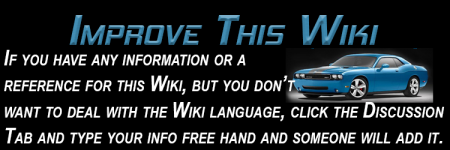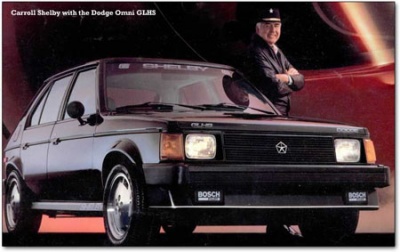Difference between revisions of "Wiki Format White Paper"
| Line 1: | Line 1: | ||
| + | {{Template:New Wiki}} <!-- Delete this line upon the first instance of collaboration --> | ||
| + | |||
{{Template:TopWiki}} <!-- do not delete this line --> | {{Template:TopWiki}} <!-- do not delete this line --> | ||
| − | |||
<!-- replace the below image's filename with the correct image you uploaded, and the description to what the photo is --> | <!-- replace the below image's filename with the correct image you uploaded, and the description to what the photo is --> | ||
| Line 9: | Line 10: | ||
<!-- One or two Paragraphs to skim over the big picture --> | <!-- One or two Paragraphs to skim over the big picture --> | ||
| + | {{Template:Underconstruction}} <!-- Remove this line after the wiki is 80% completed --> | ||
| − | |||
<!-- Please site your information references when applicable. There is a "Editing Help" link at the bottom of the page for people new to Wikis. Editing is actually very easy --> | <!-- Please site your information references when applicable. There is a "Editing Help" link at the bottom of the page for people new to Wikis. Editing is actually very easy --> | ||
| Line 16: | Line 17: | ||
| − | {{Template:Referencesneeded}} | + | {{Template:Referencesneeded}} <!-- Delete this line after the appropriate number of references have been added --> |
== [[Wiki Topic References:]] == <!-- do not delete this line --> | == [[Wiki Topic References:]] == <!-- do not delete this line --> | ||
* | * | ||
| Line 27: | Line 28: | ||
== [[External Links]] == <!-- do not delete this line --> | == [[External Links]] == <!-- do not delete this line --> | ||
| − | * | + | * |
<!-- Appropriate -- not spamming or pimping. Precede with a *, which is a Bullet in Wiki code --> | <!-- Appropriate -- not spamming or pimping. Precede with a *, which is a Bullet in Wiki code --> | ||
| Line 35: | Line 36: | ||
[[Category:White Paper]] <!-- leave this line if true White Paper. Change to Appropriate if not --> | [[Category:White Paper]] <!-- leave this line if true White Paper. Change to Appropriate if not --> | ||
<!-- Add any other appropriate category (IE:Engine, Drivetrain...) for the White Paper below --> | <!-- Add any other appropriate category (IE:Engine, Drivetrain...) for the White Paper below --> | ||
| − | |||
Latest revision as of 05:19, 21 April 2020
Wiki Waiting to be Created!
This Wiki is only the format of a yet to be created topic. If you wish to begin this topic, click the Edit tab and follow the instructions in the comments. It is suggested that those who are new to editing topics first read the topics with links in the sidebar, in the Understanding Wikis topic box.
Background:
This Wiki is Under Construction, and can use your help!
Please take a moment to add any information you might have on this topic. It is through this type of Member collaboration that the MoparWiki will grow into being the Ultimate Mopar Infobase. The links contained in the Understanding Wikis box in the sidebar can help you get started.
History:
This Wiki requires References
The information in this wiki will have more creditability with some references to back it up
Wiki Topic References:
Magazine References:
External Links
Random Page | Longest Wikis | Oldest Wikis | Newest Images | Newest Wikis | List of Categories | List of Every Freakin Wiki
- Register to Edit
- It takes less than 5 minutes to request registration for editing, and we try to approve within 24 hours. Click the Register Link in the Top Bar.
- MoparWiki Help
- While editing Wikis may at first glance appear a little overwhelming, it really isn't. You will find this site's HELP (link found in the sidebar) to be very strong and easy to understand. The best way to start is with small edits and working on your user page -- and you will become a Pro in no time.