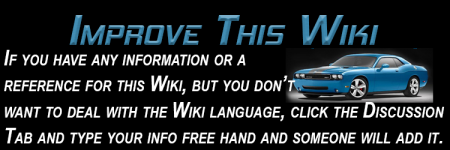Markup language
In computer text processing, a markup language is a system for annotating a document in a way that is syntactically distinguishable from the text,Merriam Webster Dictionary meaning when the document is processed for display, the markup language is not shown, and is only used to format the text.
Some reviewers prefer going old school by using a red pen on printed output. Such "markup" typically includes both content corrections (such as spelling, punctuation, or movement of content), and also typographic instructions, such as to make a heading larger or boldface.
In digital media, this "blue pencil instruction text" was replaced by tags which ideally indicate what the parts of the document are, rather than details of how they might be shown on some display. This lets authors avoid formatting every instance of the same kind of thing redundantly (and possibly inconsistently). It also avoids the specification of fonts and dimensions which may not apply to many users (such as those with different-size displays, impaired vision and screen-reading software).
Click the link under references to learn more.
Random Page | Longest Wikis | Oldest Wikis | Newest Images | Newest Wikis | List of Categories | List of Every Freakin Wiki
- Register to Edit
- It takes less than 5 minutes to request registration for editing, and we try to approve within 24 hours. Click the Register Link in the Top Bar.
- MoparWiki Help
- While editing Wikis may at first glance appear a little overwhelming, it really isn't. You will find this site's HELP (link found in the sidebar) to be very strong and easy to understand. The best way to start is with small edits and working on your user page -- and you will become a Pro in no time.