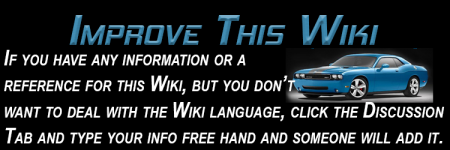Difference between revisions of "Rear wheel drive"
From MoparWiki
Old Hippie (talk | contribs) |
Old Hippie (talk | contribs) |
||
| Line 6: | Line 6: | ||
In rear-wheel drive cars and trucks, the engine turns a driveshaft (also called a propeller shaft or tail-shaft) which transmits rotational force to a drive axle at the rear of the vehicle.</big> | In rear-wheel drive cars and trucks, the engine turns a driveshaft (also called a propeller shaft or tail-shaft) which transmits rotational force to a drive axle at the rear of the vehicle.</big> | ||
| + | |||
| + | Also see [[Front Wheel Drive]] and [[All Wheel Drive]]. | ||
{{Template:BottomWiki}} <!-- Do not remove this line --> | {{Template:BottomWiki}} <!-- Do not remove this line --> | ||
Latest revision as of 01:47, 19 October 2020
Definition
The drive axle is a split axle with a differential and universal joints between the two half axles.
In rear-wheel drive cars and trucks, the engine turns a driveshaft (also called a propeller shaft or tail-shaft) which transmits rotational force to a drive axle at the rear of the vehicle.
Also see Front Wheel Drive and All Wheel Drive.
Random Page | Longest Wikis | Oldest Wikis | Newest Images | Newest Wikis | List of Categories | List of Every Freakin Wiki
- Register to Edit
- It takes less than 5 minutes to request registration for editing, and we try to approve within 24 hours. Click the Register Link in the Top Bar.
- MoparWiki Help
- While editing Wikis may at first glance appear a little overwhelming, it really isn't. You will find this site's HELP (link found in the sidebar) to be very strong and easy to understand. The best way to start is with small edits and working on your user page -- and you will become a Pro in no time.
References
Change the Category below to the appropriate category(s). In the special pages you will find a link to the list of categories.